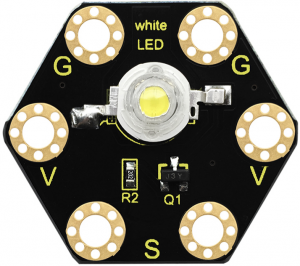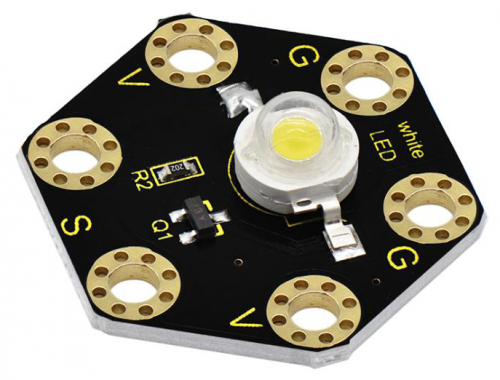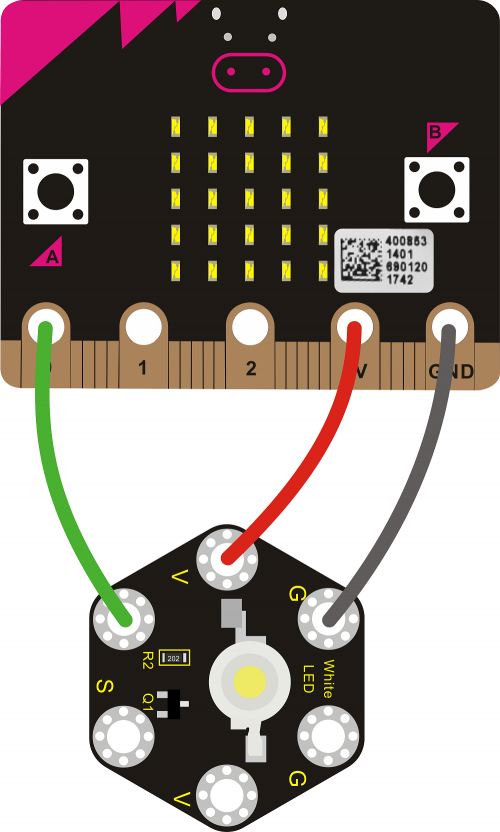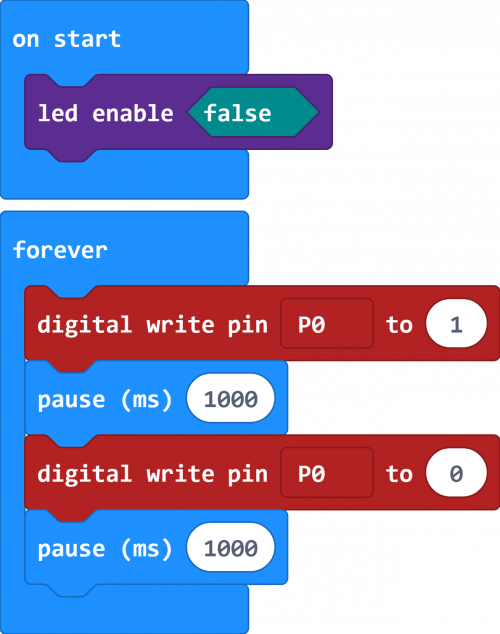Ks0417 Keyestudio micro:bit 1W LED Module: Difference between revisions
Jump to navigation
Jump to search
Keyestudio (talk | contribs) No edit summary |
Keyestudio (talk | contribs) |
||
| (10 intermediate revisions by the same user not shown) | |||
| Line 1: | Line 1: | ||
[[image:Ks0417-1.png|thumb| | [[image:Ks0417-1.png|thumb|300px|right|keyestudio 1W LED Module For BBC micro:bit]] | ||
<br> | <br> | ||
| Line 18: | Line 18: | ||
* Weight: 2.4g | * Weight: 2.4g | ||
* Environmental attributes: ROHS | * Environmental attributes: ROHS | ||
<br>[[File:Ks0417-2.png| | <br>[[File:Ks0417-2.png|500px|frameless|thumb]]<br> | ||
<br> | <br> | ||
== Connection Diagram== | == Connection Diagram== | ||
[[File:Ks0417-5.png| | [[File:Ks0417-5.png|500px|frameless|thumb]]<br> | ||
<br> | <br> | ||
== Source Code == | == Source Code == | ||
[[File:Ks0417-3.png| | [[File:Ks0417-3.png|500px|frameless|thumb]]<br> | ||
<br> | <br> | ||
== Example Result == | == Example Result == | ||
Connect well the module, then send the source code to the micro:bit main board. Powered on, the LED on the module should flash for one second, then off for one second, circularly and alternately. | Connect well the module, then send the source code to the micro:bit main board. Powered on, the LED on the module should flash for one second, then off for one second, circularly and alternately.<br> | ||
[[File:Ks0417-4.png| | [[File:Ks0417-4.png|600px|frameless|thumb]]<br> | ||
<br> | <br> | ||
==Resources == | |||
*'''Download relevant datasheet and code: | |||
''' https://fs.keyestudio.com/KS0417 | |||
* [http://microbit.org/ BBC micro:bit website ] <br> | |||
* [https://makecode.microbit.org/ Micro:bit MakeCode Block Editor ]<br> | |||
* [http://microbit.org/guide/ Meet micro:bit starter programming] <br> | |||
* [http://microbit.org/guide/features/ BBC micro:bit Features Guide ] <br> | |||
* [http://microbit.org/guide/features/ BBC micro:bit Safety Warnings ] <br> | |||
* [http://microbit.org/guide/quick/ BBC micro:bit Quick Start Guide ] <br> | |||
* [http://microbit.org/guide/hardware/pins/ BBC micro:bit Pins ] | |||
<br> | |||
==Get One Now== | |||
*[https://www.keyestudio.com/keyestudio-1w-led-module-for-bbc-microbit-p0535-p0535.html Official website] | |||
*[https://www.aliexpress.com/store/product/keyestudio-1W-LED-Module-For-BBC-micro-bit/1452162_32997684893.html?spm=2114.12010611.8148356.3.3f896c0eHzY5BG Shop on aliexpress ] | |||
[[Category: Micro:bit]] | |||
Latest revision as of 11:29, 4 March 2021
Description
This LED module is fully compatible with micro:bit control board. It will emit the white light. The max operating current is 400mA; the maximum power is 1W.
When using, connect the LED module to micro:bit control board using Crocodile clip line.
There are total 6 rings on the module. Two G rings, two V rings and two S rings are separately connected.
When using, G ring for ground; V for 3V; S for signal pin (0 1 2). When signal end is HIGH, LED lights.
Technical Parameters
- Working voltage: DC 3.0-3.3V
- Working current: 400mA
- Power: 1W
- Light Color: white
- Size: 31mm*27mm*8mm
- Weight: 2.4g
- Environmental attributes: ROHS
Connection Diagram
Source Code
Example Result
Connect well the module, then send the source code to the micro:bit main board. Powered on, the LED on the module should flash for one second, then off for one second, circularly and alternately.
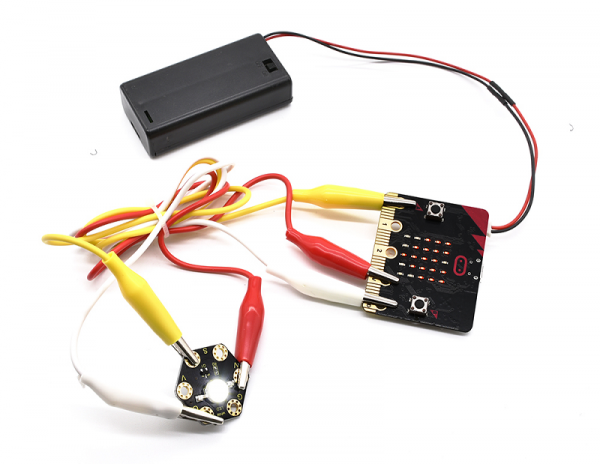
Resources
- Download relevant datasheet and code:
https://fs.keyestudio.com/KS0417
- BBC micro:bit website
- Micro:bit MakeCode Block Editor
- Meet micro:bit starter programming
- BBC micro:bit Features Guide
- BBC micro:bit Safety Warnings
- BBC micro:bit Quick Start Guide
- BBC micro:bit Pins