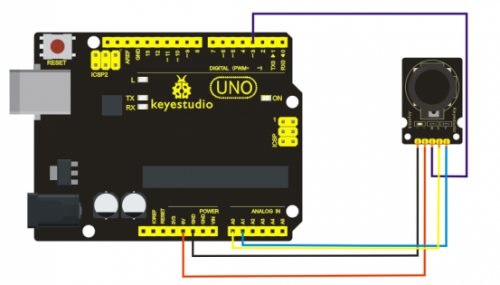Ks0008 keyestudio Joystick Module
Revision as of 09:58, 12 April 2019 by Keyestudio (talk | contribs)
Introduction
Lots of robot projects need joystick. This module provides an affordable solution. By simply connecting to two analog inputs, the robot is at your commands with X, Y control.
It also has a switch that is connected to a digital pin. This joystick module can be easily connected to Arduino by IO Shield.
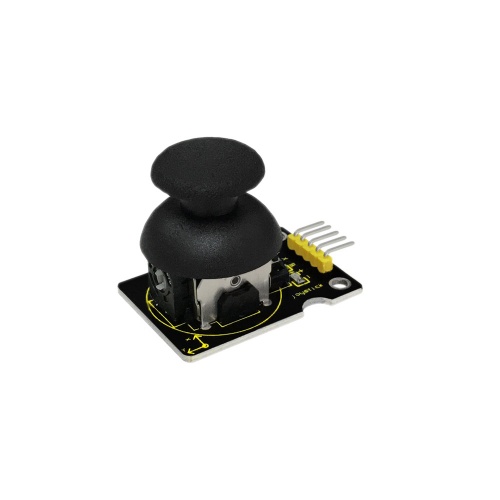
Specification
- Supply Voltage: 3.3V to 5V
- Interface: Analog x2, Digital x1
Connection Diagram
Sample Code
int JoyStick_X = 0; //x
int JoyStick_Y = 1; //y
int JoyStick_Z = 3; //key
void setup()
{
pinMode(JoyStick_Z, INPUT);
Serial.begin(9600); // 9600 bps
}
void loop()
{
int x,y,z;
x=analogRead(JoyStick_X);
y=analogRead(JoyStick_Y);
z=digitalRead(JoyStick_Z);
Serial.print(x ,DEC);
Serial.print(",");
Serial.print(y ,DEC);
Serial.print(",");
Serial.println(z ,DEC);
delay(100);
}
Result
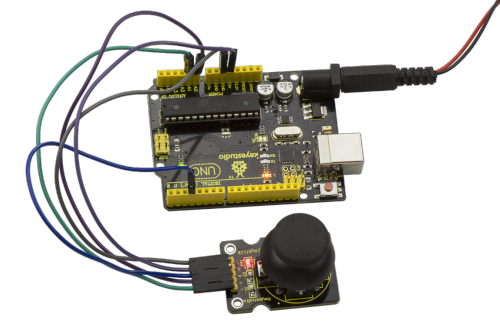
Wiring well and uploading the code, open the serial monitor and set the baud rate to 9600, push the joystick, you will see the value shown below.
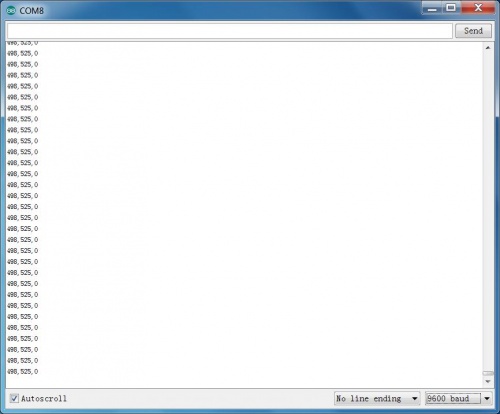
Resources
Video
http://video.keyestudio.com/wp/ks0008/
PDF
https://drive.google.com/open?id=1oR5jLKofJauAvd2HP8c6vxx4AYScGB4i
Get One Now