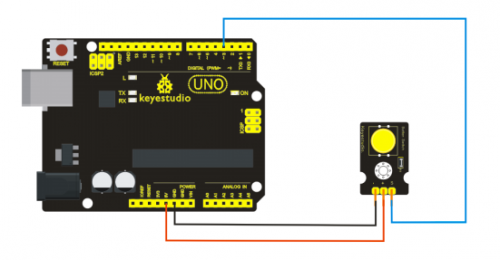Ks0029 keyestudio Digital Push Button
Revision as of 10:39, 12 August 2016 by Keyestudio (talk | contribs) (Created page with "==Introduction== This is a basic application module. You can simply plug it into an IO shield to have your first taste of Arduino. Advantages: Wide voltage range from 3.3V...")
Introduction
This is a basic application module. You can simply plug it into an IO shield to have your first taste of Arduino.
Advantages:
Wide voltage range from 3.3V to 5V
Standard assembling structure (two 3mm diameter holes with multiple of 5mm as distance from center)
Easily recognizable interfaces of sensors ("A" for analog and "D" for digital)
Icons illustrate sensor function clearly
High quality connector
Immersion gold surface

Specification
- Supply Voltage: 3.3V to 5V
- Easy to 'plug and operate'
- Large button keypad and high-quality first-class cap
- Achieve interesting and interactive work
- Interface: Digital
- Size: 30*20mm
- Weight: 4g
Connection Diagram
Sample Code
/* # When you push the digital button, the Led 13 on the board will turn on. Otherwise,the led turns off.
*/
int ledPin = 13; // choose the pin for the LED
int inputPin = 3; // Connect sensor to input pin 3
void setup() {
pinMode(ledPin, OUTPUT); // declare LED as output
pinMode(inputPin, INPUT); // declare pushbutton as input
}
void loop(){
int val = digitalRead(inputPin); // read input value
if (val == HIGH) { // check if the input is HIGH
digitalWrite(ledPin, LOW); // turn LED OFF
} else {
digitalWrite(ledPin, HIGH); // turn LED ON
}