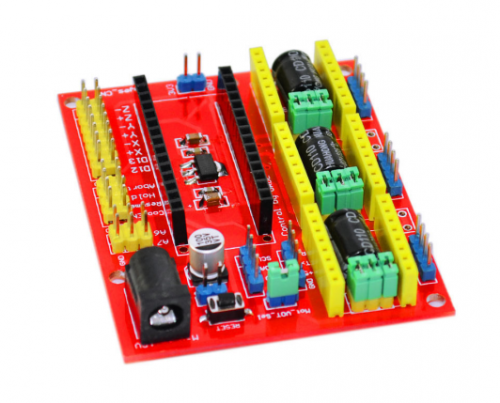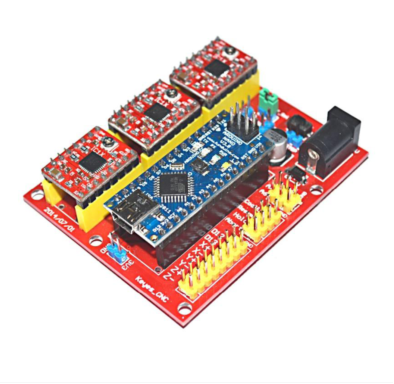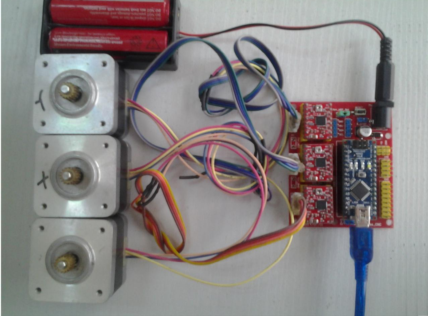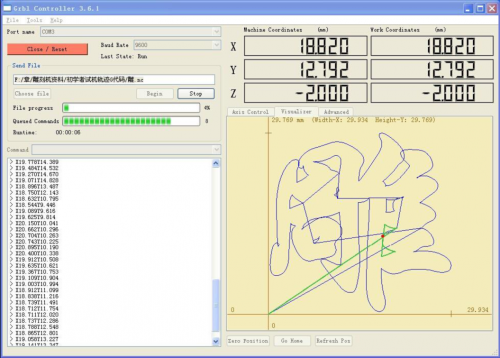Ks0096 keyestudio CNC Kit / CNC Shield V4.0 + Nano 3.0+3pcs a4988 Driver / GRBL Compatible
Arduino CNC kit / CNC Shield V4.0 + nano 3.0+3pcs a4988 driver / GRBL compatible
CNC Shield V4.0 features:
1. 3 axis stepper motor driver
2. Compatible with micro-drive laser engraving machine, three-axis CNC engraving machine.
3.2A can be controlled within the two-phase four-wire stepper motor.
4.Released the digital IO interface, easy to connect to other modules, such as ENDSTOP.
5.Released the I2C interface, you can connect to the LCD I2C or other I2C module.
6.power DC5v interface, 7.5-12V voltage input.
7.GRBL compatible
8.worked with arduino nano.
Kit list:
1x CNC Shield V4.0
1x nano board
3x A4988 driver
1x USB cable
Connection Diagram
Load test G code to test the board set
1. Burn test program to Nano
Code:
#include <grblmain.h>
void setup(){
startGrbl();
}
void loop(){}
Burn the code above to Nano
2.GrblController361software, G-code and library download:
Note
After opening the series port, the “Open” button change into “Close/Reset” and get red! At this time you can click the x axis、Y axis、z axis as the diagram below showed to have a look for step motor’s acting or not. Of course, you can also click ”Choose file” to choose any folder under the test track G code folder in the data packet for a beginner, and the interface will come out:
Click “Begin” to have a look for step motor if it is acting or not!