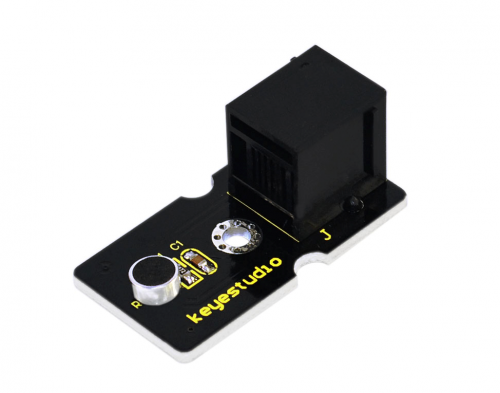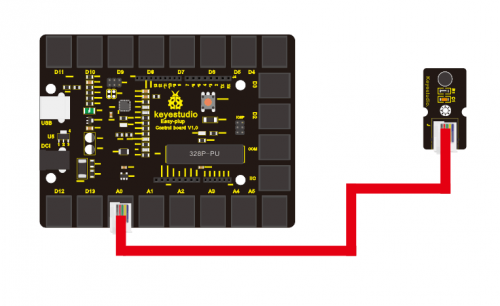Ks0105 keyestudio EASY plug Analog Sound Sensor: Difference between revisions
Jump to navigation
Jump to search
Keyestudio (talk | contribs) (Created page with "==EASY plug Analog Sound Sensor == <br>500px|frameless|thumb<br> ==Introduction== Analog Sound Sensor is typically used in detecting the loudness in amb...") |
Keyestudio (talk | contribs) No edit summary |
||
| Line 34: | Line 34: | ||
} | } | ||
</pre> | </pre> | ||
==Resources == | |||
'''Datasheet''' | |||
http://www.keyestudio.com/files/index/download/id/1463987185/ | |||
==Buy from == | |||
http://www.keyestudio.com/keyestudio-easy-plug-analog-sound-sensor-for-arduino.html | |||
[[category:Module]] | [[category:Module]] | ||
Revision as of 11:36, 15 February 2017
EASY plug Analog Sound Sensor
Introduction
Analog Sound Sensor is typically used in detecting the loudness in ambient environment. The Arduino can collect its output signal by imitating the input interface. You can use it to make some interesting interactive works such as a voice operated switch.
Note: this module needs to be used together with EASY plug control board.
Specification
- Interface: Easy plug
- Supply Voltage: 3.3V to 5V
- Detecting sound intensity
- Sensor type: Analog
- Size: 38*20mm
- Weight: 6g
Connection Diagram
Sample Code
void setup()
{
Serial.begin(9600); // open serial port, set the baud rate at 9600 bps
}
void loop()
{
int val;
val=analogRead(0); //connect mic sensor to Analog 0
Serial.println(val,DEC);// print the sound value to serial monitor
delay(100);
}
Resources
Datasheet
http://www.keyestudio.com/files/index/download/id/1463987185/
Buy from
http://www.keyestudio.com/keyestudio-easy-plug-analog-sound-sensor-for-arduino.html