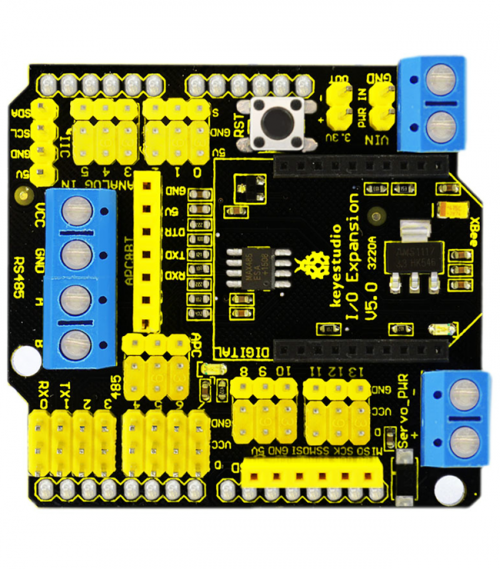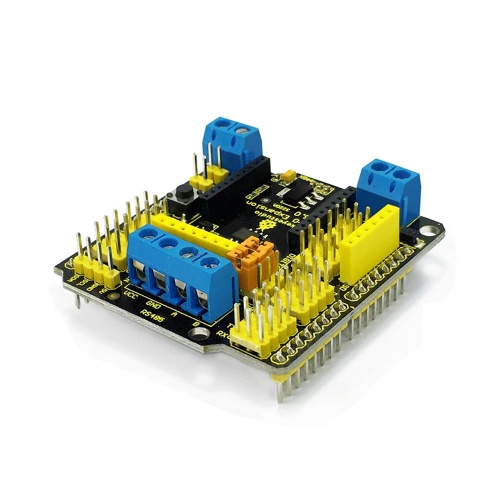Ks0164 keyestudio Xbee Sensor Shield V5 with RS485 BLUEBEE Interface: Difference between revisions
Jump to navigation
Jump to search
Keyestudio (talk | contribs) (Created page with "==keyestudio Xbee Sensor Shield V5 with RS485 BLUEBEE Interface== <br>500px|frameless|thumb<br> ==Introduction== Arduino is an open source controller boar...") |
Keyestudio (talk | contribs) No edit summary |
||
| Line 5: | Line 5: | ||
Arduino is an open source controller board, popular among electronic enthusiasts for making interactive projects. But for those who are not familiar with electronics, adding circuits to Arduino may be tricky. That’s why we developed this keyestudio Xbee sensor shield. It can help you easily connect most sensors to Arduino. <br> | Arduino is an open source controller board, popular among electronic enthusiasts for making interactive projects. But for those who are not familiar with electronics, adding circuits to Arduino may be tricky. That’s why we developed this keyestudio Xbee sensor shield. It can help you easily connect most sensors to Arduino. <br> | ||
<br>[[File:KS0164 (2).jpg|500px|frameless|thumb]]<br> | |||
==Specification== | ==Specification== | ||
| Line 19: | Line 20: | ||
* 3.3 output pin; | * 3.3 output pin; | ||
* SD card module interface | * SD card module interface | ||
==Resources == | ==Resources == | ||
Revision as of 13:51, 30 September 2017
keyestudio Xbee Sensor Shield V5 with RS485 BLUEBEE Interface
Introduction
Arduino is an open source controller board, popular among electronic enthusiasts for making interactive projects. But for those who are not familiar with electronics, adding circuits to Arduino may be tricky. That’s why we developed this keyestudio Xbee sensor shield. It can help you easily connect most sensors to Arduino.
Specification
- Breaks out 14 digital pins (12 for servo motor) along with power supply pins;
- 6 analog pins along with power supply pins;
- 1 external power supply port for digital pins;
- Auto-switch between external power supply and on-board power supply;
- 1 external power supply port, along with power input pins;
- RS485 interface;
- 1 reset button;
- xbee/Bluetooh Bee wireless data transmission interface;
- APC220/Bluetooh V3 wireless data transmission interface;
- IIC/I2C/TW interface
- 3.3 output pin;
- SD card module interface
Resources
Datasheet
http://www.keyestudio.com/files/index/download/id/1464597964/
Get One Now
http://www.keyestudio.com/keyestudio-xbee-sensor-shield-v5-with-rs485-bluebee-interface.html