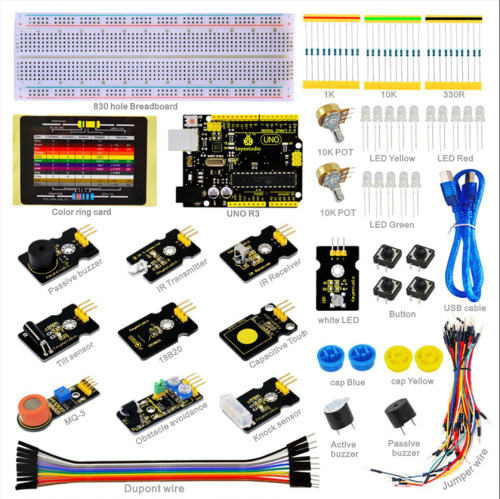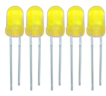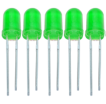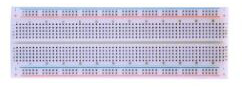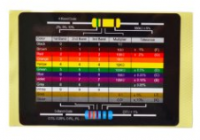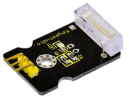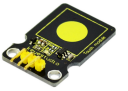Ks0179 keyestudio Sensor Kit for ARDUINO starters- K2: Difference between revisions
Jump to navigation
Jump to search
Keyestudio (talk | contribs) (Created blank page) |
Keyestudio (talk | contribs) No edit summary |
||
| Line 1: | Line 1: | ||
==keyestudio Sensor Kit for ARDUINO starters-K1== | |||
<br>[[File:1781.png|500px|frameless|thumb]]<br> | |||
==Introduction== | |||
This keyestudio Sensor Kit is an Arduino stater learning kit developed by Keyes. We provide detailed tutorials for each project or sensor module, including connection diagrams and sample codes, with which you will find it easy for you to complete every experiments. Besides, you can also find video tutorials of this kit on our official website. | |||
==Component List== | |||
{| width="80%" cellspacing="0" border="1" | |||
|- | |||
! align="center" scope="col" | No. | |||
! align="center" scope="col" | Product Name | |||
! align="center" scope="col" | Quantity | |||
! align="center" scope="col" | Picture | |||
|- | |||
| align="center" | 1 | |||
| align="center" | Resistor 330R | |||
| align="center" | 10 | |||
| align="center" | <br>[[File:1782.png|500px|frameless|thumb]]<br> | |||
|- | |||
| align="center" | 2 | |||
| align="center" | Resistor 1K | |||
| align="center" | 10 | |||
| align="center" | <br>[[File:1783.png|500px|frameless|thumb]]<br> | |||
|- | |||
| align="center" | 3 | |||
| align="center" | Resistor 10K | |||
| align="center" | 10 | |||
| align="center" | <br>[[File:1784.png|500px|frameless|thumb]]<br> | |||
|- | |||
| align="center" | 4 | |||
| align="center" | LED Red | |||
| align="center" | 5 | |||
| align="center" | <br>[[File:1785.png|500px|frameless|thumb]]<br> | |||
|- | |||
| align="center" | 5 | |||
| align="center" | LED Yellow | |||
| align="center" | 5 | |||
| align="center" | <br>[[File:1786.png|500px|frameless|thumb]]<br> | |||
|- | |||
| align="center" | 6 | |||
| align="center" | LED Green | |||
| align="center" | 5 | |||
| align="center" | <br>[[File:1787.png|500px|frameless|thumb]]<br> | |||
|- | |||
| align="center" | 7 | |||
| align="center" | Potentiometer 10K | |||
| align="center" | 2 | |||
| align="center" | <br>[[File:1788.png|500px|frameless|thumb]]<br> | |||
|- | |||
| align="center" | 8 | |||
| align="center" | Passive buzzer | |||
| align="center" | 1 | |||
| align="center" | <br>[[File:1789.png|500px|frameless|thumb]]<br> | |||
|- | |||
| align="center" | 9 | |||
| align="center" | Active buzzer | |||
| align="center" | 1 | |||
| align="center" | <br>[[File:17810.png|500px|frameless|thumb]]<br> | |||
|- | |||
| align="center" | 10 | |||
| align="center" | Button | |||
| align="center" | 4 | |||
| align="center" | <br>[[File:17811.png|500px|frameless|thumb]]<br> | |||
|- | |||
| align="center" | 11 | |||
| align="center" | Button cap Blue | |||
| align="center" | 2 | |||
| align="center" | <br>[[File:17812.png|500px|frameless|thumb]]<br> | |||
|- | |||
| align="center" | 12 | |||
| align="center" | Button cap Yellow | |||
| align="center" | 2 | |||
| align="center" | <br>[[File:17813.png|500px|frameless|thumb]]<br> | |||
|- | |||
| align="center" | 13 | |||
| align="center" | 830-hole Breadboard | |||
| align="center" | 3 | |||
| align="center" | <br>[[File:17814.png|500px|frameless|thumb]]<br> | |||
|- | |||
| align="center" | 14 | |||
| align="center" | Jumper wire | |||
| align="center" | 1*65 | |||
| align="center" | <br>[[File:17815.png|200px|frameless|thumb]]<br> | |||
|- | |||
| align="center" | 15 | |||
| align="center" | M-F Dupont wire 20cm | |||
| align="center" | 10 | |||
| align="center" | <br>[[File:17816.png|200px|frameless|thumb]]<br> | |||
|- | |||
| align="center" | 16 | |||
| align="center" | Resistor color code card | |||
| align="center" | 1 | |||
| align="center" | <br>[[File:17817.png|200px|frameless|thumb]]<br> | |||
|- | |||
| align="center" | 17 | |||
| align="center" | KEYESTUDIO UNO | |||
| align="center" | 1 | |||
| align="center" | <br>[[File:17818.png|500px|frameless|thumb]]<br> | |||
|- | |||
| align="center" | 18 | |||
| align="center" | USB cable 0.5m | |||
| align="center" | 1 | |||
| align="center" | <br>[[File:17819.png|500px|frameless|thumb]]<br> | |||
|- | |||
| align="center" | 19 | |||
| align="center" | Digital white LED module | |||
| align="center" | 1 | |||
| align="center" | <br>[[File:17820.png|500px|frameless|thumb]]<br> | |||
|- | |||
| align="center" | 20 | |||
| align="center" | Passive buzzer module | |||
| align="center" | 1 | |||
| align="center" | <br>[[File:17821.png|100px|frameless|thumb]]<br> | |||
|- | |||
| align="center" | 21 | |||
| align="center" | Knock sensor module | |||
| align="center" | 1 | |||
| align="center" | <br>[[File:17822.png|500px|frameless|thumb]]<br> | |||
|- | |||
| align="center" | 22 | |||
| align="center" | Tilt sensor module | |||
| align="center" | 1 | |||
| align="center" | <br>[[File:17823.png|100px|frameless|thumb]]<br> | |||
|- | |||
| align="center" | 23 | |||
| align="center" | 18B20 temperature sensor module | |||
| align="center" | 1 | |||
| align="center" | <br>[[File:17824.png|100px|frameless|thumb]]<br> | |||
|- | |||
| align="center" | 24 | |||
| align="center" | IR Receiver Module | |||
| align="center" | 1 | |||
| align="center" | <br>[[File:17825.png|500px|frameless|thumb]]<br> | |||
|- | |||
| align="center" | 25 | |||
| align="center" | IR Transmitter Module | |||
| align="center" | 1 | |||
| align="center" | <br>[[File:17826.png|100px|frameless|thumb]]<br> | |||
|- | |||
| align="center" | 26 | |||
| align="center" | Capacitive Touch Sensor module | |||
| align="center" | 1 | |||
| align="center" | <br>[[File:17827.png|500px|frameless|thumb]]<br> | |||
|- | |||
| align="center" | 27 | |||
| align="center" | MQ-3 alcohol sensor module | |||
| align="center" | 1 | |||
| align="center" | <br>[[File:17828.png|200px|frameless|thumb]]<br> | |||
|- | |||
| align="center" | 28 | |||
| align="center" | Obstacle avoidance sensor module | |||
| align="center" | 1 | |||
| align="center" | <br>[[File:17829.png|200px|frameless|thumb]]<br> | |||
|- | |||
| align="center" | 29 | |||
| align="center" | Component box | |||
| align="center" | 1 | |||
| align="center" | <br>[[File:17830.png|200px|frameless|thumb]]<br> | |||
|- | |||
|} | |||
==Project Details== | |||
===Project 1: Hello World=== | |||
'''Introduction''' | |||
As for starters, we will begin with something simple. In this project, you only need an Arduino and a USB cable to start the "Hello World!" experiment. This is a communication test of your Arduino and PC, also a primer project for you to have your first try of the Arduino world! | |||
'''Hardware required''' | |||
Revision as of 13:56, 29 September 2016
keyestudio Sensor Kit for ARDUINO starters-K1
Introduction
This keyestudio Sensor Kit is an Arduino stater learning kit developed by Keyes. We provide detailed tutorials for each project or sensor module, including connection diagrams and sample codes, with which you will find it easy for you to complete every experiments. Besides, you can also find video tutorials of this kit on our official website.
Component List
Project Details
Project 1: Hello World
Introduction
As for starters, we will begin with something simple. In this project, you only need an Arduino and a USB cable to start the "Hello World!" experiment. This is a communication test of your Arduino and PC, also a primer project for you to have your first try of the Arduino world!
Hardware required