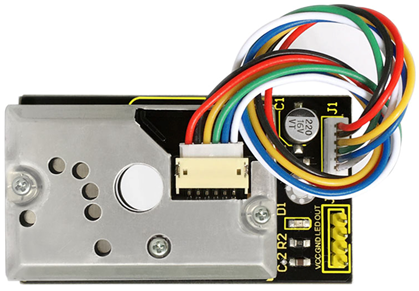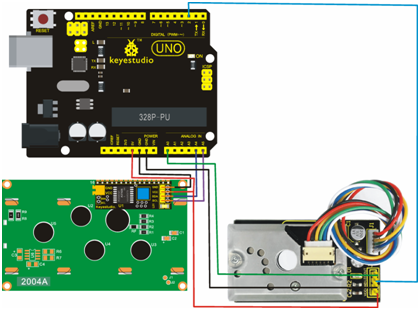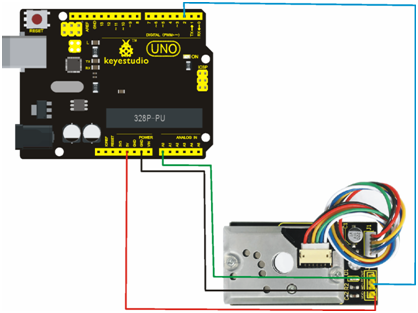Ks0196 keyestudio PM2.5 Shield
KS0196 keyestudio PM2.5 Shield
Introduction
Dust Sensor based on Sharp optics works well in detecting very delicate particle, like cigarette smoke, is a commonly used system of air purifier.
This device contains IR LED and photoeletric transistor. Arranging them with across corners can detect the reflected light of dust in the air. It has a ultra-low power consumption(Max at 20mA, Typical at 11mA ), and can be equipped with sensors up to 7VDC. Analog voltage is proportional to measured concentration of dust , and sensitivity is 0.5V/0.1mg/m3.

Specification
- Power Voltage: 5-7V
- Working Temperature: -10-65 ℃
- Current Consumption:Max 20mA
- Detecting Value of Minimum Particle: 0.8μ
- Sensitivity:0.5V/(0.1mg/m3)
- Voltage of Cleaning Air: 0.9V(Typical)
- Storage Temperature:-20~80℃
- Service Life:5 Years
- Size:62mm×32mm×20mm
Connection Diagram
Sample Code
Download the Libraries of Wire and LiquidCrystal_I2C: [1]
Download the Code: [2] or you can directly copy the below code.
Project 1: The following are sample codes shown by official; when using it, just make a little change in the codes.
//pressing nothing to display value of analog revolving potentiometer
#include <Wire.h>
#include <LiquidCrystal_I2C.h>
LiquidCrystal_I2C lcd(0x27,20,4); // set the LCD address to 0x27 for a 16 chars and 2 line display
int measurePin = 0; //Connect dust sensor to Arduino A0 pin
int ledPower = 2; //Connect 3 led driver pins of dust sensor to Arduino D2
int samplingTime = 280;
int deltaTime = 40;
int sleepTime = 9680;
float voMeasured = 0;
float calcVoltage = 0;
float dustDensity = 0;
void setup(){
lcd.init(); // initialize the lcd
lcd.init();
// Print a message to the LCD.
lcd.backlight();
lcd.setCursor(0,0);
lcd.print("Raw Signal Value: ");
lcd.setCursor(0,2);
lcd.print("Voltage:");
lcd.setCursor(0,3);
lcd.print("Dust Density:");
pinMode(ledPower,OUTPUT);
}
void loop(){
digitalWrite(ledPower,LOW); // power on the LED
delayMicroseconds(samplingTime);
voMeasured = analogRead(measurePin); // read the dust value
delayMicroseconds(deltaTime);
digitalWrite(ledPower,HIGH); // turn the LED off
delayMicroseconds(sleepTime);
// 0 - 5V mapped to 0 - 1023 integer values
// recover voltage
calcVoltage = voMeasured * (5.0 / 1024.0);
// linear eqaution taken from http://www.howmuchsnow.com/arduino/airquality/
// Chris Nafis (c) 2012
dustDensity = 0.17 * calcVoltage - 0.1;
lcd.setCursor(1,1);
lcd.print(voMeasured);
lcd.setCursor(9,2);
lcd.print(calcVoltage);
lcd.setCursor(14,3);
lcd.print(dustDensity);
delay(1000);
}
Project 2: Now, use testing codes.
int dustPin=0;
float dustVal=0;
int ledPower=2;
int delayTime=280;
int delayTime2=40;
float offTime=9680;
void setup(){
Serial.begin(9600);
pinMode(ledPower,OUTPUT);
pinMode(dustPin, INPUT);
}
void loop(){
// ledPower is any digital pin on the arduino connected to Pin 2 on the sensor
digitalWrite(ledPower,LOW);
delayMicroseconds(delayTime);
dustVal=analogRead(dustPin);
delayMicroseconds(delayTime2);
digitalWrite(ledPower,HIGH);
delayMicroseconds(offTime);
delay(1000);
if (dustVal>36.455)
Serial.println((float(dustVal/1024)-0.0356)*120000*0.035);
}
Result
Result of Project 1 is shown as follows.
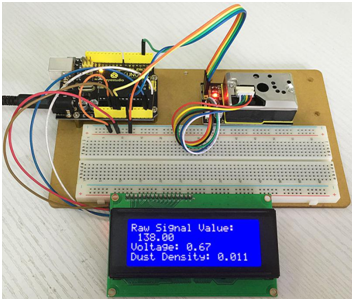
Result of Project 2: Open serial monitor, the value is displayed as follows.
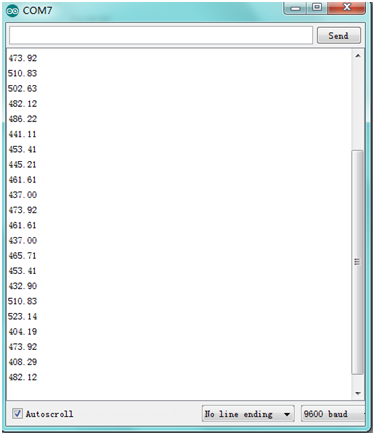
Data compared to air quality:
3000 + = Very Bad
1050-3000 = Bad
300-1050 = Ordinary
150-300 = Good
75-150 = Very Good
0-75 = Tiptop
Documents
PDF:
https://drive.google.com/open?id=1fHM4u1Y685Asc9aYwdAy6Jw0TVN1Stxr
Download the Libraries:
https://drive.google.com/open?id=12uFEgqy1QylVUnGlWLFGJ8RINRVCXuTq
Get the Code:
https://drive.google.com/open?id=1Owl4Df_S740fmvSGWWxqWdq0UX8TVOXI
Get One Now
Official Website
http://www.keyestudio.com/ks0196-keyestudio-pm2-5-shield.html