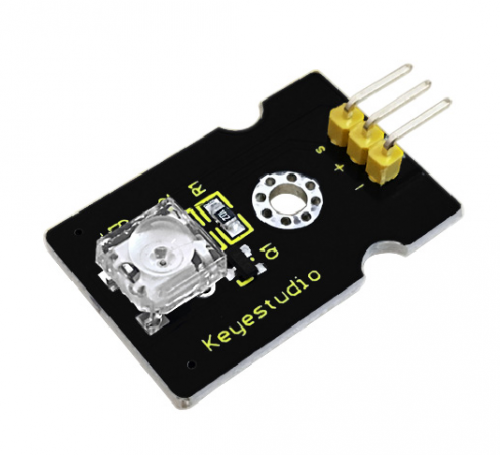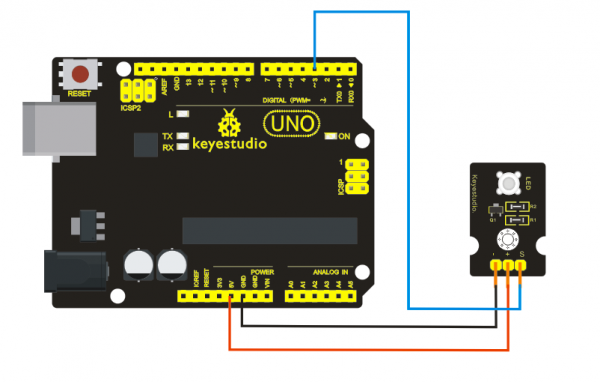Ks0232 keyestudio Red Piranha LED Module: Difference between revisions
Jump to navigation
Jump to search
PDF
Keyestudio (talk | contribs) |
Keyestudio (talk | contribs) No edit summary |
||
| Line 14: | Line 14: | ||
==Connection Diagram == | ==Connection Diagram == | ||
<br>[[File:KS0232-2.png| | <br>[[File:KS0232-2.png|600px|frameless|thumb]]<br> | ||
==Sample Code== | ==Sample Code== | ||
| Line 37: | Line 37: | ||
https://drive.google.com/open?id=125ONLetJ7KtIesunSbzFn7ak427nFlv- | https://drive.google.com/open?id=125ONLetJ7KtIesunSbzFn7ak427nFlv- | ||
[[category:Module]] | [[category:Module]] | ||
Revision as of 10:40, 17 April 2019
Red Piranha LED Module
Introduction
This is a special LED module. When you connect it to ARDUINO development board, after program, it can emit beautiful light. Of course, you can also control it using PWM. It will be like fireflies at night. Isn’t cool? We can also combine it with other sensors to do various interesting interactive experiments.
Note: You can also choose other LED to emit light of different colors like blue, green, yellow and white.
Specification
- Module type: digital
- Working voltage: 5v
- Distance between pins: 2.54mm
- Size: 30*20mm
- Weight: 3g
Connection Diagram
Sample Code
int led = 3;
void setup()
{
pinMode(led, OUTPUT); //Set Pin3 as output
}
void loop()
{ digitalWrite(led, HIGH); //Turn off led
delay(2000);
digitalWrite(led, LOW); //Turn on led
delay(2000);
}
Resources
https://drive.google.com/open?id=125ONLetJ7KtIesunSbzFn7ak427nFlv-