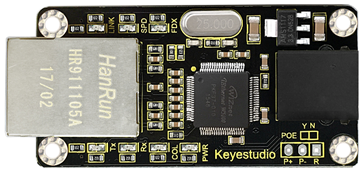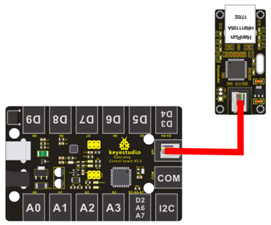Ks0243 keyestudio EASY plug W5100 Ethernet Module
EASY plug W5100Ethernet Module
Introduction
The EASY plug W5100 ethernet module needs to be used with the EASY plug Control board V2.0 control board. The module is connected to the SPI communication interface with only one line, so the wiring is done in a simple and convenient way. W5100 is a multi-purpose single internet interface chip, integrated 10/100 ethernet controller inside,and applied to embedded system which is high integration, high stability, high performance and low cost. It can be connected to Internet without operating system and compatible with IEEE802.3 10BASE-T and 802.3u 100BASE-TX. It contains TCP/IP protocol stack that is full-hardware and verified by market for years, ethernet medium transport layer and physical layer. You don’t need to consider the control of ethernet, and just need simple program of ports.

Specification
- Various interface: Direct Bus, Indirect Bus and SPI Bus
- Supporting TCP/IP protocol stack of hardware, also TCP,UDP,ICMP,IGMP,IPv4,ARP and PPPoE
- Up to 4 independent ports
- Integrating 16KBYTE transmit-receive cache
- Supporting automatic conversion of polarity
- Coming with Internet access, dual row of 2*14 2.0mm pins
Connection Diagram
Sample Code
#include <SPI.h>
#include <Ethernet.h>
#include <Wire.h>
#include <LiquidCrystal_I2C.h>
LiquidCrystal_I2C lcd(0x27,20,4);
// Enter a MAC address for your controller below.
// Newer Ethernet shields have a MAC address printed on a sticker on the shield
byte mac[] = {
0x00, 0xAA, 0xBB, 0xCC, 0xDE, 0x02 };
// Initialize the Ethernet client library
// with the IP address and port of the server
// that you want to connect to (port 80 is default for HTTP):
EthernetClient client;
void setup() {
Serial.begin(9600);
lcd.init();
lcd.backlight();
}
void loop() {
///////////////////////////////////////////////////////////// W5100
delay(1000);
lcd.clear();
lcd.setCursor(0,0);
lcd.print("T ...");
if (Ethernet.begin(mac) == 0)
{
lcd.setCursor(0,1);
lcd.print("W5100 Error!");
Serial.println("W5100 Error!");
while(1);
}
lcd.setCursor(0,1);
for (byte thisByte = 0; thisByte < 4; thisByte++) {
lcd.print(Ethernet.localIP()[thisByte], DEC);
lcd.print(".");
Serial.print(Ethernet.localIP()[thisByte], DEC);
Serial.print(".");
}
lcd.setCursor(14,1);
lcd.print("OK");
Serial.println("OK");
//while(1);
}
Download Address of Libraries:
http://7326097.s21d-7.faiusrd.com/0/ABUIABAAGAAgs4zWvQUokJuN5wU?f=KS0148+Libraries.zip&v=1471514163
Test Result
After connecting the power and burning code, please open the serial monitor, and set 9600 baud rate, you can see the IP address of the network line connected to the EASY plug W5100 ethernet module, as the diagram shown below.
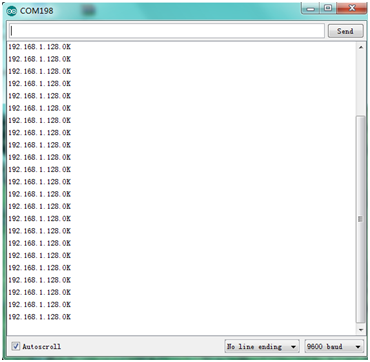
Resources
File:
https://drive.google.com/open?id=1p7rEYMu5YAaGPQpOddhlyCLMpdV5mDPl
Buy from
Official Website
http://www.keyestudio.com/easy-plug-w5100ethernet-module.html