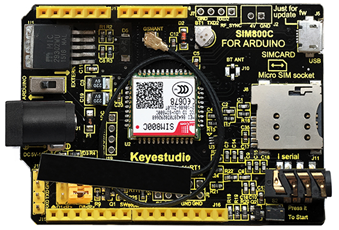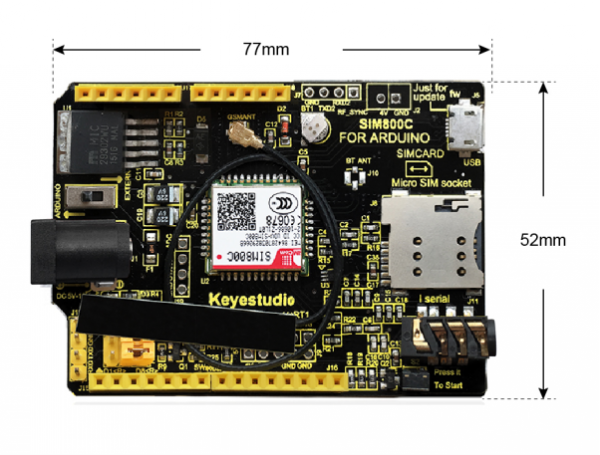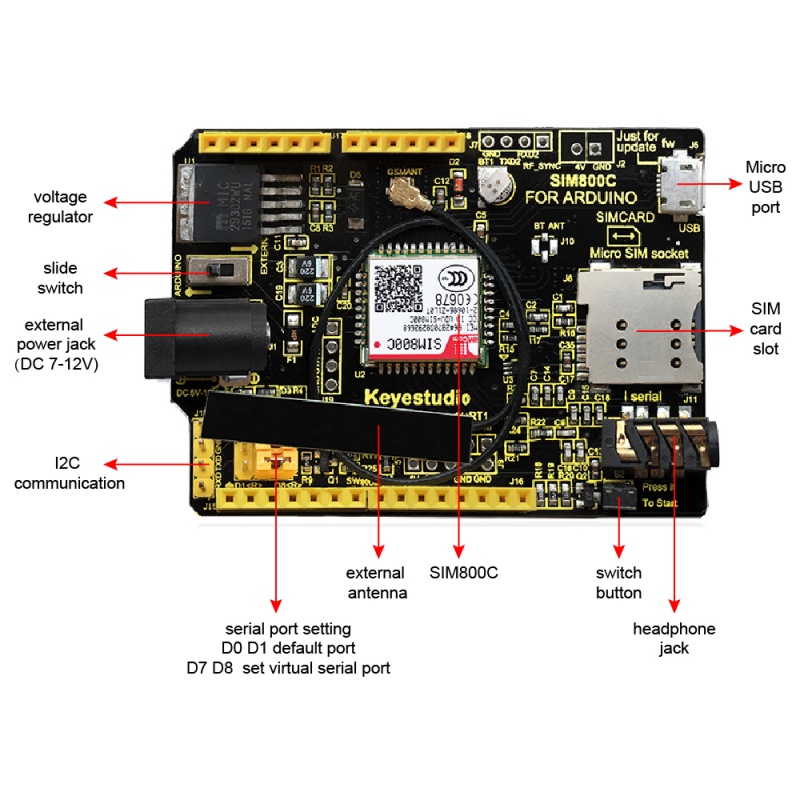Ks0254 keyestudio Sim800c Shield: Difference between revisions
Keyestudio (talk | contribs) |
Keyestudio (talk | contribs) No edit summary |
||
| Line 1: | Line 1: | ||
[[image:KS0254.png|thumb|400px|right|keyestudio Sim800c Shield]] | |||
<br> | |||
==Introduction== | ==Introduction== | ||
This is a GPRS / GSM Arduino | This is a GPRS/GSM expansion board for Arduino. The shield supports the frequency of EGSM 900MHz /DCS 1800MHz and GSM850 MHz /PCS 1900MHz, integrated with GPRS, DTMF and other functions. <br> | ||
It is controlled by the AT command, you can | It also supports DTMF. When enable the DTMF function, get the character feedback converted from the pressed button during the call, which can be used for remote control.<br> | ||
It is controlled by the AT command, you can directly start the function through the computer serial port and Arduino motherboard. <br> | |||
The SIM800C GPRS shield has a built-in SIM800H chip from SIMCom, with good stability. | |||
== | <br> | ||
* Power Supply<Vin> | ==Specifications== | ||
* Low power consumption | * Power Supply <Vin>: 7-12V | ||
* Low power consumption: 0.7mA current in sleep mode | |||
* Low battery consumption (100mA @ 7V-GSM mode) | * Low battery consumption (100mA @ 7V-GSM mode) | ||
* GSM 850/900/1800/1900MHz | * GSM 850/900/1800/1900MHz | ||
| Line 14: | Line 18: | ||
* GPRS mobile station class B | * GPRS mobile station class B | ||
* GSM phase 2/2 + standard | * GSM phase 2/2 + standard | ||
* Class 4 ( | * Class 4 (2W @ 850/900 MHz) | ||
* Class 1 ( | * Class 1 (1W @ 1800 / 1900MHz) | ||
* | * Controlling via AT command | ||
* USB /Arduino control switch | * USB /Arduino control switch | ||
* | * Serial baud rate self-adaption | ||
* Support DTMF | * Support DTMF | ||
* LED indicator | * LED indicator for power supply status, network status and operating mode. | ||
<br> | |||
==Technical Details== | |||
* Dimensions: 77mm x 52mm x 27mm | |||
* Weight: 26g | |||
* Antenna length: 180mm | |||
<br>[[File:图片1- ks0254.png|600px|frameless|thumb]]<br> | |||
<br> | |||
==PINOUT== | |||
<br>[[File:KS0254 PINOUT.jpg|800px|frameless|thumb]]<br> | |||
<br> | |||
==Test Code== | |||
Below is an example code.<br> | |||
[https://drive.google.com/open?id=1u9Jrkv3jfkR9pSCzgjZI4CIA0JESgJH3 Click here] to download the libraries.<br> | |||
[https://drive.google.com/open?id=1O81GsGh-GNUxSWq5bpeqcuwfHsbpECsN Click here] to download the code <br> | |||
Or you can directly copy and paste the code below to [http://wiki.keyestudio.com/index.php/How_to_Download_Arduino_IDE Arduino IDE].<br> | |||
<pre> | <pre> | ||
#include <sim800cmd.h> | #include <sim800cmd.h> | ||
//initialize the library instance | //initialize the library instance | ||
//fundebug is an application callback function,when | //fundebug is an application callback function,when someone is calling. | ||
Sim800Cmd sim800demo(fundebug); | Sim800Cmd sim800demo(fundebug); | ||
| Line 48: | Line 68: | ||
{ | { | ||
//Make Voice Call | //Make Voice Call | ||
sim800demo.dialTelephoneNumber("15912345678;");// | sim800demo.dialTelephoneNumber("15912345678;");// enter the phone you need to call | ||
while(1); | |||
} | } | ||
digitalWrite(13,HIGH);//turn the LED on by making the voltage HIGH | digitalWrite(13,HIGH);//turn the LED on by making the voltage HIGH | ||
| Line 56: | Line 76: | ||
delay(500); | delay(500); | ||
} | } | ||
//application callback function | //application callback function | ||
void fundebug(void) | void fundebug(void) | ||
| Line 63: | Line 83: | ||
</pre> | </pre> | ||
Note: As for arduino IDE 1.0 and subsequent versions, WProgram.h has been renamed Arduino.h, so this program requires arduino IDE 1.0 or later version to compile successfully. | <br> | ||
<span style="color: red">'''Code to Note:'''</span> <br> | |||
'''1.''' Before compile the code, do remember to add the necessary libraries inside the libraries directory of Arduino IDE.<br> | |||
Download the libraries from below link:<br> | |||
https://drive.google.com/open?id=1u9Jrkv3jfkR9pSCzgjZI4CIA0JESgJH3 | |||
<br> | |||
'''2.''' In the code '''sim800demo.dialTelephoneNumber("15912345678;")''', here you can change the phone number you want to dial. | |||
<br> | |||
'''Note:''' As for arduino IDE 1.0 and subsequent versions, WProgram.h has been renamed Arduino.h, so this program requires arduino IDE 1.0 or later version to compile successfully. | |||
In the use of library functions, since the received serial data is too large, so it needs to change the original Arduino serial cache buffer more larger. <br> | In the use of library functions, since the received serial data is too large, so it needs to change the original Arduino serial cache buffer more larger. <br> | ||
'''<span style="color: red;">There are two methods as below</span> '''<br> | '''<span style="color: red;">There are two methods as below:</span> '''<br> | ||
'''1.'''unzip the hardware.zip, if your Arduino compiler is below 1.5.5 version, cut the HardwareSerial.cpp file into Arduino\hardware\arduino\cores\arduino, overwrite the original file.If it is higher than 1.5.5 version, cut the HardwareSerial.hfile into Arduino\hardware\arduino\sam\cores\ arduino,overwrite the original file.<br> | '''1.'''unzip the hardware.zip, if your Arduino compiler is below 1.5.5 version, cut the HardwareSerial.cpp file into Arduino\hardware\arduino\cores\arduino, overwrite the original file.If it is higher than 1.5.5 version, cut the HardwareSerial.hfile into Arduino\hardware\arduino\sam\cores\ arduino,overwrite the original file.<br> | ||
'''2.'''If your Arduino compiler is below 1.5.5 version, open the HardwareSerial.cpp file inside the Arduino\hardware\arduino\cores\arduino, modify the # define SERIAL_BUFFER_SIZE 64 as # define SERIAL_BUFFER_SIZE 140. If it is higher than 1.5.5 version, then open HardwareSerial.h file, doing the same modification.<br> | '''2.'''If your Arduino compiler is below 1.5.5 version, open the HardwareSerial.cpp file inside the Arduino\hardware\arduino\cores\arduino, modify the # define SERIAL_BUFFER_SIZE 64 as # define SERIAL_BUFFER_SIZE 140. If it is higher than 1.5.5 version, then open HardwareSerial.h file, doing the same modification.<br> | ||
==Example Use== | |||
Upload well the code to UNO R3, then stack the shield onto UNO R3. Connect the alligator clip line to both GND and A0-A5 interfaces, and clip the coin to GND and A0 connected to alligator clip line. | |||
<br>[[File:KS0147 Result.png|700px|frameless|thumb]]<br> | |||
<br> | |||
<br> | |||
==Resources == | ==Resources == | ||
'''Download the PDF:'''<br> | |||
https://drive.google.com/open?id=1xwdCw2dIoUmirRCKcOjPtR8xEHBM8exb | |||
'''Download the code:'''<br> | |||
https://drive.google.com/open?id=1O81GsGh-GNUxSWq5bpeqcuwfHsbpECsN | |||
'''Download all the libraries:''' <br> | '''Download all the libraries:''' <br> | ||
https://drive.google.com/open?id=1u9Jrkv3jfkR9pSCzgjZI4CIA0JESgJH3 | https://drive.google.com/open?id=1u9Jrkv3jfkR9pSCzgjZI4CIA0JESgJH3 | ||
''' | '''Video:'''<br> | ||
http://www.keyestudio.com/wp/ks0254/ | |||
<br> | |||
==Get One Now == | ==Get One Now == | ||
'''Official Website''' | *'''Official Website:''' http://www.keyestudio.com/ks0254.html | ||
*[ '''Shop on Aliexpress'''] | |||
[[Category: | [[Category: Shield]] | ||
Revision as of 09:58, 29 September 2018
Introduction
This is a GPRS/GSM expansion board for Arduino. The shield supports the frequency of EGSM 900MHz /DCS 1800MHz and GSM850 MHz /PCS 1900MHz, integrated with GPRS, DTMF and other functions.
It also supports DTMF. When enable the DTMF function, get the character feedback converted from the pressed button during the call, which can be used for remote control.
It is controlled by the AT command, you can directly start the function through the computer serial port and Arduino motherboard.
The SIM800C GPRS shield has a built-in SIM800H chip from SIMCom, with good stability.
Specifications
- Power Supply <Vin>: 7-12V
- Low power consumption: 0.7mA current in sleep mode
- Low battery consumption (100mA @ 7V-GSM mode)
- GSM 850/900/1800/1900MHz
- GPRS multi-slot class 1 ~ 12
- GPRS mobile station class B
- GSM phase 2/2 + standard
- Class 4 (2W @ 850/900 MHz)
- Class 1 (1W @ 1800 / 1900MHz)
- Controlling via AT command
- USB /Arduino control switch
- Serial baud rate self-adaption
- Support DTMF
- LED indicator for power supply status, network status and operating mode.
Technical Details
- Dimensions: 77mm x 52mm x 27mm
- Weight: 26g
- Antenna length: 180mm
PINOUT
Test Code
Below is an example code.
Click here to download the libraries.
Click here to download the code
Or you can directly copy and paste the code below to Arduino IDE.
#include <sim800cmd.h>
//initialize the library instance
//fundebug is an application callback function,when someone is calling.
Sim800Cmd sim800demo(fundebug);
//the setup routine runs once when you press reset:
void setup()
{
//initialize the digital pin as an output.
pinMode(13,OUTPUT);
//initialize SIM800H,return 1 when initialize success.
while((sim800demo.sim800init()) == 0);
}
//the loop routine runs over and over again forever:
void loop()
{
//Signal strength
unsigned char csq = 0;
//To obtain the signal strength, return 1 when obtain success.
if( sim800demo.callReadCSQ(&csq) )
{
//Make Voice Call
sim800demo.dialTelephoneNumber("15912345678;");// enter the phone you need to call
while(1);
}
digitalWrite(13,HIGH);//turn the LED on by making the voltage HIGH
delay(500);
digitalWrite(13,LOW);//turn the LED off by making the voltage LOW
delay(500);
}
//application callback function
void fundebug(void)
{
}
Code to Note:
1. Before compile the code, do remember to add the necessary libraries inside the libraries directory of Arduino IDE.
Download the libraries from below link:
https://drive.google.com/open?id=1u9Jrkv3jfkR9pSCzgjZI4CIA0JESgJH3
2. In the code sim800demo.dialTelephoneNumber("15912345678;"), here you can change the phone number you want to dial.
Note: As for arduino IDE 1.0 and subsequent versions, WProgram.h has been renamed Arduino.h, so this program requires arduino IDE 1.0 or later version to compile successfully.
In the use of library functions, since the received serial data is too large, so it needs to change the original Arduino serial cache buffer more larger.
There are two methods as below:
1.unzip the hardware.zip, if your Arduino compiler is below 1.5.5 version, cut the HardwareSerial.cpp file into Arduino\hardware\arduino\cores\arduino, overwrite the original file.If it is higher than 1.5.5 version, cut the HardwareSerial.hfile into Arduino\hardware\arduino\sam\cores\ arduino,overwrite the original file.
2.If your Arduino compiler is below 1.5.5 version, open the HardwareSerial.cpp file inside the Arduino\hardware\arduino\cores\arduino, modify the # define SERIAL_BUFFER_SIZE 64 as # define SERIAL_BUFFER_SIZE 140. If it is higher than 1.5.5 version, then open HardwareSerial.h file, doing the same modification.
Example Use
Upload well the code to UNO R3, then stack the shield onto UNO R3. Connect the alligator clip line to both GND and A0-A5 interfaces, and clip the coin to GND and A0 connected to alligator clip line.
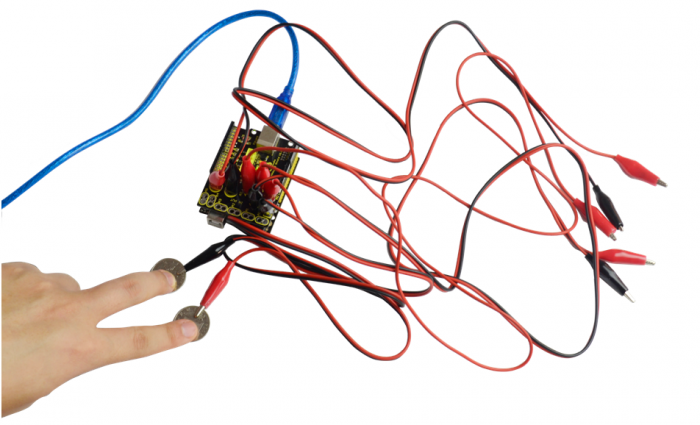
Resources
Download the PDF:
https://drive.google.com/open?id=1xwdCw2dIoUmirRCKcOjPtR8xEHBM8exb
Download the code:
https://drive.google.com/open?id=1O81GsGh-GNUxSWq5bpeqcuwfHsbpECsN
Download all the libraries:
https://drive.google.com/open?id=1u9Jrkv3jfkR9pSCzgjZI4CIA0JESgJH3
Video:
http://www.keyestudio.com/wp/ks0254/
Get One Now
- Official Website: http://www.keyestudio.com/ks0254.html
- [ Shop on Aliexpress]