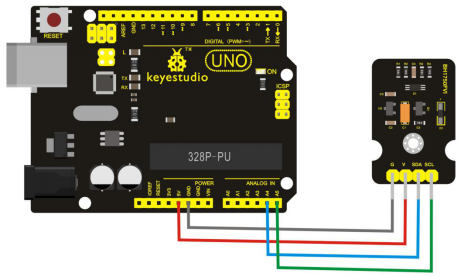Ks0278 keyestudio BH1750FVI Digital Light Intensity Module: Difference between revisions
Jump to navigation
Jump to search
Keyestudio (talk | contribs) |
Keyestudio (talk | contribs) |
||
| (4 intermediate revisions by the same user not shown) | |||
| Line 1: | Line 1: | ||
<br> | |||
==Introduction== | |||
Keyestudio BH1750FVI digital light intensity module is a digital light intensity sensor integrated circuit used for two-wire serial bus interface. <br> | |||
It uses the light intensity data collected by module to adjust the brightness of LCD and keyboard backlight. The module resolution can detect a wide range of light intensity changes. | |||
<br>[[File:KS0278.png|500px|frameless|thumb]]<br> | <br>[[File:KS0278.png|500px|frameless|thumb]]<br> | ||
<br> | |||
==Specification == | ==Specification == | ||
* Diameter 26mm, large diameter 28.5mm, high 26mm (plus light ball) | * Diameter 26mm, large diameter 28.5mm, high 26mm (plus light ball) | ||
| Line 14: | Line 15: | ||
* Weak dependency on light source: incandescent, fluorescent, halogen, white LED and fluorescent is available. | * Weak dependency on light source: incandescent, fluorescent, halogen, white LED and fluorescent is available. | ||
<br> | |||
==Connection Diagram == | ==Connection Diagram == | ||
<br>[[File:KS0278-2.png| | <br>[[File:KS0278-2.png|700px|frameless|thumb]]<br> | ||
<br> | |||
== Sample Code == | == Sample Code == | ||
*[https://drive.google.com/open?id=1EDLF1OUHEyLqV_9JpJmd9kOS5ukqSSZe '''Get Library of Wire''' ] | |||
'''Get Library of | |||
<pre> | <pre> | ||
| Line 70: | Line 73: | ||
</pre> | </pre> | ||
<br> | |||
== Test Result == | == Test Result == | ||
For the light intensity, the value will make a corresponding change. The light is | Open the serial monitor and set the baud rate to 115200.<br> | ||
For the light intensity, the value will make a corresponding change. The stronger the light is, the larger the value is. <br> As the figure shown below: | |||
<br>[[File:KS0278-3.png|500px|frameless|thumb]]<br> | <br>[[File:KS0278-3.png|500px|frameless|thumb]]<br> | ||
<br> | |||
==Resource== | ==Resource== | ||
''' | |||
https:// | * '''Get the Code and Library:''' <br> | ||
https://fs.keyestudio.com/KS0278 | |||
* '''VIDEO:''' <br> | |||
http://video.keyestudio.com/ks0278/ | |||
<br> | <br> | ||
==Buy from == | |||
https:// | *[https://www.keyestudio.com/keyestudio-bh1750fvi-digital-light-intensity-module-p0465-p0465.html Official website] | ||
*[https://www.aliexpress.com/store/product/Keyestudio-BH1750FVI-Digital-Light-Intensity-Module/1452162_32831030465.html?spm=2114.12010615.8148356.1.4ba74dc85J5ZFR Shop on aliexpress ] | |||
*[https://www.amazon.com/dp/B07H7FWYG5 Shop on amazon] | |||
[[Category: Module]] | [[Category: Module]] | ||
Latest revision as of 16:56, 8 January 2021
Introduction
Keyestudio BH1750FVI digital light intensity module is a digital light intensity sensor integrated circuit used for two-wire serial bus interface.
It uses the light intensity data collected by module to adjust the brightness of LCD and keyboard backlight. The module resolution can detect a wide range of light intensity changes.
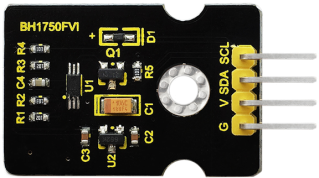
Specification
- Diameter 26mm, large diameter 28.5mm, high 26mm (plus light ball)
- Working voltage: DC 5V
- Communication interface: IIC
- Input light range: 1-65535lx
- Spectral sensitivity: typical value of peak sensitivity wavelength: 560nm
- Weak dependency on light source: incandescent, fluorescent, halogen, white LED and fluorescent is available.
Connection Diagram
Sample Code
/*
Measurement of illuminance using the BH1750FVI sensor module
Connection:
Module UNO
G <-----> GND
V <-----> 5V
SDA <-----> A4
SCL <-----> A5
*/
#include <Wire.h>
#define ADDRESS_BH1750FVI 0x23 //ADDR="L" for this module
#define ONE_TIME_H_RESOLUTION_MODE 0x20
//One Time H-Resolution Mode:
//Resolution = 1 lux
//Measurement time (max.) = 180ms
//Power down after each measurement
byte highByte = 0;
byte lowByte = 0;
unsigned int sensorOut = 0;
unsigned int illuminance = 0;
void setup()
{
Wire.begin();
Serial.begin(115200);
}
void loop()
{
Wire.beginTransmission(ADDRESS_BH1750FVI); //"notify" the matching device
Wire.write(ONE_TIME_H_RESOLUTION_MODE); //set operation mode
Wire.endTransmission();
delay(180);
Wire.requestFrom(ADDRESS_BH1750FVI, 2); //ask Arduino to read back 2 bytes from the sensor
highByte = Wire.read(); // get the high byte
lowByte = Wire.read(); // get the low byte
sensorOut = (highByte<<8)|lowByte;
illuminance = sensorOut/1.2;
Serial.print(illuminance); Serial.println(" lux");
delay(1000);
}
Test Result
Open the serial monitor and set the baud rate to 115200.
For the light intensity, the value will make a corresponding change. The stronger the light is, the larger the value is.
As the figure shown below:
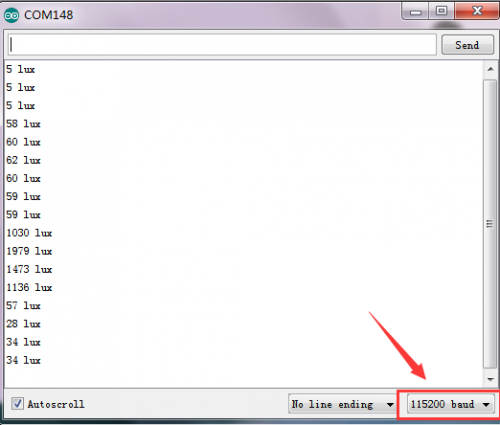
Resource
- Get the Code and Library:
https://fs.keyestudio.com/KS0278
- VIDEO:
http://video.keyestudio.com/ks0278/