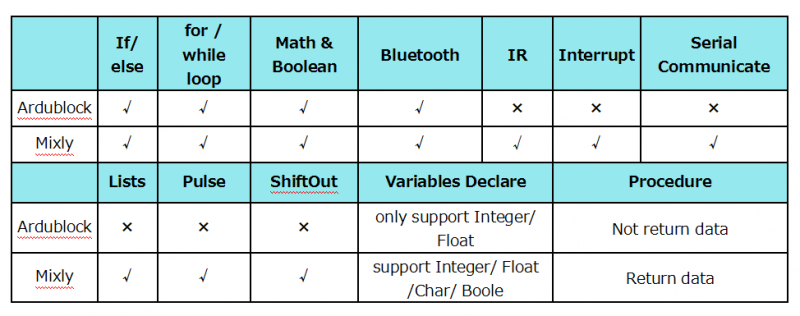Getting Started with Mixly: Difference between revisions
Jump to navigation
Jump to search
Keyestudio (talk | contribs) No edit summary |
Keyestudio (talk | contribs) |
||
| Line 12: | Line 12: | ||
It is a free open-source graphical programming tool for creative electronic development; a complete support ecosystem for creative e-education; a stage for maker educators to realize their dreams.<br> | It is a free open-source graphical programming tool for creative electronic development; a complete support ecosystem for creative e-education; a stage for maker educators to realize their dreams.<br> | ||
Although there is an Ardublock graphical programming software launched by Arduino official, Ardublock is not perfect enough, and many common functions cannot be realized.<br> | Although there is an Ardublock graphical programming software launched by Arduino official, Ardublock is not perfect enough, and many common functions cannot be realized.<br> | ||
'''The figure below shows the functional comparison between Ardublock and Mixly.''' | '''The figure below shows the functional comparison between Ardublock and Mixly.''' | ||
<br>[[Image:Mixly- table.png|800px|frameless]]<br> | |||
<br>[[Image:Mixly- table.png| | |||
Revision as of 16:39, 22 August 2018
Introduction for Mixly
Mixly is a free open-source graphical Arduino programming software, based on Google’s Blockly graphical programming framework, and developed by Mixly Team@ BNU.
It is a free open-source graphical programming tool for creative electronic development; a complete support ecosystem for creative e-education; a stage for maker educators to realize their dreams.
Although there is an Ardublock graphical programming software launched by Arduino official, Ardublock is not perfect enough, and many common functions cannot be realized.
The figure below shows the functional comparison between Ardublock and Mixly.