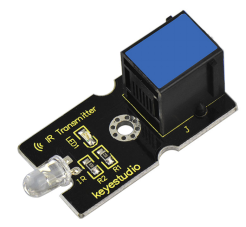Ks0126 keyestudio EASY plug IR Transmitter Module: Difference between revisions
Keyestudio (talk | contribs) |
Keyestudio (talk | contribs) |
||
| Line 7: | Line 7: | ||
This IR transmitter module is designed for IR communication when paired with IR receiver module. <br> | This IR transmitter module is designed for IR communication when paired with IR receiver module. <br> | ||
<span style="color: red">'''Note: ''' this module should be used together with EASY plug control board. | <span style="color: red">'''Note: ''' this module should be used together with EASY plug control board. | ||
<br> | <br> | ||
Revision as of 15:04, 27 November 2018
Introduction
An infrared transmitter is simply a Light Emitting Diode which generates IR light (invisible IR light).
In an infrared remote control, for example, pushing a button sends an electric signal to the LED, which converts the signal into a beam of infrared light. The receiving device detects the light with a photo diode and converts it to an electrical signal via an integrated circuit, thus control its actions.
Infrared transmitters are widely used as a means of wireless communication by remote controls for televisions and other electronic devices.
This IR transmitter module is designed for IR communication when paired with IR receiver module.
Note: this module should be used together with EASY plug control board.
Specification
- Power Supply: 3-5V
- Infrared light wavelength: 940mm
- Infrared emitting angle: about 20 degrees
- Infrared emitting distance: about 1.3m
- Modulate Frequency: 38Khz
- Comes with a mounting hole
- High quality connector
Technical Details
- Dimensions: 44mm*20mm*18mm
- Weight: 4.5g
Connect It Up
Connect the EASY Plug Infrared transmitter sensor to control board using an RJ11 cable. Then connect the control board to your PC with a USB cable.
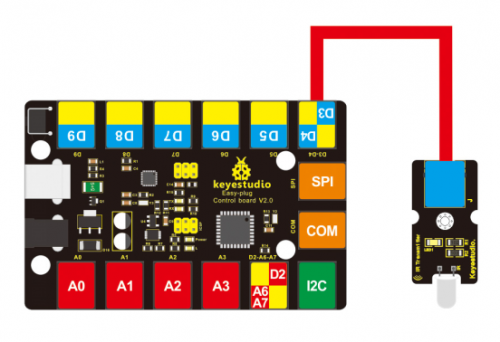
Upload the Code
Copy and paste below code to Arduino IDE and upload.
#include <IRremote.h>
IRsend irsend;
void setup()
{
Serial.begin(9600);
}
void loop() {
irsend.sendSony(0xa90, 12); // Sony TV power code
delay(100);
}
Resources
Download the PDF:
https://drive.google.com/open?id=1UkrRZFxKu2A4CUS_Ug_-hyh4U4c77B2m
Download the libraries:
https://drive.google.com/open?id=1CEZEdIN_apPnQ69adX4lVsyWosXM0GGa
Download the code:
https://drive.google.com/open?id=1krXFwgIZFS39wrOVsAhtclTeHnsjLLoa
Buy from
- Official Website: http://www.keyestudio.com/ks0126.html