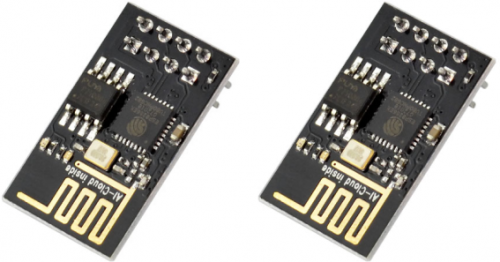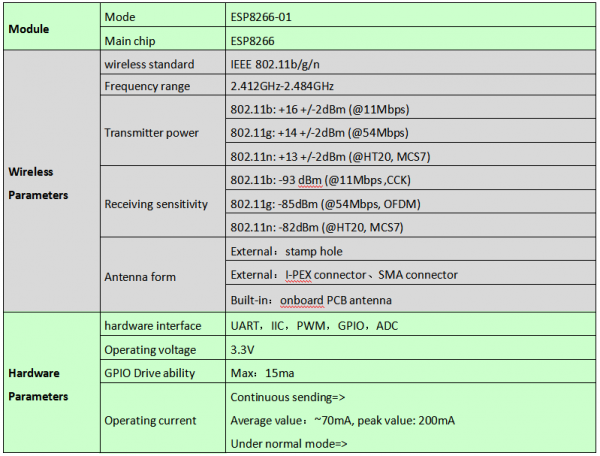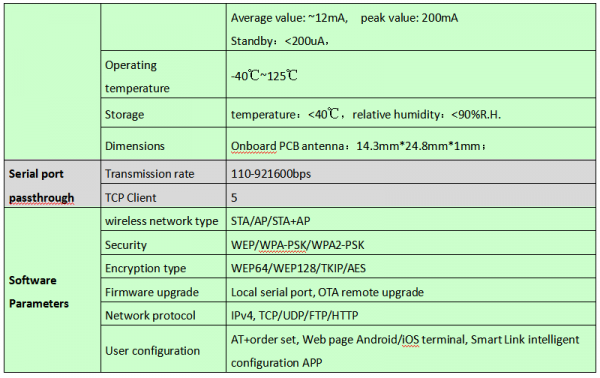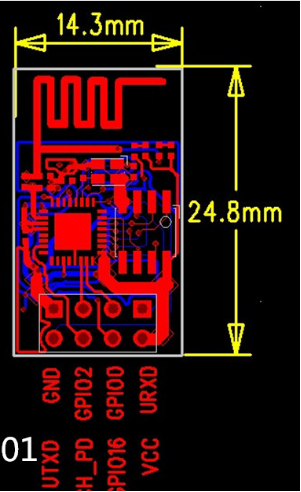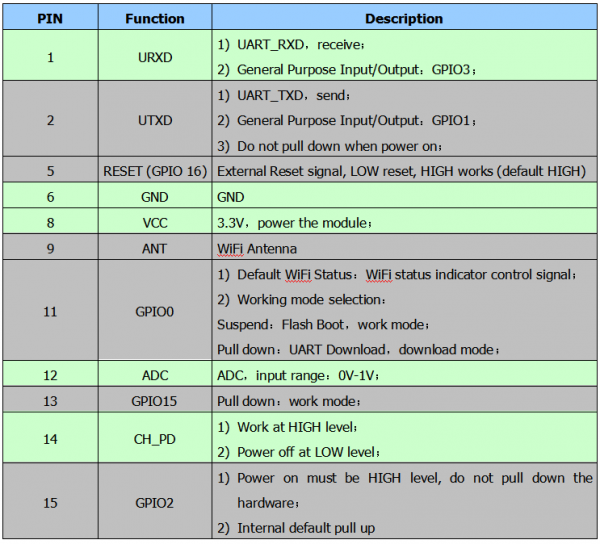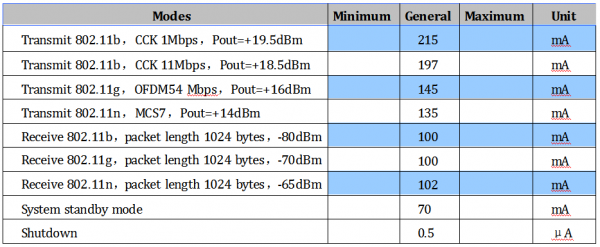KS0339 Keyestudio 8266 WIFI Module 2PCS: Difference between revisions
Keyestudio (talk | contribs) |
Keyestudio (talk | contribs) |
||
| Line 42: | Line 42: | ||
<br> | <br> | ||
===Power Consumption=== | ===Power Consumption:=== | ||
The following measured power consumption data is based on a 3.3V power supply at 25°ambient temperature.<br> | The following measured power consumption data is based on a 3.3V power supply at 25°ambient temperature.<br> | ||
*1. All measurements are done at the antenna interface.<br> | *1. All measurements are done at the antenna interface.<br> | ||
*2. All transmit data is based on a 90% duty cycle and measured in continuous transmission mode. | *2. All transmit data is based on a 90% duty cycle and measured in continuous transmission mode. | ||
<br>[[Image:0339图片6.png|600px|frameless]]<br> | <br>[[Image:0339图片6.png|600px|frameless]]<br> | ||
<br> | <br> | ||
===Radio Frequency Indicator=== | ===Radio Frequency Indicator=== | ||
The following data are measured at indoor temperature when the voltage is 3.3v. | The following data are measured at indoor temperature when the voltage is 3.3v. | ||
Revision as of 08:38, 3 January 2019
Product Overview
Overview:
The package includes 2pcs of ESP8266 WIFI module.
It is an ultra-low-power UART-WiFi pass-through module with industry-leading package size and ultra-low power technology.
It is specially designed for mobile devices and IoT applications. It can connect users' physical devices to Wi-Fi wireless network for Internet or LAN communication, achieving the networking function.
Features:
- 1)Support wireless 802.11 b/g/n standard
- 2)Support three working modes: STA/AP/STA+AP
- 3)Built-in TCP/IP protocol stack to support multiple TCP Client connections
- 4)Support various Socket AT commands
- 5)Support UART/GPIO data communication interface
- 6)Support Smart Link intelligent networking function
- 7)Support remote firmware upgrade (OTA)
- 8)Built-in 32-bit MCU, able to double as an application processor
- 9)Ultra low consumption, suitable for battery powered applications.
- 10) 3.3V single power supply
Basic Parameters:
Hardware Introduction:
ESP8266 hardware has plentiful interfaces, and can support UART,IIC,PWM,GPIO,ADC and more, suited for mobile devices and IoT applications.
- Module pins diagram:
- Pins definition:
Power Consumption:
The following measured power consumption data is based on a 3.3V power supply at 25°ambient temperature.
- 1. All measurements are done at the antenna interface.
- 2. All transmit data is based on a 90% duty cycle and measured in continuous transmission mode.
Radio Frequency Indicator
The following data are measured at indoor temperature when the voltage is 3.3v.
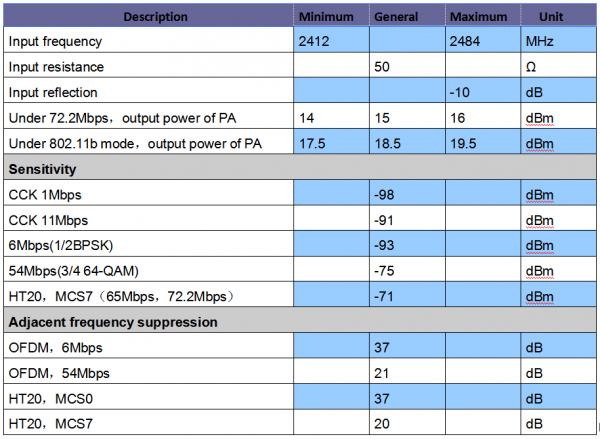
Note: 1. 72.2Mbps is measured in 802.11n mode,MCS=7,GI=200uS.
2.The output power of up to +19.5dBm can be reached in 802.11b mode.
Function Description
Main Function:
ESP8266 can realize the main functions as follows:
- Serial port passthrough: data transmission, good reliability of transfer; the maximum transmission rate is up to 460800bps.
- PWM regulation and control: light adjustment, RGB LED adjustment, motor speed control and more.
- GPIO control: control the switches, relays and more.
Working Mode:
ESP8266 module supports three working modes: STA/AP/STA+AP
- STA mode: The ESP8266 module can access to the Internet through a router, so the mobile phone or computer can remotely control the device through the Internet.
- AP mode: The ESP8266 module acts as a hotspot to enable communication directly with the mobile phone or computer to achieve wireless control of the local area network (LAN).
- STA+AP mode: The coexistence mode of the above two modes, that is, can achieve the seamless switching through the Internet control, more convenient for operation.
Applications:
- 1)Serial port CH340 to Wi-Fi;
- 2)Industrial transparent transmission DTU;
- 3)Wi-Fi remote monitoring/control;
- 4)Toy field
- 5)Color LED control;
- 6)Integrated management of fire protection and security intelligence;
- 7)Smart card terminals, wireless POS machines, Wi-Fi cameras, handheld devices, etc
Basic AT Commands
Test the AT
- Syntax Rules: