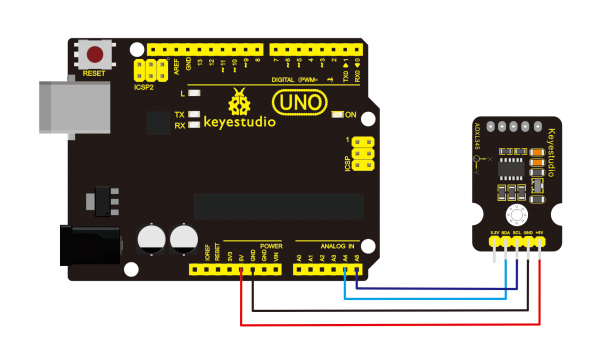Ks0012 keyestudio ADXL345 Three Axis Acceleration Module: Difference between revisions
Keyestudio (talk | contribs) |
Keyestudio (talk | contribs) No edit summary |
||
| Line 1: | Line 1: | ||
<br> | |||
==Introduction== | ==Introduction== | ||
The ADXL345 is a small, thin, low power, 3-axis MEMS accelerometer with high resolution (13-bit) measurement at up to +-16 g. Digital output data is formatted as 16-bit twos complement and is accessible through either a SPI (3- or 4-wire) or I2C digital interface. | The ADXL345 is a small, thin, low power, 3-axis MEMS accelerometer with high resolution (13-bit) measurement at up to +-16 g. Digital output data is formatted as 16-bit twos complement and is accessible through either a SPI (3- or 4-wire) or I2C digital interface.<br> | ||
The ADXL345 is well suited to measure the static acceleration of gravity in tilt-sensing applications, as well as dynamic acceleration resulting from motion or shock. Its high resolution (4 mg/LSB) enables measurement of inclination changes less than 1.0 degrees. | The ADXL345 is well suited to measure the static acceleration of gravity in tilt-sensing applications, as well as dynamic acceleration resulting from motion or shock. Its high resolution (4 mg/LSB) enables measurement of inclination changes less than 1.0 degrees. | ||
<br>[[File:Ks0012-.png|500px|frameless|thumb]]<br> | <br>[[File:Ks0012-.png|500px|frameless|thumb]]<br> | ||
<br> | |||
==Specification== | ==Specification== | ||
*2.0-3.6VDC Supply Voltage | *2.0-3.6VDC Supply Voltage | ||
| Line 10: | Line 12: | ||
*Free-Fall Detection | *Free-Fall Detection | ||
*SPI and I2C Interface | *SPI and I2C Interface | ||
<br> | |||
==Connection Diagram == | ==Connection Diagram == | ||
<br>[[File:Ks0012.png|600px|frameless|thumb]]<br> | |||
<br> | <br> | ||
==Sample Code == | ==Sample Code == | ||
The circuit connection is follows: | |||
* VCC: 5V | |||
* GND: ground | |||
* SCL: UNO A5 | |||
* SDA: UNO A4 | |||
<pre> | <pre> | ||
#include <Wire.h> | #include <Wire.h> | ||
// Registers for ADXL345 | // Registers for ADXL345 | ||
| Line 41: | Line 38: | ||
// writes data to the slave's buffer | // writes data to the slave's buffer | ||
void i2c_write(int address, byte reg, byte data) { | void i2c_write(int address, byte reg, byte data) { | ||
// Send output register address | // Send output register address | ||
Wire.beginTransmission(address); | Wire.beginTransmission(address); | ||
| Line 122: | Line 120: | ||
Serial.print("\t"); | Serial.print("\t"); | ||
Serial.print(float(accelerometer_data[1])*3.9/1000); | Serial.print(float(accelerometer_data[1])*3.9/1000); | ||
Serial.print("\t"); | Serial.print("\t"); | ||
Serial.print(float(accelerometer_data[2])*3.9/1000); | Serial.print(float(accelerometer_data[2])*3.9/1000); | ||
Serial.print("\n"); | Serial.print("\n"); | ||
delay(100); | delay(100); | ||
}</pre> | } | ||
</pre> | |||
<br> | |||
'''Note:''' Before compiling the code, do remember to place the library into libraries directory of Arduino IDE. Otherwise, compiling will fail. | |||
<br> | |||
===Result== | |||
<br>[[File:Ks0349-44-2.png|800px|frameless|thumb]]<br> | |||
Wiring as the above diagram and power on, then upload the code and open the serial monitor, it will display the triaxial acceleration of sensor and its status, as the graph shown below. | |||
<br>[[File:Ks0349-44-3.png|600px|frameless|thumb]]<br> | |||
<br> | |||
==Resources == | |||
''' | '''Video'''<br> | ||
http://video.keyestudio.com/ks0012/ | |||
https://drive.google.com/open?id= | '''PDF and Code''' | ||
https://drive.google.com/open?id=1gUpsatgI3PFGh9U8P5gRFs8Vkpas1gdc | |||
<br> | |||
==Get One Now== | ==Get One Now== | ||
'''Official Website''' | *[https://www.keyestudio.com/free-shipping-adxl345-3-axis-acceleration-module-accelerometer-gravity-tilt-module-for-arduino-p0371-p0371.html '''Official Website'''] | ||
http:// | '''ebay''' | ||
http://stores.ebay.com/keyesrobot/?_dmd=2&_nkw=keyestudio+ADXL345+Three+Axis+Acceleration+Module | |||
[[Category: | [[Category: Module]] | ||
Revision as of 13:09, 12 April 2019
Introduction
The ADXL345 is a small, thin, low power, 3-axis MEMS accelerometer with high resolution (13-bit) measurement at up to +-16 g. Digital output data is formatted as 16-bit twos complement and is accessible through either a SPI (3- or 4-wire) or I2C digital interface.
The ADXL345 is well suited to measure the static acceleration of gravity in tilt-sensing applications, as well as dynamic acceleration resulting from motion or shock. Its high resolution (4 mg/LSB) enables measurement of inclination changes less than 1.0 degrees.
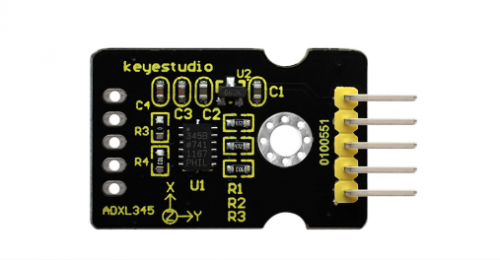
Specification
- 2.0-3.6VDC Supply Voltage
- Ultra Low Power: 40uA in measurement mode, 0.1uA in standby@ 2.5V
- Tap/Double Tap Detection
- Free-Fall Detection
- SPI and I2C Interface
Connection Diagram
Sample Code
The circuit connection is follows:
- VCC: 5V
- GND: ground
- SCL: UNO A5
- SDA: UNO A4
#include <Wire.h>
// Registers for ADXL345
#define ADXL345_ADDRESS (0xA6 >> 1) // address for device is 8 bit but shift to the
// right by 1 bit to make it 7 bit because the
// wire library only takes in 7 bit addresses
#define ADXL345_REGISTER_XLSB (0x32)
int accelerometer_data[3];
// void because this only tells the cip to send data to its output register
// writes data to the slave's buffer
void i2c_write(int address, byte reg, byte data) {
// Send output register address
Wire.beginTransmission(address);
// Connect to device
Wire.write(reg);
// Send data
Wire.write(data); //low byte
Wire.endTransmission();
}
// void because using pointers
// microcontroller reads data from the sensor's input register
void i2c_read(int address, byte reg, int count, byte* data) {
// Used to read the number of data received
int i = 0;
// Send input register address
Wire.beginTransmission(address);
// Connect to device
Wire.write(reg);
Wire.endTransmission();
// Connect to device
Wire.beginTransmission(address);
// Request data from slave
// Count stands for number of bytes to request
Wire.requestFrom(address, count);
while(Wire.available()) // slave may send less than requested
{
char c = Wire.read(); // receive a byte as character
data[i] = c;
i++;
}
Wire.endTransmission();
}
void init_adxl345() {
byte data = 0;
i2c_write(ADXL345_ADDRESS, 0x31, 0x0B); // 13-bit mode +_ 16g
i2c_write(ADXL345_ADDRESS, 0x2D, 0x08); // Power register
i2c_write(ADXL345_ADDRESS, 0x1E, 0x00); // x
i2c_write(ADXL345_ADDRESS, 0x1F, 0x00); // Y
i2c_write(ADXL345_ADDRESS, 0x20, 0x05); // Z
// Check to see if it worked!
i2c_read(ADXL345_ADDRESS, 0X00, 1, &data);
if(data==0xE5)
Serial.println("it work Success");
else
Serial.println("it work Fail");
}
void read_adxl345() {
byte bytes[6];
memset(bytes,0,6);
// Read 6 bytes from the ADXL345
i2c_read(ADXL345_ADDRESS, ADXL345_REGISTER_XLSB, 6, bytes);
// Unpack data
for (int i=0;i<3;++i) {
accelerometer_data[i] = (int)bytes[2*i] + (((int)bytes[2*i + 1]) << 8);
}
}
// initialise and start everything
void setup() {
Wire.begin();
Serial.begin(9600);
for(int i=0; i<3; ++i) {
accelerometer_data[i] = 0;
}
init_adxl345();
}
void loop() {
read_adxl345();
Serial.print("ACCEL: ");
Serial.print(float(accelerometer_data[0])*3.9/1000);//3.9mg/LSB scale factor in 13-bit mode
Serial.print("\t");
Serial.print(float(accelerometer_data[1])*3.9/1000);
Serial.print("\t");
Serial.print(float(accelerometer_data[2])*3.9/1000);
Serial.print("\n");
delay(100);
}
Note: Before compiling the code, do remember to place the library into libraries directory of Arduino IDE. Otherwise, compiling will fail.
=Result
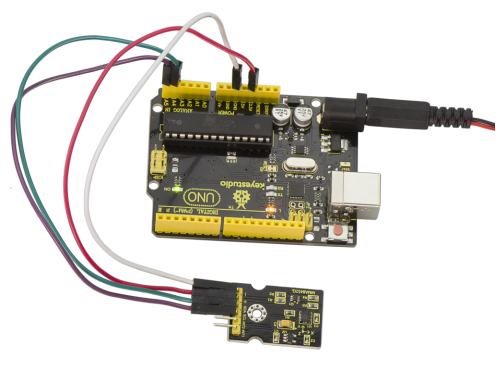
Wiring as the above diagram and power on, then upload the code and open the serial monitor, it will display the triaxial acceleration of sensor and its status, as the graph shown below.
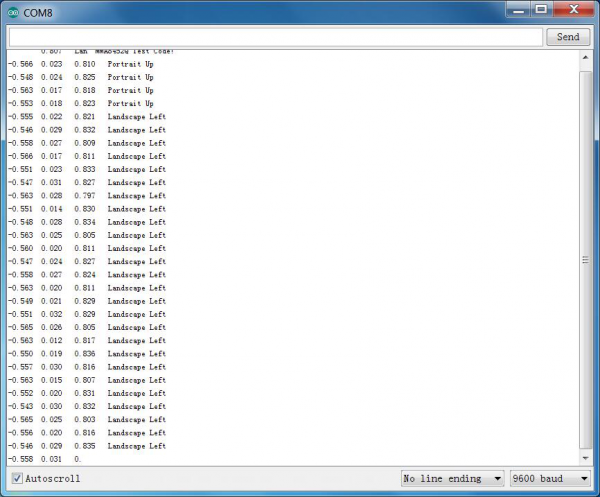
Resources
Video
http://video.keyestudio.com/ks0012/
PDF and Code https://drive.google.com/open?id=1gUpsatgI3PFGh9U8P5gRFs8Vkpas1gdc
Get One Now
ebay http://stores.ebay.com/keyesrobot/?_dmd=2&_nkw=keyestudio+ADXL345+Three+Axis+Acceleration+Module