Ks0123 keyestudio EASY plug LM35 Temperature Sensor Module: Difference between revisions
Keyestudio (talk | contribs) |
Keyestudio (talk | contribs) |
||
| Line 60: | Line 60: | ||
==Buy from == | ==Buy from == | ||
*[https://www.keyestudio.com/newkeyestudio-easy-plug-lm35-temperature-sensor-module-for-arduino-steam-p0062-p0062.html '''Official Website''' ] | |||
[[category:EASY Plug]] | [[category:EASY Plug]] | ||
Revision as of 15:47, 19 April 2019
Introduction
It is based on semiconductor LM35 temperature sensor.
A temperature sensor is exactly what it sounds like - a sensor used to measure ambient temperature.
It is effective in the range between 0 degree Celsius and 100 degree Celsius. Sensitivity is 10mV per degree Celsius.
The output voltage is proportional to the temperature.
Note: this module should be used together with EASY plug control board.
Features
- Connector: Easy plug
- Power supply: 5V
- Sensitivity: 10mV per degree Celsius
- Function range: 0℃ to 100℃
Technical Details
- Dimensions: 38mm*20mm*18mm
- Weight: 4.6g
Connect It Up
Connect the EASY Plug LM35 temperature sensor to control board using an RJ11 cable. Then connect the control board to your PC with a USB cable.
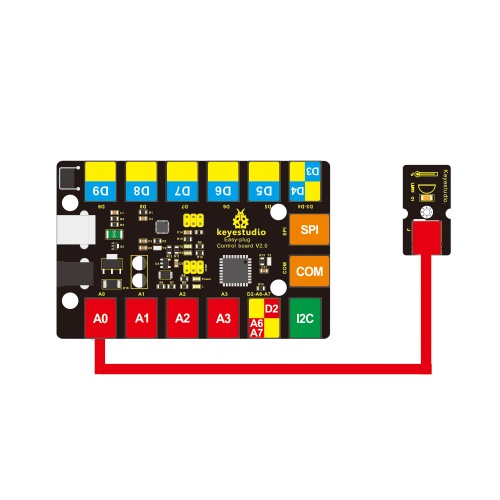
Upload the Code
Copy and paste below code to Arduino IDE and upload.
void setup()
{
Serial.begin(9600);//Set Baud Rate to 9600 bps
}
void loop()
{int val;
int dat;
val=analogRead(0);//Connect LM35 on Analog 0
dat=(500 * val) /1024;;
Serial.print("Temp:"); //Display the temperature on Serial monitor
Serial.print(dat);
Serial.println("C");
delay(500);
}
What You Should See
Done uploading the code, open the serial monitor and set the baud rate to 9600, you should see the analog temperature value.
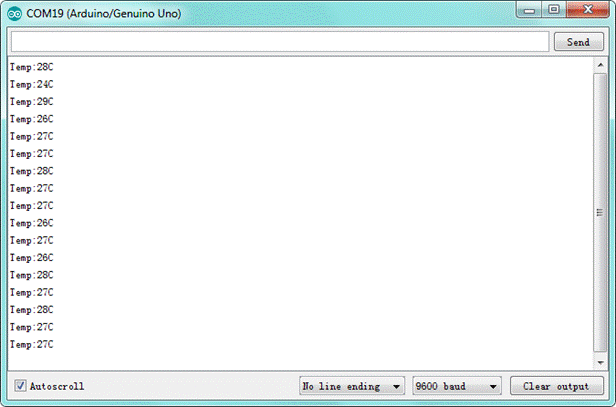
Resources
Download the PDF:
https://drive.google.com/open?id=1QP4EWzSG3VAbFtpxmHhkULljfKR8jmuV
