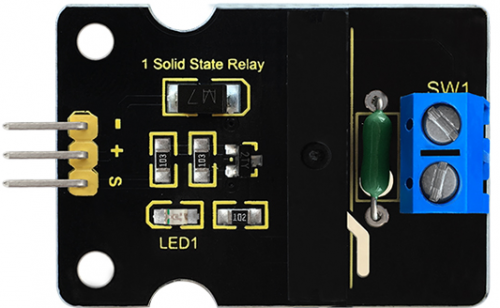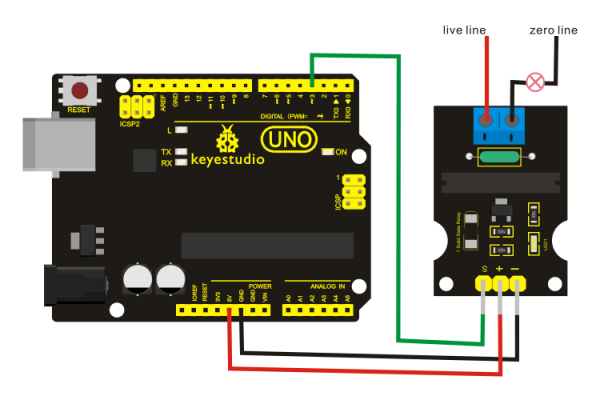Ks0263 keyestudio Single Solid State Relay Module: Difference between revisions
Keyestudio (talk | contribs) No edit summary |
Keyestudio (talk | contribs) |
||
| Line 79: | Line 79: | ||
*[https://www.aliexpress.com/store/product/Free-shiping-Single-One-Channel-Solid-State-Relay-Module-red-FOR-arduino/1452162_32317853280.html?spm=2114.12010615.8148356.5.592b40a3PwpKEs '''Shop on aliexpress''' ] | *[https://www.aliexpress.com/store/product/Free-shiping-Single-One-Channel-Solid-State-Relay-Module-red-FOR-arduino/1452162_32317853280.html?spm=2114.12010615.8148356.5.592b40a3PwpKEs '''Shop on aliexpress''' ] | ||
*[https://www.amazon.com/dp/B07DRHBKFV '''Shop on amazon''' ] | |||
[[Category:Module]] | [[Category:Module]] | ||
Revision as of 16:01, 5 November 2019
Introduction
Keyestudio single solid state relay is active at LOW level, that is to say, the input control signal is the low level (0-1.5 V), the relay is on; while the input control signal is high level (3-5 V), the relay is off.
Solid State Relay is a new kind of contactless switching device, which is composed of all solid state electronic components.
Compared with the electromagnetic relay, it has higher reliability, with the features of non-contact, long service life, fast speed and less outside interference.
The output control terminal of keyestudio solid-state relay must be connected to the circuit, can only be AC (Alternating Current) , so that the solid state relay can be disconnected normally.
Performance Parameters
- Electrical parameters:
| Voltage | Static Current | Working Current | Trigger Voltage | Trigger Current |
|---|---|---|---|---|
| DC 5V | 0mA | 12.5mA | 0-1.5V | 2mA |
- Output port: AC240V/2A
Connection Diagram
Sample Code
int Relay = 3;
void setup()
{
pinMode(Relay, OUTPUT); //Set Pin3 as output
}
void loop()
{
digitalWrite(Relay, HIGH); //Turn off relay
delay(1000);
digitalWrite(Relay, LOW); //Turn on relay
delay(1000);
}
Result
Wiring as the above image, after powered-on, the solid state relay breaks for 1S and then connects for 1S, repeating alternately.
Resource
- PDF:
https://drive.google.com/open?id=1C0f5uDnMY0N0e-UlOd_acrUE6oyRlj6P
- Code:
https://drive.google.com/open?id=1L_WlBpn67Kd0U19TwvQYFyEm3chsK3iT
- VIDEO:
http://video.keyestudio.com/ks0263/