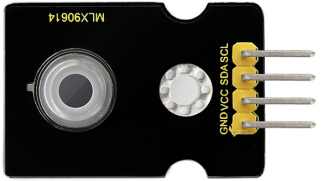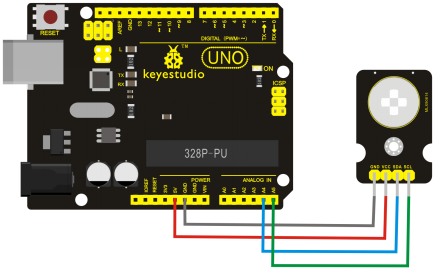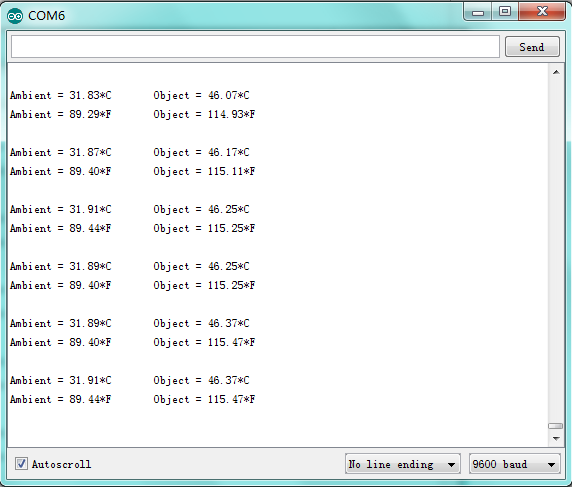Ks0276 keyestudio MLX90614 Non-contact Infrared Temperature Sensor: Difference between revisions
Keyestudio (talk | contribs) |
Keyestudio (talk | contribs) |
||
| (2 intermediate revisions by the same user not shown) | |||
| Line 1: | Line 1: | ||
<br> | |||
== keyestudio MLX90614 Non-contact Infrared Temperature Sensor== | == keyestudio MLX90614 Non-contact Infrared Temperature Sensor== | ||
<br>[[File:Kso276.png|500px|frameless|thumb]]<br> | <br>[[File:Kso276.png|500px|frameless|thumb]]<br> | ||
<br> | |||
==Introduction == | ==Introduction == | ||
Keyestudio MLX90614 non-contact infrared temperature sensor is mainly composed of sensor MLX90614. <br> | |||
Keyestudio MLX90614 non-contact infrared temperature sensor is mainly composed of sensor MLX90614. MLX90614 is an infrared non-contact thermometer, and the TO-39 package integrates infrared induction thermoelectric pile detector chip (MLX81101) and signal processing dedicated integrated chip MLX90302. Due to the integration of low noise amplifier, 17-bit analog digital converter and DSP processing unit, the sensor achieves high precision and high resolution measurement. | MLX90614 is an infrared non-contact thermometer, and the TO-39 package integrates infrared induction thermoelectric pile detector chip (MLX81101) and signal processing dedicated integrated chip MLX90302. <br> | ||
Due to the integration of low noise amplifier, 17-bit analog digital converter and DSP processing unit, the sensor achieves high precision and high resolution measurement.<br> | |||
<br>[[File:Ks0276--.png|500px|frameless|thumb]]<br> | <br>[[File:Ks0276--.png|500px|frameless|thumb]]<br> | ||
<br> | |||
==Specification== | ==Specification== | ||
* Working voltage:3.3-5V | * Working voltage:3.3-5V | ||
* Communication way:IIC communication | * Communication way:IIC communication | ||
* Working temperature | * Working temperature range:from -40 to +125℃ | ||
* Measurement accuracy:±0.5℃(0 to 50℃) | * Measurement accuracy:±0.5℃(0 to 50℃) | ||
<br> | |||
==Connection Diagram== | ==Connection Diagram== | ||
<br>[[File:Ks0276.png| | <br>[[File:Ks0276.png|700px|frameless|thumb]]<br> | ||
<br> | |||
==Sample Code== | ==Sample Code== | ||
<pre> | <pre> | ||
/*************************************************** | /*************************************************** | ||
This is a library example for the MLX90614 Temp Sensor | This is a library example for the MLX90614 Temp Sensor | ||
Designed specifically to work with the MLX90614 sensors in the Keyestudio shop | |||
These sensors use I2C to communicate, 2 pins are required to | |||
These sensors use I2C to communicate, 2 pins are required to | |||
****************************************************/ | ****************************************************/ | ||
<pre> | |||
#include <Wire.h> | #include <Wire.h> | ||
#include <Adafruit_MLX90614.h> | #include <Adafruit_MLX90614.h> | ||
| Line 63: | Line 57: | ||
</pre> | </pre> | ||
<br> | |||
== Test Reult == | == Test Reult == | ||
Done as the above wiring, program the code, and then open the serial port monitor, the current temperature is shown in figure 1; if a heat source closes to the sensor, it can detect the temperature changes as shown in figure 2. | Done as the above wiring, program the code, and then open the serial port monitor, the current temperature is shown in figure 1; if a heat source closes to the sensor, it can detect the temperature changes as shown in figure 2.<br> | ||
<br> | |||
'''Figure 1:''' | '''Figure 1:''' | ||
<br>[[File:Ks0276-.png| | <br>[[File:Ks0276-.png|600px|frameless|thumb]]<br> | ||
<br> | |||
'''Figure 2:''' | |||
<br>[[File:KS0276(1).png|600px|frameless|thumb]]<br> | |||
<br> | |||
== Resources == | == Resources == | ||
'''Library | * '''Download Code and Library:'''<br> | ||
https:// | https://fs.keyestudio.com/KS0276 | ||
* '''VIDEO:''' <br> | |||
http://video.keyestudio.com/ks0276/ | |||
<br> | |||
== Get One Now == | == Get One Now == | ||
*[https://www.keyestudio.com/keyestudio-mlx90614-non-contact-infrared-temperature-sensor-gy-906-for-arduino-iic-port-p0462-p0462.html '''Official Website''' ] | |||
*[https://www.aliexpress.com/store/product/Keyestudio-MLX90614-Non-contact-Infrared-Temperature-Sensor-for-Arduino/1452162_32823101054.html?spm=2114.12010615.8148356.1.38cc30d4f6Nhf0 '''Aliexpress store''' ] | |||
*[https://www.amazon.com/keyestudio-Mlx90614-Contactless-Temperature-Arduino/dp/B078WMSKJT?ref_=w_bl_hsx_s_pc_web_13497667011 '''Amazon store''' ] | |||
[[Category: Sensor]] | [[Category: Sensor]] | ||
Latest revision as of 12:14, 7 January 2021
keyestudio MLX90614 Non-contact Infrared Temperature Sensor
Introduction
Keyestudio MLX90614 non-contact infrared temperature sensor is mainly composed of sensor MLX90614.
MLX90614 is an infrared non-contact thermometer, and the TO-39 package integrates infrared induction thermoelectric pile detector chip (MLX81101) and signal processing dedicated integrated chip MLX90302.
Due to the integration of low noise amplifier, 17-bit analog digital converter and DSP processing unit, the sensor achieves high precision and high resolution measurement.
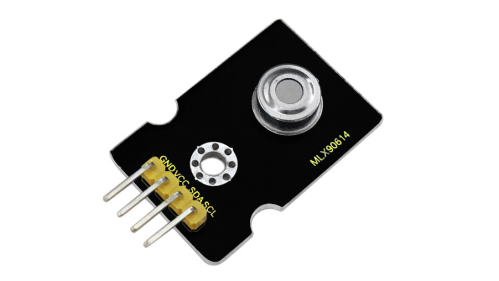
Specification
- Working voltage:3.3-5V
- Communication way:IIC communication
- Working temperature range:from -40 to +125℃
- Measurement accuracy:±0.5℃(0 to 50℃)
Connection Diagram
Sample Code
/***************************************************
This is a library example for the MLX90614 Temp Sensor
Designed specifically to work with the MLX90614 sensors in the Keyestudio shop
These sensors use I2C to communicate, 2 pins are required to
****************************************************/
<pre>
#include <Wire.h>
#include <Adafruit_MLX90614.h>
Adafruit_MLX90614 mlx = Adafruit_MLX90614();
void setup() {
Serial.begin(9600);
Serial.println("Adafruit MLX90614 test");
mlx.begin();
}
void loop() {
Serial.print("Ambient = "); Serial.print(mlx.readAmbientTempC());
Serial.print("*C\tObject = "); Serial.print(mlx.readObjectTempC()); Serial.println("*C");
Serial.print("Ambient = "); Serial.print(mlx.readAmbientTempF());
Serial.print("*F\tObject = "); Serial.print(mlx.readObjectTempF()); Serial.println("*F");
Serial.println();
delay(500);
}
Test Reult
Done as the above wiring, program the code, and then open the serial port monitor, the current temperature is shown in figure 1; if a heat source closes to the sensor, it can detect the temperature changes as shown in figure 2.
Figure 1:
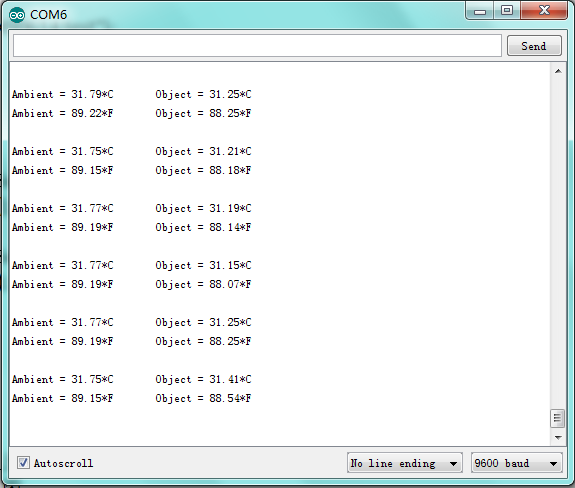
Resources
- Download Code and Library:
https://fs.keyestudio.com/KS0276
- VIDEO:
http://video.keyestudio.com/ks0276/