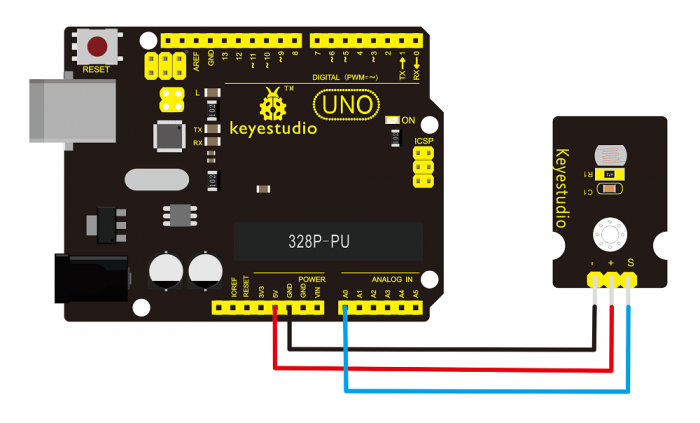Ks0028 keyestudio Photocell Sensor: Difference between revisions
Keyestudio (talk | contribs) No edit summary |
Keyestudio (talk | contribs) |
||
| (11 intermediate revisions by the same user not shown) | |||
| Line 1: | Line 1: | ||
<br> | |||
==Introduction== | ==Introduction== | ||
Photocell is commonly seen in our daily life and is mainly used in intelligent switch, also in common electronic design. To make it easier and | Photocell is commonly seen in our daily life and is mainly used in intelligent switch, also in common electronic design. <br> | ||
Photocell is a semiconductor. It has features of high sensitivity, quick response, spectral characteristic, and R-value consistence, maintaining high stability and reliability in environment extremes such as high temperature, high humidity. It’s widely used in automatic control switch fields like cameras, garden solar lights, lawn lamps, money detectors, quartz clocks, music cups, gift boxes, mini night lights, sound and light control switches, etc. | To make it more easier and effective, we supply corresponding modules. | ||
<br>[[File: | Photocell is a semiconductor. It has features of high sensitivity, quick response, spectral characteristic, and R-value consistence, maintaining high stability and reliability in environment extremes such as high temperature, high humidity. <br> | ||
It’s widely used in automatic control switch fields like cameras, garden solar lights, lawn lamps, money detectors, quartz clocks, music cups, gift boxes, mini night lights, sound and light control switches, etc. | |||
<br>[[File:KS0028 (4).jpg|500px|frameless|thumb]]<br> | |||
<br> | |||
==Specification== | ==Specification== | ||
*Interface Type: analog | *Interface Type: analog | ||
*Working Voltage: 5V | *Working Voltage: 5V | ||
<br> | |||
==Connection Diagram == | ==Connection Diagram == | ||
<br>[[File:Ks0028.png|700px|frameless|thumb]]<br> | |||
<br> | |||
==Sample Code == | ==Sample Code == | ||
<pre> | <pre> | ||
int sensorPin =A0 ; | int sensorPin =A0 ; | ||
| Line 31: | Line 32: | ||
delay(50); | delay(50); | ||
}</pre> | } | ||
</pre> | |||
<br> | |||
== Result == | |||
<br>[[File:KS0349 21-2.png|800px|frameless|thumb]]<br> | |||
Done wiring and powered up, upload well the code, then open the serial monitor, if cover the photocell on the sensor with your hand, you will see the analog value decrease. Shown as below. | |||
<br>[[File:KS0349 21-3.png|1000px|frameless|thumb]]<br> | |||
<br> | |||
==Resources == | ==Resources == | ||
'''Video''' | * '''Video'''<br> | ||
http://video.keyestudio.com/ks0028/ | |||
* '''PDF and Code'''<br> | |||
https://fs.keyestudio.com/KS0028 | |||
<br> | |||
==Buy from == | ==Buy from == | ||
*[https://www.keyestudio.com/free-shipping-keyestudio-photoresistor-light-dependent-resistor-sensor-module-for-arduino-p0394-p0394.html '''Official Website'''] | |||
*[https://www.aliexpress.com/store/product/Free-shipping-Keyestudio-Photoresistor-Light-Dependent-Resistor-Sensor-Module-for-Arduino-UNO-R3/4247007_32888709269.html?spm=2114.12010615.8148356.1.5ae84f90z0vuLX '''Shop on aliexpress''' ] | |||
[[Category: Sensor]] | [[Category: Sensor]] | ||
Latest revision as of 14:47, 7 January 2021
Introduction
Photocell is commonly seen in our daily life and is mainly used in intelligent switch, also in common electronic design.
To make it more easier and effective, we supply corresponding modules.
Photocell is a semiconductor. It has features of high sensitivity, quick response, spectral characteristic, and R-value consistence, maintaining high stability and reliability in environment extremes such as high temperature, high humidity.
It’s widely used in automatic control switch fields like cameras, garden solar lights, lawn lamps, money detectors, quartz clocks, music cups, gift boxes, mini night lights, sound and light control switches, etc.
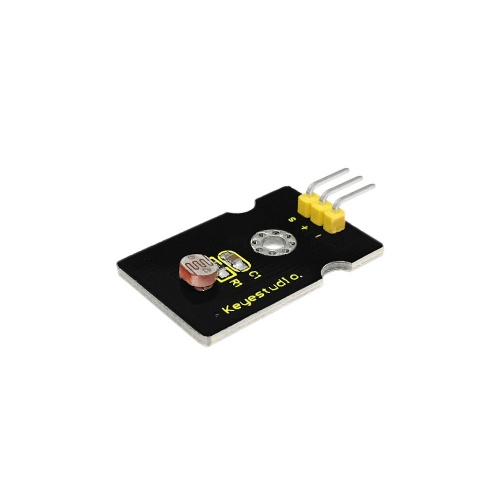
Specification
- Interface Type: analog
- Working Voltage: 5V
Connection Diagram
Sample Code
int sensorPin =A0 ;
int value = 0;
void setup()
{
Serial.begin(9600); }
void loop()
{
value = analogRead(sensorPin);
Serial.println(value, DEC);
delay(50);
}
Result
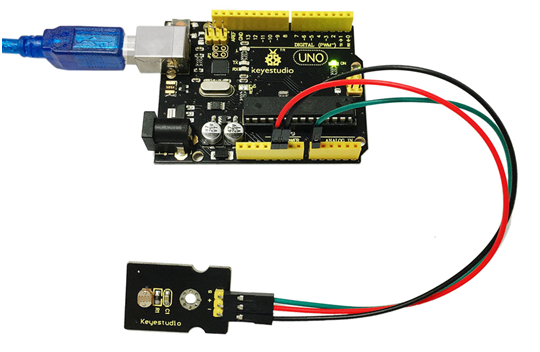
Done wiring and powered up, upload well the code, then open the serial monitor, if cover the photocell on the sensor with your hand, you will see the analog value decrease. Shown as below.
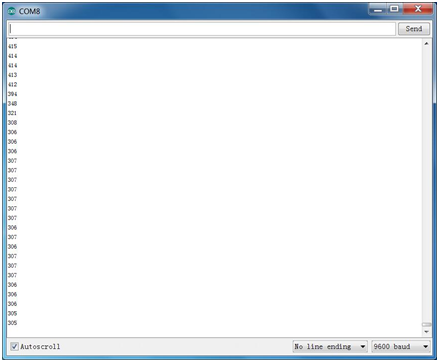
Resources
- Video
http://video.keyestudio.com/ks0028/
- PDF and Code
https://fs.keyestudio.com/KS0028