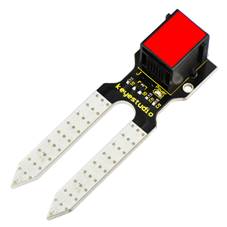Ks0108 keyestudio EASY plug Soil Humidity Sensor: Difference between revisions
Keyestudio (talk | contribs) (Created page with "==EASY plug Soil humidity Sensor== <br>500px|frameless|thumb<br> ==Introduction== This is a simple soil humidity sensor aims to detect the soil humidity...") |
Keyestudio (talk | contribs) |
||
| (15 intermediate revisions by the same user not shown) | |||
| Line 1: | Line 1: | ||
[[image:ks0108图.jpg|thumb|600px|right|Keyestudio EASY plug Soil Moisture Sensor]] | |||
==Introduction== | ==Introduction== | ||
The EASY Plug soil moisture sensor can read the amount of moisture present in the soil surrounding it. It's an ideal for monitoring an urban garden, or your pet plant's water level.<br> | |||
This soil moisture sensor uses the two probes to pass current through the soil, and then it reads that resistance to get the moisture level. <br> | |||
More water makes the soil conduct electricity more easily (less resistance), while dry soil conducts electricity poorly (more resistance).<br> | |||
If you use this sensor to make an automatic watering device, it will be helpful to remind you to water your indoor plants or to monitor the soil moisture in your garden. <br> | |||
This module should be used together with EASY plug control board.<br> | |||
<span style=color:red> '''Special Note:''' <br> | |||
The sensor/module is equipped with the RJ11 6P6C interface, compatible with our keyestudio EASY plug Control Board with RJ11 6P6C interface. <br> If you have the control board of other brands, it is also equipped with the RJ11 6P6C interface but has different internal line sequence, can’t be used compatibly with our sensor/module. </span><br> | |||
== | <br> | ||
* | |||
* Power Supply | ==Features== | ||
* Connector: Easy plug | |||
* Power Supply: 3.3V or 5V | |||
* Working Current: ≤ 20mA | * Working Current: ≤ 20mA | ||
* Output Voltage: 0-2.3V | * Output Voltage: 0-2.3V | ||
* Sensor type: Analog output | * Sensor type: Analog output | ||
* | * Surface finish: immersion tin | ||
* Weight: | |||
<br> | |||
==Technical Details== | |||
* Dimensions: 66mm*20mm*18mm | |||
* Weight: 4.8g | |||
<br> | |||
==Connect It Up == | |||
Connect the EASY Plug soil sensor to control board using an RJ11 cable. Then connect the control board to your PC with a USB cable. | |||
<br>[[File:KS0108.jpg|500px|frameless|thumb]]<br> | |||
<br> | |||
==Upload the Code== | |||
Below is an example code. Open or drag below code to [https://wiki.keyestudio.com/Getting_Started_with_Mixly Mixly Blocks] and upload. <br> | |||
<br>[[File:ks0398 17.1.png|600px|frameless|thumb]]<br> | |||
<br> | |||
==What You Should See== | |||
<br>[[File:ks0398 17-1.png|600px|frameless|thumb]]<br> | |||
<br> | |||
Done uploading the code, open the serial monitor and set the baud rate to 9600, you can see the analog value is 0. <br> | |||
When place the two probes of moisture sensor into your plant soil, you can see the value change. | |||
<br>[[File:ks0108 Result.png|600px|frameless|thumb]] | |||
<br>[[File:ks0398 17-2.png|600px|frameless|thumb]]<br> | |||
<br> | |||
==Adding OLED Display== | |||
If you want to display the soil moisture value more convenient, you can add OLED screen.<br> | |||
<br> | |||
'''Hookup Guide'''<br> | |||
<br>[[File:OLED土壤.jpg|600px|frameless|thumb]]<br> | |||
<br> | |||
'''Test Code'''<br> | |||
<br>[[File:ks0398 17.1.png|600px|frameless|thumb]]<br> | |||
<br> | |||
'''What You Should See'''<br> | |||
Upload success, you should see the soil value is showed on the OLED screen. | |||
<br>[[File:ks0398 17-3.png|600px|frameless|thumb]]<br> | |||
<br> | |||
<br> | |||
==Resources == | |||
https://fs.keyestudio.com/KS0108 | |||
/ | |||
<br> | |||
==Buy from == | |||
*[https://www.keyestudio.com/new-keyestudio-rj11-easy-plug-soil-humidity-sensor-module-for-arduino-steam-p0082-p0082.html '''Official Website''' ] | |||
*[https://www.aliexpress.com/store/product/2016-New-Keyestudio-EASY-plug-Soil-humidity-Sensor-Module-for-Arduino/1452162_32637462719.html?spm=2114.12010612.8148356.16.361557f6MHH2BI Shop on aliexpress ] | |||
[[category: | [[category:EASY Plug]] | ||
Latest revision as of 15:58, 7 January 2021
Introduction
The EASY Plug soil moisture sensor can read the amount of moisture present in the soil surrounding it. It's an ideal for monitoring an urban garden, or your pet plant's water level.
This soil moisture sensor uses the two probes to pass current through the soil, and then it reads that resistance to get the moisture level.
More water makes the soil conduct electricity more easily (less resistance), while dry soil conducts electricity poorly (more resistance).
If you use this sensor to make an automatic watering device, it will be helpful to remind you to water your indoor plants or to monitor the soil moisture in your garden.
This module should be used together with EASY plug control board.
Special Note:
The sensor/module is equipped with the RJ11 6P6C interface, compatible with our keyestudio EASY plug Control Board with RJ11 6P6C interface.
If you have the control board of other brands, it is also equipped with the RJ11 6P6C interface but has different internal line sequence, can’t be used compatibly with our sensor/module.
Features
- Connector: Easy plug
- Power Supply: 3.3V or 5V
- Working Current: ≤ 20mA
- Output Voltage: 0-2.3V
- Sensor type: Analog output
- Surface finish: immersion tin
Technical Details
- Dimensions: 66mm*20mm*18mm
- Weight: 4.8g
Connect It Up
Connect the EASY Plug soil sensor to control board using an RJ11 cable. Then connect the control board to your PC with a USB cable.
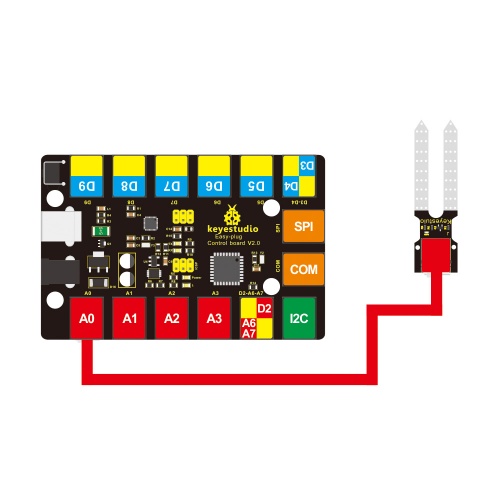
Upload the Code
Below is an example code. Open or drag below code to Mixly Blocks and upload.
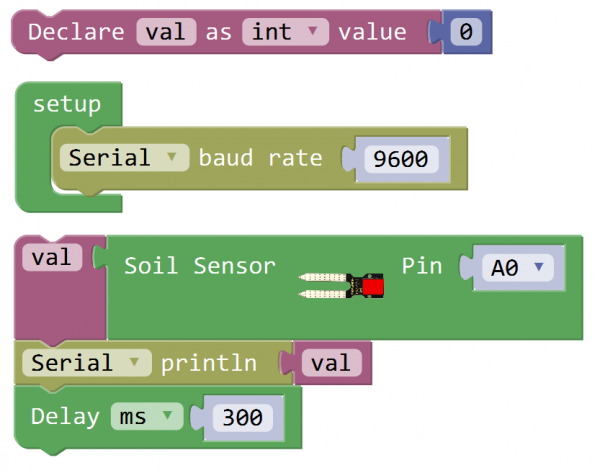
What You Should See
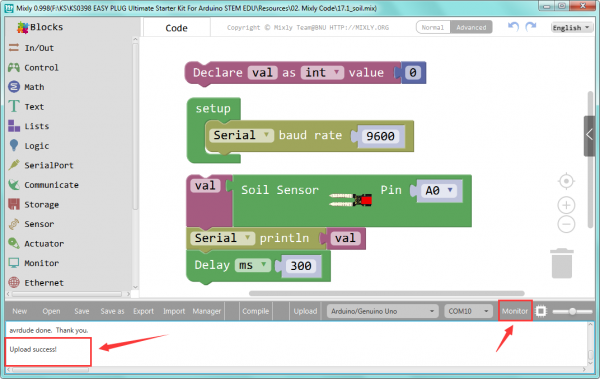
Done uploading the code, open the serial monitor and set the baud rate to 9600, you can see the analog value is 0.
When place the two probes of moisture sensor into your plant soil, you can see the value change.

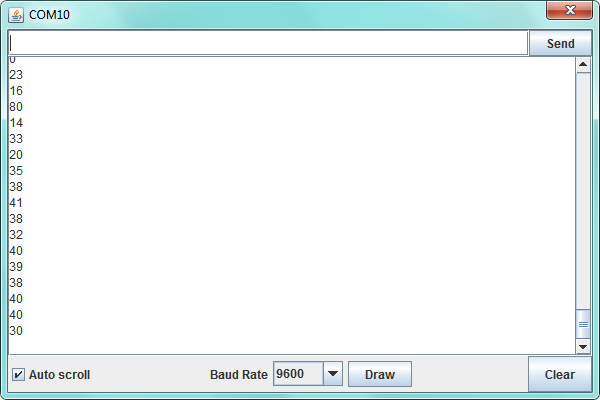
Adding OLED Display
If you want to display the soil moisture value more convenient, you can add OLED screen.
Hookup Guide
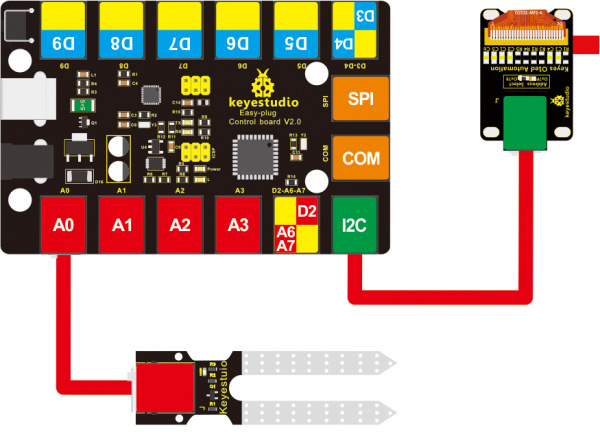
What You Should See
Upload success, you should see the soil value is showed on the OLED screen.

Resources
https://fs.keyestudio.com/KS0108