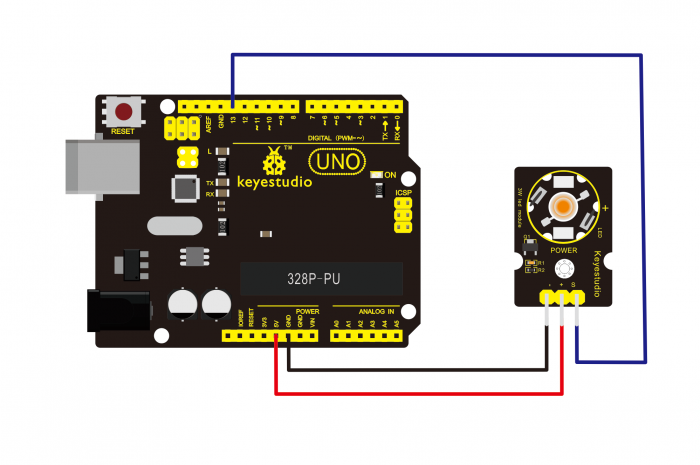Ks0010 keyestudio 3W LED Module: Difference between revisions
Jump to navigation
Jump to search
Keyestudio (talk | contribs) No edit summary |
Keyestudio (talk | contribs) |
||
| (5 intermediate revisions by the same user not shown) | |||
| Line 22: | Line 22: | ||
<br> | <br> | ||
==Connection Diagram == | ==Connection Diagram == | ||
<br>[[File: | <br>[[File:Ks0010.png|700px|frameless|thumb]]<br> | ||
<br> | <br> | ||
==Sample Code == | ==Sample Code == | ||
<pre> | <pre> | ||
| Line 53: | Line 54: | ||
'''Datasheet and Code''' <br> | '''Datasheet and Code''' <br> | ||
https:// | https://fs.keyestudio.com/KS0010 | ||
<br> | <br> | ||
==Get One Now== | ==Get One Now== | ||
[https://www.keyestudio.com/free-shipping-keyestudio-3w-l-ed-module-for-arduino-uno-r3-mega-2560-r3-p0423-p0423.html '''Official Website | *[https://www.keyestudio.com/free-shipping-keyestudio-3w-l-ed-module-for-arduino-uno-r3-mega-2560-r3-p0423-p0423.html '''Official Website'''] | ||
*[https://www.aliexpress.com/store/product/Free-shipping-Keyes-3w-led-module/1452162_2055683676.html?spm=2114.12010615.8148356.1.414b4344BR1hFu '''On Aliexpress'''] | *[https://www.aliexpress.com/store/product/Free-shipping-Keyes-3w-led-module/1452162_2055683676.html?spm=2114.12010615.8148356.1.414b4344BR1hFu '''On Aliexpress'''] | ||
| Line 65: | Line 65: | ||
[[Category: | [[Category: Module]] | ||
Latest revision as of 09:06, 8 January 2021
Introduction
This LED module is of high brightness because the lamp beads it carries is 3W. We can apply this module to Arduino projects.
For example, intelligent robots can use this module for illumination purpose.
Please note that the LED light can't be exposed directly to human eyes for safety concerns.

Specification
- Color temperature: 6000~7000K
- Luminous flux: 180~210lm
- Current: 700~750mA
- IO Type: Digital
- Supply Voltage: 3.3V to 5V
- Power: 3W
- Light angle: 140 degree
- Working temperature: -50~80℃
- Storage temperature: -50~100℃
- High power LED module, controlled by IO port microcontroller
- Great for Robot and search & rescue platform application
Connection Diagram
Sample Code
// the setup function runs once when you press reset or power the board
void setup() {
// initialize digital pin 13 as an output.
pinMode(13, OUTPUT);
}
// the loop function runs over and over again forever
void loop() {
digitalWrite(13, HIGH); // turn the LED on (HIGH is the voltage level)
delay(1000); // wait for a second
digitalWrite(13, LOW); // turn the LED off by making the voltage LOW
delay(1000); // wait for a second
}
Result
Done wiring and powered up,upload well the code, both D13 led and the led on the module blink for one second then off, circularly.
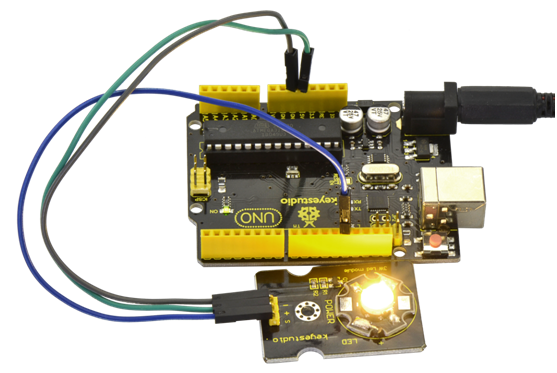
Resources
Video
http://video.keyestudio.com/ks0010/
Datasheet and Code
https://fs.keyestudio.com/KS0010