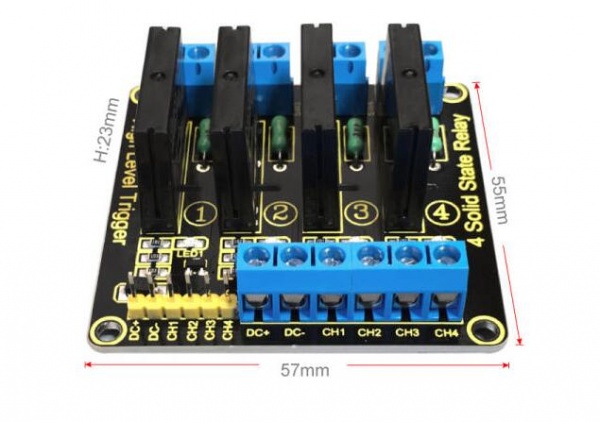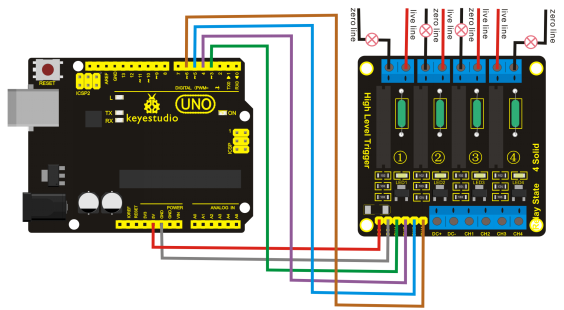Ks0265 keyestudio Four-channel Solid State Relay Module: Difference between revisions
Keyestudio (talk | contribs) No edit summary |
Keyestudio (talk | contribs) |
||
| (3 intermediate revisions by the same user not shown) | |||
| Line 6: | Line 6: | ||
<br> | <br> | ||
==Introduction== | ==Introduction== | ||
Keyestudio four-channel solid state relay is | Keyestudio four-channel solid state relay is '''active at HIGH''' level, that is to say, the input control signal is the low level (0-2.5 V), the relay is off; while the input control signal is high level (3.3-5 V), the relay is on. <br> | ||
Solid State Relay is a new kind of contactless switching device which is composed of all solid state electronic components. Compared with the electromagnetic relay, | |||
The output control terminal of | Solid State Relay is a new kind of contactless switching device, which is composed of all solid state electronic components. <br> | ||
<br>[[File:KS0265-4.jpg| | |||
Compared with the electromagnetic relay, it has higher reliability, with the features of non-contact, long service life, fast speed and less outside interference. <br> | |||
<span style=color:red> The output control terminal of keyestudio solid-state relay must be connected to the circuit, '''can only be AC (Alternating Current)''' ,so that the solid state relay can be disconnected normally. </span><br> | |||
<br>[[File:KS0265-4.jpg|600px|frameless|thumb]]<br> | |||
<br> | <br> | ||
| Line 52: | Line 56: | ||
|} | |} | ||
* Output port: | * Output port: AC 100V/2A | ||
<br>[[File:KS0265-2.jpg| | <br>[[File:KS0265-2.jpg|600px|frameless|thumb]] <br> | ||
<br> | <br> | ||
==Connection Diagram == | ==Connection Diagram == | ||
<br>[[File:KS0265.png| | <br>[[File:KS0265.png|800px|frameless|thumb]]<br> | ||
<br> | <br> | ||
| Line 95: | Line 100: | ||
==Resource == | ==Resource == | ||
* ''' | * '''Code:''' <br> | ||
https:// | https://fs.keyestudio.com/KS0265 | ||
* '''VIDEO:''' <br> | * '''VIDEO:''' <br> | ||
http://video.keyestudio.com/ks0265/ | http://video.keyestudio.com/ks0265/ | ||
<br> | <br> | ||
==Buy from == | ==Buy from == | ||
Latest revision as of 10:20, 8 January 2021
Keyestudio Four-channel Solid State Relay Module
Introduction
Keyestudio four-channel solid state relay is active at HIGH level, that is to say, the input control signal is the low level (0-2.5 V), the relay is off; while the input control signal is high level (3.3-5 V), the relay is on.
Solid State Relay is a new kind of contactless switching device, which is composed of all solid state electronic components.
Compared with the electromagnetic relay, it has higher reliability, with the features of non-contact, long service life, fast speed and less outside interference.
The output control terminal of keyestudio solid-state relay must be connected to the circuit, can only be AC (Alternating Current) ,so that the solid state relay can be disconnected normally.
Performance Parameters
- Electrical parameters:
| Voltage | Static Current | Working Current | Trigger Voltage | Trigger Current | |
|---|---|---|---|---|---|
| Channel 1 | DC 5V | 0mA | 12.5mA | 3.3-5V | 2mA |
| Channel 2 | DC 5V | 0mA | 12.5mA | 3.3-5V | 2mA |
| Channel 3 | DC 5V | 0mA | 12.5mA | 3.3-5V | 2mA |
| Channel 4 | DC 5V | 0mA | 12.5mA | 3.3-5V | 2mA |
- Output port: AC 100V/2A
Connection Diagram
Sample Code
int BASE = 3 ; //The first relay I/O port
int NUM = 4; //Total number of relay
void setup()
{
for (int i = BASE; i < BASE + NUM; i ++)
{
pinMode(i, OUTPUT); //Set the digital I/O port to output
}
}
void loop()
{
for (int i = BASE; i < BASE + NUM; i ++)
{
digitalWrite(i, HIGH); //Set the digital I/O port outputs to "HIGH", that is, gradually open
delay(200); //delay
}
for (int i = BASE; i < BASE + NUM; i ++)
{
digitalWrite(i, LOW); //Set the digital I/O port outputs to "LOW", that is, gradually close relay
delay(200); //delay
}
}
Result
Wiring as the above image,after powered-on,four-channel solid state relay is first connected and then broken successively,repeating alternately.
Resource
- Code:
https://fs.keyestudio.com/KS0265
- VIDEO:
http://video.keyestudio.com/ks0265/