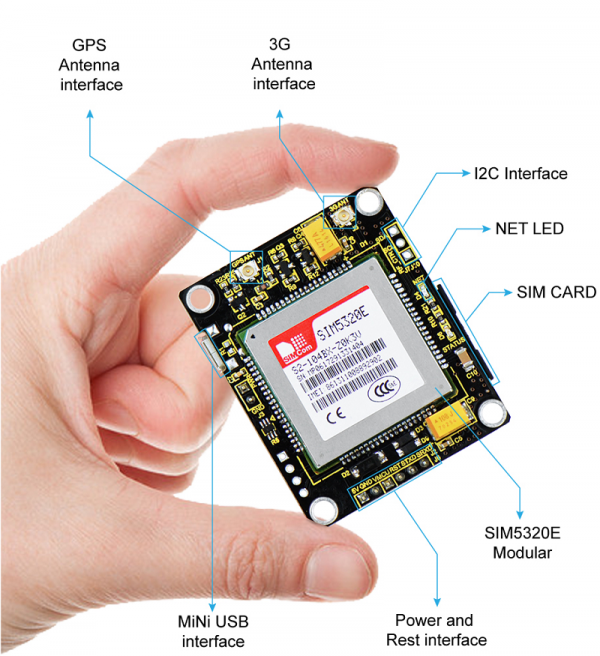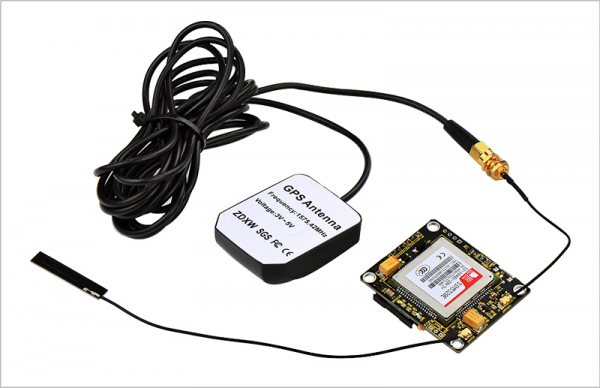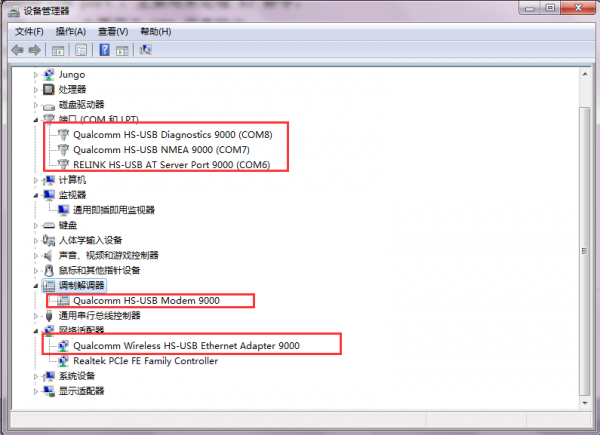Ks0287 keyestudio SIM5320E 3G Module (Black): Difference between revisions
Keyestudio (talk | contribs) |
Keyestudio (talk | contribs) |
||
| (8 intermediate revisions by the same user not shown) | |||
| Line 71: | Line 71: | ||
== COM Port Connection == | == COM Port Connection == | ||
'''1>.''' Send the AT command through the serial port on the J6 pin. Connect the RX pin of TTL level to STXD of module; TX is connected to SRXD; GND is connected to GND. Open the serial debugging software. Select the current port, set the baud rate to 115200. Specific as shown below: | '''1>.''' Send the AT command through the serial port on the J6 pin. Connect the RX pin of TTL level to STXD of module; TX is connected to SRXD; GND is connected to GND. Open the serial debugging software. Select the current port, set the baud rate to 115200. Specific as shown below: | ||
<br>[[File:Ks0287-2.png| | <br>[[File:Ks0287-2.png|700px|frameless|thumb]]<br> | ||
<br> | <br> | ||
Set up well as the above figure, then open the serial port, in the string text field input AT, click Send, it will show AT OK. It means that the communication between the computer and the module is normal. <br> | Set up well as the above figure, then open the serial port, in the string text field input AT, click Send, it will show AT OK. It means that the communication between the computer and the module is normal. <br> | ||
<br> | <br> | ||
'''2>.''' Communicate with the computer via the serial port on the USB interface. The settings are the same as the above figure except the COM port. The specific AT command port like [[File:Ks0287-3.png| | '''2>.''' Communicate with the computer via the serial port on the USB interface. The settings are the same as the above figure except the COM port. The specific AT command port like [[File:Ks0287-3.png|600px|frameless|thumb]]<br> | ||
<br> | <br> | ||
| Line 81: | Line 81: | ||
== GPS Testing == | == GPS Testing == | ||
Before using the GPS function, you should first check whether the GPS function is enabled by using the AT command, or directly open the GPS function. Use AT + CGPS =1, getting feedback OK, as shown below, you can view the corresponding information through GPS software.<br> | Before using the GPS function, you should first check whether the GPS function is enabled by using the AT command, or directly open the GPS function. Use AT + CGPS =1, getting feedback OK, as shown below, you can view the corresponding information through GPS software.<br> | ||
<br>[[File:Ks0287-4.png| | <br>[[File:Ks0287-4.png|700px|frameless|thumb]]<br> | ||
Select COM port like [[File:Ks0287-5.png|500px|frameless|thumb]] , set baud rate to 115200.<br> | Select COM port like [[File:Ks0287-5.png|500px|frameless|thumb]] , set baud rate to 115200.<br> | ||
Setting well, open the serial port, you can see the related information about current positioning, including latitude, longitude, elevation and other information, as shown below. | Setting well, open the serial port, you can see the related information about current positioning, including latitude, longitude, elevation and other information, as shown below. | ||
<br>[[File:Ks0287-6.png| | <br>[[File:Ks0287-6.png|700px|frameless|thumb]]<br> | ||
<br>[[File:Ks0287-7.png| | <br>[[File:Ks0287-7.png|700px|frameless|thumb]]<br> | ||
<br> | <br> | ||
== Calling Function == | == Calling Function == | ||
1、First,on the J9 of module, connect speakers to SPKM and SPKP, connect MIC to MICN and MICP.<br> | 1、First,on the J9 of module, connect speakers to SPKM and SPKP, connect MIC to MICN and MICP.<br> | ||
Please refer to the corresponding circuit file like [[File:Ks0287-8.png|500px|frameless|thumb]] <br> | Please refer to the corresponding circuit file like [[File:Ks0287-8.png|500px|frameless|thumb]] <br> | ||
<br>[[File:Ks0287- | <br>[[File:Ks0287-3-1.png|720px|frameless|thumb]]<br> | ||
<br>[[File:Ks0287- | <br>[[File:Ks0287-4-1.png|700px|frameless|thumb]]<br> | ||
2、Connect to serial module via the serial port on J2, J6. RX pin is connected to STXD, TX to SRXD, GND to GND. Or directly connect to the computer via USB cable, then set the baud rate 115200, open the serial port,[[File:Ks0287-11.png| | 2、Connect to serial module via the serial port on J2, J6. RX pin is connected to STXD, TX to SRXD, GND to GND. Or directly connect to the computer via USB cable, then set the baud rate 115200, open the serial port,[[File:Ks0287-11.png|600px|frameless|thumb]], you can use the AT command.<br> | ||
1> After registering the network, first pass the AT command AT + CSDVC = 3,0 (open SIM5320E speakerphone function). Specific settings please refer to AT command introduction. <br> | 1> After registering the network, first pass the AT command AT + CSDVC = 3,0 (open SIM5320E speakerphone function). Specific settings please refer to AT command introduction. <br> | ||
| Line 105: | Line 106: | ||
<br> | <br> | ||
== SMS Function == | == SMS Function == | ||
1> AT + CPMS? // Check the storage capacity of short message in the SIM card <br> | 1> AT + CPMS? // Check the storage capacity of short message in the SIM card <br> | ||
| Line 614: | Line 616: | ||
== Documents == | == Documents == | ||
* '''Related Tool:''' <br> | * '''Related Tool:''' <br> | ||
https:// | |||
https://fs.keyestudio.com/KS0287 | |||
<br> | <br> | ||
== Buy From == | == Buy From == | ||
*[https://www.keyestudio.com/keyestudio-sim5320e-3g-module-gsm-gprs-gps-modules-for-arduino-51-avr-mcu-p0357-p0357.html Official website ] | *[https://www.keyestudio.com/keyestudio-sim5320e-3g-module-gsm-gprs-gps-modules-for-arduino-51-avr-mcu-p0357-p0357.html Official website ] | ||
*[https://www.aliexpress.com/store/product/keyestudio-SIM5320E-3G-Module-GSM-GPRS-GPS-Modules-for-Arduino-51-AVR-MCU/1452162_32846939101.html Shop on aliexpress] | *[https://www.aliexpress.com/store/product/keyestudio-SIM5320E-3G-Module-GSM-GPRS-GPS-Modules-for-Arduino-51-AVR-MCU/1452162_32846939101.html Shop on aliexpress] | ||
*[https://www.amazon.com/dp/B078RFVCM3 Shop on amazon] | |||
[[Category: Module]] | [[Category: Module]] | ||
Latest revision as of 09:36, 5 March 2021
keyestudio SIM5320E 3G Module
Description
keyestudio SIM5320E 3G module is a mobile phone module, it can be used for GPRS data transmission, supporting both Mobile and Unicom.
This module has the function of GPS positioning, with the features of powerful functions and less external circuits,etc.
When registering the network and RF multi-slot sending,the current consumption peak may reach 2A, which will inevitably lead to voltage sags, so the power system generally requires more than 2A current supply capability.
Interface Explanation
- Power Supply: DC 5V 2A or above.
- Communication Interface: a group of TTL-level serial port, compatible with 5V/3.3V microcontroller; with a USB interface, can be directly connected to the computer debugging.
- GPS Antenna Interface: a group of IPXmini antenna interface, the default connecting to active GPS antenna.
- GMS Antenna Interface: a group of IPXmini antenna interface, the default providing PCB antenna.
- SIM Card Interface: drawer type
- USB Interface: mini USB interface
- Voice Mike Interface: Lead out, the interface is a 2.54 * 4P single row pin form.
- Other Interfaces: a group of IIC interfaces, a group of interface can control the module’s opening and closing (the module default self-starting).
- Indicator LEDs: one LED is used to indicate the working status of the module; another 0603 LED is used to indicate the network status.
Shipping List
Example Connection
Preparation
1、Insert the SIM card
2、J2: power supply DC 5V 2A
3、3G ANT interface: connecting 3G antenna
4、GPS ANT interface: connecting GPS antenna
5、Connecting to MICRO USB interface.
Done drive installation, it will build communication between USB and system,5 ports
will be mapped on the system as follows:
- USB Modem COM port:used to dial-up networking.
- AT command COM port:used to process AT command.
- NMEA COM port:used for GPS information output.
- Diagnostics COM port:used for debugging, grab the log information of module.
- Ethernet Adapter:not supporting.
1)Windows 7: 5 COM ports mapping shown in the below figure:
2)Linux: corresponding COM ports, such as:
Device file simcom’s composite device;
ttyUSB0 diag interface;
ttyUSB1 nmea interface;
ttyUSB2 at interface;
ttyUSB3 modem interface;
ttyUSB4 Wireless Ethernet Adapter interface.
3)Wince: corresponding COM ports, such as(only map out 3 com ports,ranging 1-9):
"Index"=dword:X
"FriendlyName"="SimTech HS-USB NMEA 9000"
"Index"=dword:X
"FriendlyName"="SimTech HS-USB ATCOM 9000"
"Index"=dword:X
"FriendlyName"="SimTech HS-USB Modem 9000"
COM Port Connection
1>. Send the AT command through the serial port on the J6 pin. Connect the RX pin of TTL level to STXD of module; TX is connected to SRXD; GND is connected to GND. Open the serial debugging software. Select the current port, set the baud rate to 115200. Specific as shown below:

Set up well as the above figure, then open the serial port, in the string text field input AT, click Send, it will show AT OK. It means that the communication between the computer and the module is normal.
2>. Communicate with the computer via the serial port on the USB interface. The settings are the same as the above figure except the COM port. The specific AT command port like ![]()
GPS Testing
Before using the GPS function, you should first check whether the GPS function is enabled by using the AT command, or directly open the GPS function. Use AT + CGPS =1, getting feedback OK, as shown below, you can view the corresponding information through GPS software.

Select COM port like ![]() , set baud rate to 115200.
, set baud rate to 115200.
Setting well, open the serial port, you can see the related information about current positioning, including latitude, longitude, elevation and other information, as shown below.
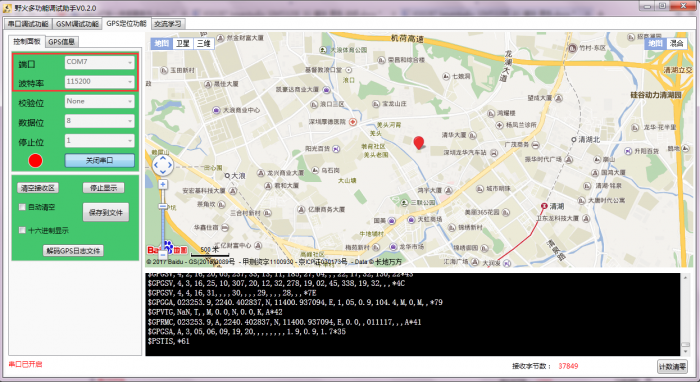
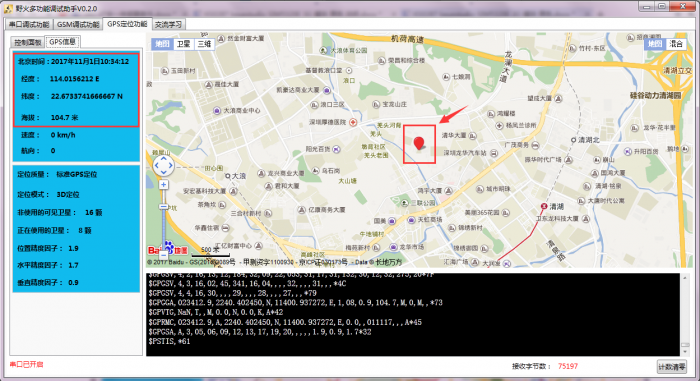
Calling Function
1、First,on the J9 of module, connect speakers to SPKM and SPKP, connect MIC to MICN and MICP.
Please refer to the corresponding circuit file like 
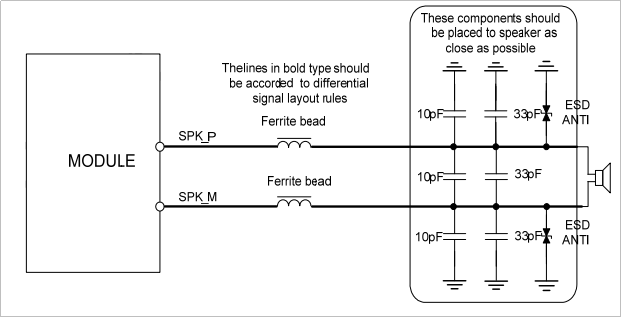
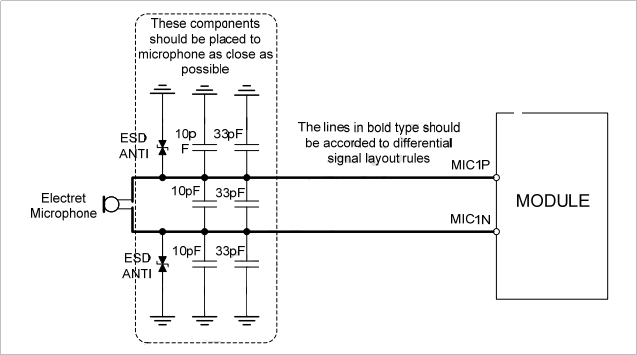
2、Connect to serial module via the serial port on J2, J6. RX pin is connected to STXD, TX to SRXD, GND to GND. Or directly connect to the computer via USB cable, then set the baud rate 115200, open the serial port,![]() , you can use the AT command.
, you can use the AT command.
1> After registering the network, first pass the AT command AT + CSDVC = 3,0 (open SIM5320E speakerphone function). Specific settings please refer to AT command introduction.
2> AT + COLP = 1 // Set to display the called number
3> AT + COLP = 1 // Set to display the caller ID
4> ATD32523094; / / make a call, the semicolon can not be less.
5> ATA // answer the call
6> ATH // hang up the phone
SMS Function
1> AT + CPMS? // Check the storage capacity of short message in the SIM card
2> AT + CNMI = 2,1 // Set a new SMS prompt function
3> AT + CMGR = 10 // Read SMS
TCP/IP Function
Before building TCP/IP connection, confirm the module has been registered the network and attach GPRS network.
//preparations as below AT+CSQ //signal quality inquiry +CSQ: 18,99 OK AT+CPIN? // SIM card status inquiry +CPIN: READY OK AT+CGATT? +CGATT: 1//GPRS attachment inquiry OK AT+CGSOCKCONT=1,"IP","cmnet" //set APN OK AT+CSOCKSETPN=1 //no modification OK AT+CIPMODE=0 //set as non-serialnet mode OK AT+NETOPEN OK +NETOPEN: 0 AT+IPADDR //get the local IP address +IPADDR: 10.119.116.22 OK AT+CIPOPEN=0,"TCP","118.190.93.84",2317 //only support IP address, not supporting domain name. OK +CIPOPEN: 0,0//connecting successfully AT+CIPSEND=0,5 //send 5 bytes content >12345// The content is sent automatically for 5 bytes. If less than 5 bytes, the module will wait. Extra 5 bytes, its back bytes are automatically discarded. OK +CIPSEND: 0,5,5 AT+CIPSEND=0, //Do not specify a fixed length. >1234556 // After the content is input, enter a hexadecimal 1A, close the content to start sending OK +CIPSEND: 0,9,9//send successfully AT+CIPCLOSE=0 //send this command if need to close the connection. OK +CIPCLOSE: 0,0//close the connection //UDP connecting way AT+CIPOPEN=0,"UDP",,,9000 //9000 is local port, generally not need to be changed. +CIPOPEN: 0,0 OK AT+CIPSEND=0,5,"123.166.19.86",9015 //revise as server’s IP address, the second parameter is 5, fixedly sending 5 bytes. >12345 OK +CIPSEND: 0,5,5 AT+CIPSEND=0,,"123.166.19.86",9015 //The second parameter is empty, it needs to send a hexadecimal 1A after sending the content. >123 OK +CIPSEND: 0,5,5
Other commonly used AT command
The following examples are for reference only, more details please refer to the official SIM5320 instruction file.
1. Network Registration
AT+CPIN? +CPIN: READY // inquiry whether SIM card is ready well. OK AT+CSQ +CSQ: 14,99 // inquiry signal strength. Generally, registering WCDMA network, CSQ value is relatively low,which is mainly related to the coverage of the local WCDMA network. OK AT+AUTOCSQ=1,1 // Setting URC reports when CSQ changes. when rssi changes, it will make a URC report. OK AT+CNMP? +CNMP: 2 //Query network select mode. Default auto mode, the preferred WCDMA network. If the WCDMA network is weak or no network, it automatically selects the GSM network. AT+CNMP=13 ——lock GSM network AT+CNMP=14 ——lock WCDMA network OK AT+CNAOP? // query network select priority +CNAOP: 2 // default 2,WCDMA network priority。 OK AT+CNSDP? // Query setup domain +CNSDP: 2 // default CS+PS domain OK AT+CPSI? +CPSI: WCDMA,Online,460-01,0xA809,11122855,WCDMA IMT 2000,279,10663,0,6.5,106,23,-11,500 OK // Check the registered network status and distinguish module registered WCDMA or GSM network.If the network is not registered for a long time after starting up, please check whether has set the pin code or AT + CFUN parameter. AT+CFUN? +CFUN: 4 // if not 1, please reset AT+CFUN=1. OK AT+CFUN=1 OK
2.Getting Network Time
AT+CPSI? +CPSI: GSM,Online,460-01 0x144f,30163,727 DCS 1800,-85,0,19-39 OK // get the network time after registration. AT+CHTPSERV="ADD","www.google.com",80,1 OK // HTP server setting information AT+CHTPUPDATE // update the time via HTP protocol. OK +CHTPUPDATE: 0 AT+CCLK? // read time +CCLK: "11/07/02,14:08:24+32" OK
3.Voice Function
setting the called number display AT+COLP=1 // setting the called number display OK ATD32523094; VOICE CALL: BEGIN +COLP: "32523094",129,,, AT+CHUP // hang up VOICE CALL: END: 000018 OK setting the caller number display AT+COLP=1 //setting the caller number display note [April1]: ME time? note [April2]: AT+CLIP=1 OK RING +CLIP: "02132523417",128,,,,0 //CLIP practical operation OK RING +CLIP: "02132523094",161,,,,0 AT RING +CLIP: "02132523094",161,,,,0 +CHUP OK MISSED_CALL: 00:20AM 02132523094 emergency call AT+CPIN? +CME ERROR: SIM failure // fail to insert SIM 卡 AT+CSQ +CSQ: 5,99 // can detect signal strength, or sometimes display +CSQ: 99,99 OK AT+CEMNLIST=1 // enable emergency call function OK AT+CEMNLIST=2,"112,000,911" //edit emergency call number OK AT+CEMNLIST? +CEMNLIST: 1,"112,000,911" OK ATD112; // dial emergency number OK AT+CHUP VOICE CALL: END: 000000 OK note [April3]: AT+COLP=1 OK ATD10010; VOICE CALL: BEGIN +COLP: "10010",129,,, OK //COLP practical operation note [April4]: at+csq +csq: 99,99 OK //exit this situation
4.SMS Function
inquiry the storage capacity of short message inside SIM. AT+CPMS? +CPMS: "SM",0,30,"SM",0,30,"SM",0,30 // For ordinary SIM card, it is recommended to check regularly. when the message storage is full, SMS_FULL will be prompted once receiving new message. It can still receive SMS after deleting some messages. OK set the prompt function of new message AT+CNMI=2,1 OK +CMTI: "SM",10 AT+CMGR=10 // read short message +CMGR: "REC UNREAD","+8618602184656","","11/07/02,14:24:19+32" HELLO OK setting flash mode AT+CNMI=1, 2 OK +CMT: "+8618602184656","","11/07/02,14:23:40+32" HELLO // new message is directly print on serial port, not stored in SIM card. Quick sending AT+CMGSO="18602184656","CESHI" +CMGSO: 224 OK delete the message from SIM card after reading it. +CMTI: "SM",1 AT+CMGRD=1 +CMGRD: "REC UNREAD","+8618602184656","","11/07/02,14:46:50+32" CESHI OK AT+CMGR=1 +CMS ERROR: Invalid memory index text mode to send English message. note [April5]: ME’s, not SIM card AT+CMGF=1 // setting text mode OK AT+CSCS="GSM" // define the character set as GSM format. OK AT+CSMP=17,167,0,241 // set parameter of text mode OK AT+CSCA? +CSCA: "+8613010314500",145 // Query SMS center number OK AT+CMGS="18602184656" > hello test // send the message +CMGS: 225 OK send the message in Chinese under the text mode. AT+CMGF=1 OK AT+CSCS="UCS2" OK AT+CSMP=17,167,0,25 OK AT+CSCA? +CSCA: "002B0038003600310033003000310030003300310034003500300030",145 OK AT+CMGS="00310033003800310038003200370030003000360039" > 4F60597D +CMGS: 230 OK PDU mode to send the short message. AT+CMGF=0 // set PDU mode OK AT+CSCS="UCS2" // set the character set in UCS2 format OK AT+CMGS=19 > 0011000D91688106124856F6001801044F60597D +CMGS: 229 OK
5.Data Transfer Function
Before building TCP/IP connection, first confirm the module has been registered the network and attach GPRS network. AT+CPSI? +CPSI:WCDMA,Online,460-01,0xA809,11085717,WCDMAIMT 2000,333,10713,0,8.5,109,19,6,500 OK AT+CGATT? +CGATT: 1 OK AT+CGSOCKCONT=1,"IP","3gnet" // set APN OK single connection way: AT+NETOPEN="tcp",7015 Network opened // open TCP port OK AT+TCPCONNECT="116.228.221.51",7015 Connect ok // build TCP/IP connection OK AT+TCPWRITE=10 > 1234567890 // send the data +TCPWRITE: 10, 10 OK Send ok AT+NETCLOSE Network closed OK multi-connection way: AT+NETOPEN=,,1 OK AT+CIPOPEN=0,"TCP","116.228.221.51",7015 // build the first-way TCP/IP connection Connect ok OK AT+CIPOPEN=1,"TCP","116.228.221.51",9066 // build the second TCP/IP connection Connect ok OK AT+CIPSEND=0,5 // send the data under the first-way TCP/IP > HELLO +CIPSEND: 5, 5 OK Send ok AT+CIPSEND=1,5 // send the data under the second TCP/IP > HELLO +CIPSEND: 5, 5 OK Send ok AT+CIPOPEN? // query the current connection status +CIPOPEN: 0, "TCP", "116.228.221.51", 7015 +CIPOPEN: 1, "TCP", "116.228.221.51", 9066 +CIPOPEN: 2 +CIPOPEN: 3 +CIPOPEN: 4 +CIPOPEN: 5 +CIPOPEN: 6 +CIPOPEN: 7 +CIPOPEN: 8 +CIPOPEN: 9 OK AT+CIPCLOSE=1 // close the first way TCP/IP connection OK AT+NETCLOSE // close all connections(note: first CIPCLOSE all connection before Netclose,otherwise return to ERROR) Network closed OK
6.Audio Parameter Adjustment
Echo Suppression AT+CECM=? +CECM: (0-8) OK SPK gain AT+CRXGAIN=? +CRXGAIN: (0-65535) // default 60000 OK AT+CLVL=? +CLVL: (0-4) // be used with AT+CVLVL, like AT+CVLVL=1,2000 AT+CVLVL=2,3000 when AT+CLVL=2,sound volume level is 3000 OK AT+CVLVL=? +CVLVL: (1-4),(-5000~5000) // note this instruction setting OK AT+CRXVOL=? +CRXVOL: (-100 - 100) // default -100 OK MIC gain AT+CTXGAIN=? +CTXGAIN: (0-65535) OK AT+CTXVOL=? +CTXVOL: (0-65535) OK sidetone AT+SIDET=? +SIDET: (0-65535) // adjusted echo can be set to 0 OK
7.USB Audio Function
AT+DSWITCH=1 // switch DBG mode to data mode OK AT+CPCMREG=1 // control PCM data to output from diagnostics port. OK ATD32523094; OK // output Audio data from diagnostics port. VOICE CALL: BEGIN
8.Receive PC Side File
AT+FSMEM +FSMEM: C:(20316160, 917504) //query the storage space of module OK AT+FSCD? +FSCD: C:/ //select the placement route OK AT+CRXFILE="tupian.jpg" // receive the file OK C CCCCC input timeout!receiving task exit! //if execute AT+CRXFILE="tupian.jpg" File transfer has not been carried out, the module will report overtime tips. No AT commands will respond in the process of file transfer until the file transfer is complete. Note [April6]: it still has send file. until PC side file transfer finished, continue to operate AT command.
9.MMS Function
set the parameter AT+CMMSCURL="mmsc.monternet.com" OK AT+CMMSPROTO=1,"10.0.0.172",80 OK AT+CMMSSENDCFG=6,3,0,0,2,4 OK send MMS AT+CGSOCKCONT=1,"IP","cmwap" // set APN OK AT+CMMSEDIT=1 // enter MMS edit mode OK AT+CMMSDOWN="title",10 // write the title >hello test OK AT+CMMSDOWN="file",0,"tupian.jpg" //directly select the image inside storage module. OK AT+CMMSDOWN="text",21,"t.txt" // write the text >hhhhhhhhhhhhjjjkklhgj OK AT+CMMSRECP="18602184656" // add the phone number received OK AT+CMMSVIEW +CMMSVIEW:2,"","18602184656",,,"1980-01-06 02:10:17","H AT+CMMSSEND // send MMS OK +CMMSSEND: 0 // send successfully AT+CMMSEDIT=0 // exit the edit mode, and clear buffer OK receive MMS +WAP_PUSH_MMS: "+8618602184656","CWpOBkya7dRA","http://10.95.251.141/CWpOBkya7dRA","11/07/02,22:42:57+32", 0,10466 +WAP_PUSH: 0,,157 0891683110304105F24408A1015635300004117020222475238C0605040B8423F05506246170706C69 636174696F6E2F766E642E7761702E6D6D732D6D65737361676500B487AF848C82984357704F426 B796137645241008D9083687474703A2F2F31302E39352E3235312E3134312F4357704F426B796137 645241008805810303F461891A802B383631383630323138343635362F545950453D504C4D4E008A8 08E0228E2 AT+CGSOCKCONT=1,"IP","cmwap" OK AT+CMMSEDIT=0 OK AT+CMMSRECV="http://10.95.251.141/CWpOBkya7dRA" OK +CMMSRECV: 0 AT+CMMSsave=0 +CMMSSAVE:0 OK
10.FTP Function
set the parameter AT+CFTPPORT=21 // set FTP port OK AT+CFTPMODE=1 // set to passive mode OK AT+CFTPTYPE=I // set to use binary mode to transfer OK AT+CFTPSERV="simcom.exavault.com" // set FTP server address OK AT+CFTPUN="zyf" // set FTP server name OK AT+CFTPPW="zyf" // set FTP server password OK upload the file to FTP server AT+CPSI? +CPSI: WCDMA,Online,460-01,0xA809,11085717,WCDMA IMT 2000,333,10713,0,7.5,98,21,17,500 OK // inquiry whether the module has been registered to network. AT+CGSOCKCONT=1,"IP","3gnet".com" // set APN OK AT+CFTPPUTFILE="csq.txt",0 //upload the csq.txt file inside module to FTP server. OK // ok to wait the file upload. +CFTPPUTFILE: 0 // return to“0”,means upload successfully. AT+CFTPPUT="t.txt" // upload the data to FTP server, and the data is directly input in the serial port. +CFTPPUT: BEGIN // return to“BEGIN”to start inputting the data. HELLO TEST // data transmission finished, “Ctrl+Z send(or sexadecimal 1A)” OK // upload finished. Download the file from FTP server to module terminal. AT+CPSI? +CPSI: WCDMA,Online,460-01,0xA809,11085717,WCDMA IMT 2000,333,10713,0,7.5,98,21,17,500 OK // inquiry whether the module has been registered to network. AT+CGSOCKCONT=1,"IP","3gnet".com" // set APN OK AT+CFTPGETFILE="csq.txt",0 //directly download the file to module inside. OK +CFTPGETFILE: 0 // return to“0”,means downloading successfully. AT+CFTPGET="t.txt" // directly print the download file content on the serial port to display the data. OK +CFTPGET: DATA,21 call csq.txt -t:60000 +CFTPGET: 0 // return to“0”, means download successfully. HTTP function AT+CPSI? +CPSI: WCDMA,Online,460-01,0xA809,11122855,WCDMA IMT 2000,279,10663,0,3.5,85,29, 10 OK AT+CGSOCKCONT=1,"IP","3gnet" OK AT+CHTTPACT="www.baidu.com",80 +CHTTPACT: REQUEST // wait the request back
Documents
- Related Tool:
https://fs.keyestudio.com/KS0287