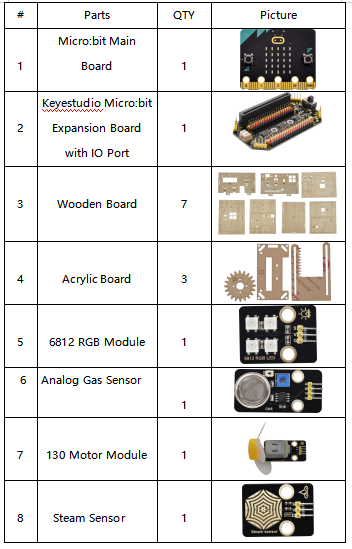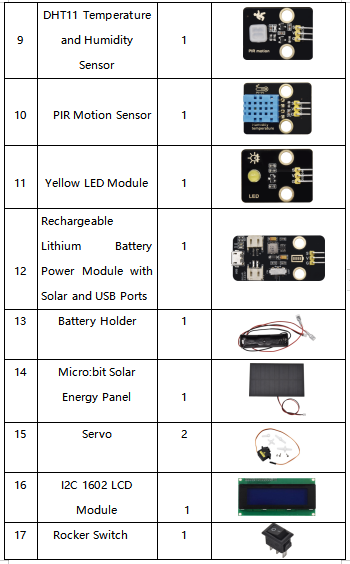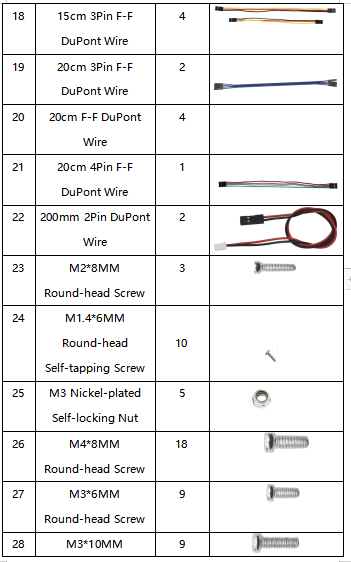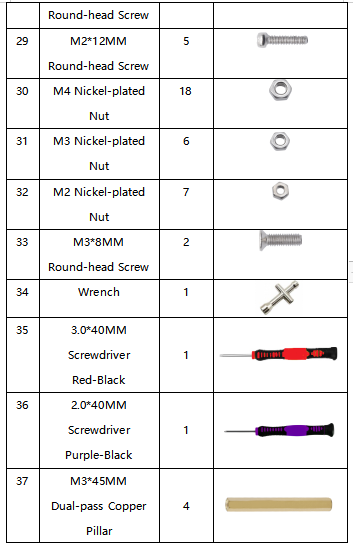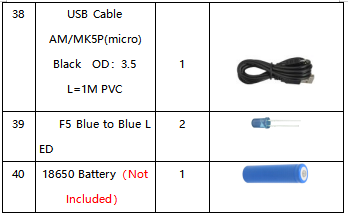KS4027(4028)Keyestudio Smart Home Kit for Micro:bit: Difference between revisions
Keyestudio (talk | contribs) (Created blank page) |
Keyestudio (talk | contribs) No edit summary |
||
| Line 1: | Line 1: | ||
== Introduction: == | |||
Fueled by the rapid development of technology, smart homes automatically controlled remotely by smart phones and other devices have become more common. For the same reason, they have increasingly gained closer attention and caught people ‘s fancy. <br> | |||
Bearing the aim to make improvements in household living conditions, the smart home system has been integrated with technologies including computer science, telecommunication, automatic control and others and emerged as a comprehensive and smart system featuring safety, convenience, coziness, services , utility and environmental consciousness.<br> | |||
== Description: == | |||
Launched by Keyestudio, this smart home kit is based on the open-source hardware of Micro:bit and designed for those who dream of living a more comfortable life with the help of technologies.<br> | |||
This smart home system, with Micro:bit as its control board, is equipped with a 1602 LCD, a DHT11 temperature and humidity sensor, an analog gas sensor(MQ_2), a PIR motion sensor , a 6812 RGB module, a servo, a steam sensor, a Micro:bit BT and other sensors.<br> | |||
With the help of these sensors, this kit can be applied to detect temperature, humidity and the concentration of flammable gases in your home and open and close doors. Furthermore, all the information detected can display on 1602 LCD in real time available for you to check and monitor via smart phones or iPad. By the way, it supports powering by solar energy or via USB cable.<br> | |||
This tutorial will guide you to make and control the smart home kit by the code written in the online graphical programming platform Makecode. In this process, not only can you enhance your ability to make stuffs but also learn the skills of programming.<br> | |||
MakeCode for micro:bit is the most widely used graphical programming environment on the micro:bit official website. It is based on the graphical programming environment developed by Microsoft's open source project MakeCode. This graphical programming can also be converted to textual version, namely Python or JavaScript. The combination of code and graphics makes it very convenient and easy to learn. At the same time, it can be simulated or programmed for electronic components.<br> | |||
== Kit List: == | |||
When you get this delicate kit, please confirm whether all components listed below have been delivered. | |||
<br>[[File:QQ图片20210729152521.png|500px|frameless|thumb]]<br> | |||
<br>[[File:QQ图片20210729152532.png|500px|frameless|thumb]]<br> | |||
<br>[[File:QQ图片20210729152543.png|500px|frameless|thumb]]<br> | |||
<br>[[File:QQ图片2021072915254.png|500px|frameless|thumb]]<br> | |||
<br>[[File:QQ图片20210729152555.png|500px|frameless|thumb]]<br> | |||
Revision as of 15:36, 29 July 2021
Introduction:
Fueled by the rapid development of technology, smart homes automatically controlled remotely by smart phones and other devices have become more common. For the same reason, they have increasingly gained closer attention and caught people ‘s fancy.
Bearing the aim to make improvements in household living conditions, the smart home system has been integrated with technologies including computer science, telecommunication, automatic control and others and emerged as a comprehensive and smart system featuring safety, convenience, coziness, services , utility and environmental consciousness.
Description:
Launched by Keyestudio, this smart home kit is based on the open-source hardware of Micro:bit and designed for those who dream of living a more comfortable life with the help of technologies.
This smart home system, with Micro:bit as its control board, is equipped with a 1602 LCD, a DHT11 temperature and humidity sensor, an analog gas sensor(MQ_2), a PIR motion sensor , a 6812 RGB module, a servo, a steam sensor, a Micro:bit BT and other sensors.
With the help of these sensors, this kit can be applied to detect temperature, humidity and the concentration of flammable gases in your home and open and close doors. Furthermore, all the information detected can display on 1602 LCD in real time available for you to check and monitor via smart phones or iPad. By the way, it supports powering by solar energy or via USB cable.
This tutorial will guide you to make and control the smart home kit by the code written in the online graphical programming platform Makecode. In this process, not only can you enhance your ability to make stuffs but also learn the skills of programming.
MakeCode for micro:bit is the most widely used graphical programming environment on the micro:bit official website. It is based on the graphical programming environment developed by Microsoft's open source project MakeCode. This graphical programming can also be converted to textual version, namely Python or JavaScript. The combination of code and graphics makes it very convenient and easy to learn. At the same time, it can be simulated or programmed for electronic components.
Kit List:
When you get this delicate kit, please confirm whether all components listed below have been delivered.