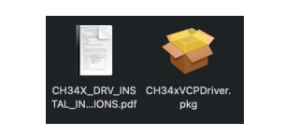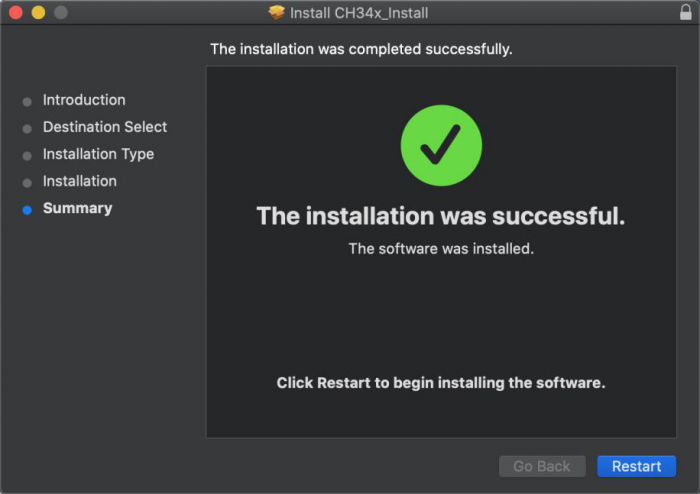Download CH340 Driver on MAC System: Difference between revisions
Jump to navigation
Jump to search
Keyestudio (talk | contribs) |
Keyestudio (talk | contribs) |
||
| Line 2: | Line 2: | ||
== Download CH340 driver: == | == Download CH340 driver: == | ||
== Download Link == | |||
https://sparks.gogo.co.nz/ch340.html | https://sparks.gogo.co.nz/ch340.html | ||
== Supported Systems == | |||
OS X 10.9 to OS X 10.15 <br> | |||
OS X 11.0(Big Sur) and above <br> | |||
== Supported Chips == | |||
CH340/CH341/CH343/CH9101/CH9102/CH9143 (USB to Single Serial Port) <br> | |||
CH342/CH344/CH347/CH9103/CH9104 (USB to Multi Serial Ports) <br> | |||
== Installation == | |||
Step 1: Download the driver from the Website and extract the file to the local installation directory. | |||
<br>[[File:QQ图片2022122601.png|frameless]]<br> | |||
<br>[[File:====8.png|700px|frameless]]<br> | <br>[[File:====8.png|700px|frameless]]<br> | ||
Revision as of 08:52, 26 December 2022
Download CH340 driver:
Download Link
https://sparks.gogo.co.nz/ch340.html
Supported Systems
OS X 10.9 to OS X 10.15
OS X 11.0(Big Sur) and above
Supported Chips
CH340/CH341/CH343/CH9101/CH9102/CH9143 (USB to Single Serial Port)
CH342/CH344/CH347/CH9103/CH9104 (USB to Multi Serial Ports)
Installation
Step 1: Download the driver from the Website and extract the file to the local installation directory.