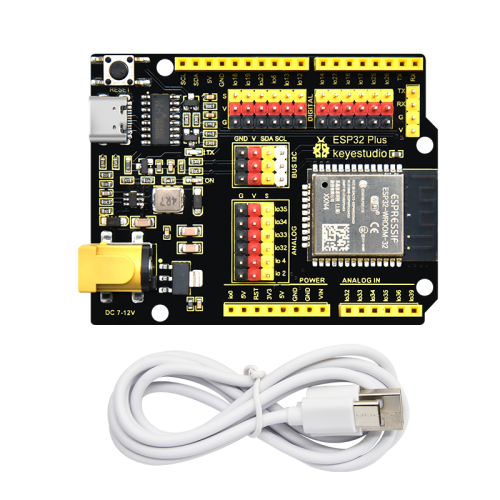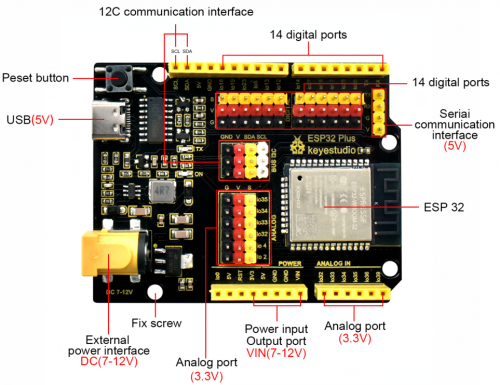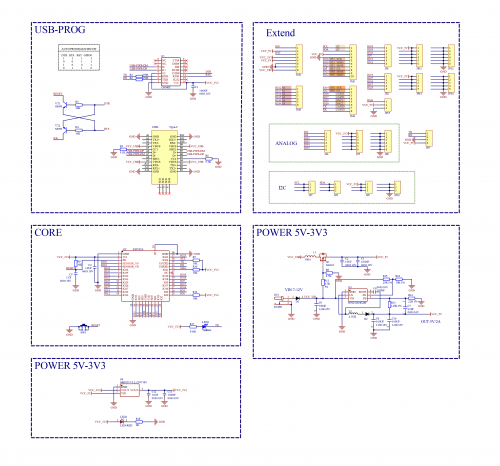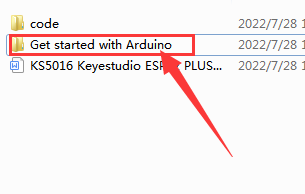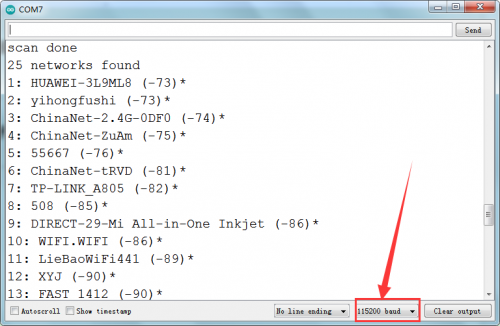KS5016 Keyestudio ESP32 PLUS Development Board: Difference between revisions
Keyestudio (talk | contribs) |
Keyestudio (talk | contribs) |
||
| Line 33: | Line 33: | ||
</pre> | </pre> | ||
#include "WiFi.h" | #include "WiFi.h" | ||
void setup(){ | |||
void setup() | |||
{ | |||
Serial.begin(115200); | Serial.begin(115200); | ||
// Set WiFi to station mode and disconnect from an AP if it was previously connected | // Set WiFi to station mode and disconnect from an AP if it was previously connected | ||
WiFi.mode(WIFI_STA); | WiFi.mode(WIFI_STA); | ||
WiFi.disconnect(); | WiFi.disconnect(); | ||
delay(100); | delay(100); | ||
Serial.println("Setup done"); | Serial.println("Setup done"); | ||
} | } | ||
void loop(){ | |||
void loop() | |||
{ | |||
Serial.println("scan start"); | Serial.println("scan start"); | ||
// WiFi.scanNetworks will return the number of networks found | // WiFi.scanNetworks will return the number of networks found | ||
int n = WiFi.scanNetworks(); | int n = WiFi.scanNetworks(); | ||
| Line 55: | Line 48: | ||
if (n == 0) { | if (n == 0) { | ||
Serial.println("no networks found"); | Serial.println("no networks found"); | ||
} else { | } | ||
else { | |||
Serial.print(n); | Serial.print(n); | ||
Serial.println(" networks found"); | Serial.println(" networks found"); | ||
| Line 71: | Line 65: | ||
} | } | ||
Serial.println(""); | Serial.println(""); | ||
// Wait a bit before scanning again | // Wait a bit before scanning again | ||
delay(5000); | delay(5000); | ||
} | |||
<pre/> | |||
After uploading the code, the ESP32 will find nearby WIFI and print the name and signal strength via the serial port each 5s. | After uploading the code, the ESP32 will find nearby WIFI and print the name and signal strength via the serial port each 5s. | ||
== Test Result == | == Test Result == | ||
Revision as of 08:30, 21 June 2023
Description
This is a universal WIFI plus Bluetooth development board based on ESP32, integrated with ESP32-WOROOM-32 module and compatible with Arduino.
It has a hall sensor, high-speed SDIO/SPI, UART, I2S as well as I2C. Furthermore, equipped with freeRTOS operating system, which is quite suitable for the Internet of things and smart home.
Specifications
- Voltage: 3.3V-5V
- Current Output: 1.2A(maximum)
- Maximum power Output: 10W
- Working temperature: -10℃~50℃
- Dimension: 69*54*14.5mm
- Weight: 25.5g
- Environmental protection attributes: ROHS
Pin out
Schematic Diagram
If you are a beginner, please refer to the file Get Started with Arduino to install the ESP32 development board driver and Arduino IDE as well as the ESP32 development environment.
Test Code
- include "WiFi.h"
void setup(){
Serial.begin(115200);
// Set WiFi to station mode and disconnect from an AP if it was previously connected
WiFi.mode(WIFI_STA);
WiFi.disconnect();
delay(100);
Serial.println("Setup done");
} void loop(){
Serial.println("scan start");
// WiFi.scanNetworks will return the number of networks found
int n = WiFi.scanNetworks();
Serial.println("scan done");
if (n == 0) {
Serial.println("no networks found");
}
else {
Serial.print(n);
Serial.println(" networks found");
for (int i = 0; i < n; ++i) {
// Print SSID and RSSI for each network found
Serial.print(i + 1);
Serial.print(": ");
Serial.print(WiFi.SSID(i));
Serial.print(" (");
Serial.print(WiFi.RSSI(i));
Serial.print(")");
Serial.println((WiFi.encryptionType(i) == WIFI_AUTH_OPEN)?" ":"*");
delay(10);
}
}
Serial.println("");
// Wait a bit before scanning again
delay(5000);
}
After uploading the code, the ESP32 will find nearby WIFI and print the name and signal strength via the serial port each 5s.
Test Result
After uploading the code, open the serial port and we can see the wifi found by ESP32.
Resources
Download test code and drivers: