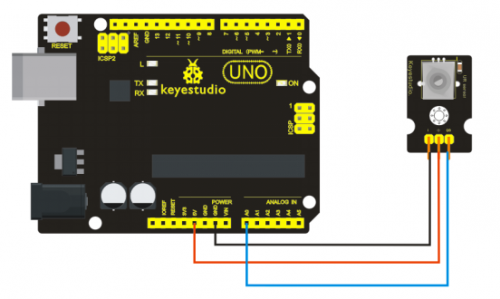Ks0014 keyestudio Analog Rotation Sensor: Difference between revisions
Jump to navigation
Jump to search
Keyestudio (talk | contribs) |
Keyestudio (talk | contribs) |
||
| Line 42: | Line 42: | ||
==Get One Now== | ==Get One Now== | ||
'''Official Website''' | |||
http://www.keyestudio.com/keyestudio-analog-rotation-sensor.html | http://www.keyestudio.com/keyestudio-analog-rotation-sensor.html | ||
'''Amazon Store''' | |||
https://www.amazon.com/Keyestudio-Analog-Rotation-Arduino-raspberry/dp/B016XV5H7U/ref=sr_1_1?ie=UTF8&qid=1479115411&sr=8-1&keywords=keyestudio+Analog+Rotation+Sensor | https://www.amazon.com/Keyestudio-Analog-Rotation-Arduino-raspberry/dp/B016XV5H7U/ref=sr_1_1?ie=UTF8&qid=1479115411&sr=8-1&keywords=keyestudio+Analog+Rotation+Sensor | ||
[[Category: Sensor]] | [[Category: Sensor]] | ||
Revision as of 15:03, 14 November 2017
Introduction
This analog rotation sensor is compatible with arduino. It is based on a potentiometer. Its voltage can be subdivided into 1024, easy to be connected to Arduino with our sensor shield. Combined with other sensors, we can use it to make many interesting projects by reading the analog value from the IO port.

Specification
- Supply Voltage: 3.3V to 5V
- Interface: Analog
- Size: 30*20mm
- Weight: 8g
Connection Diagram
Sample Code
///Arduino Sample Code
void setup()
{
Serial.begin(9600); //Set serial baud rate to 9600 bps
}
void loop()
{
int val;
val=analogRead(0);//Read rotation sensor value from analog 0
Serial.println(val,DEC);//Print the value to serial port
delay(100);
}
Resources
Video
http://www.keyestudio.com/wp/2016/05/ks0015-keyestudio-pulse-rate-monitor/
Datasheet
http://www.keyestudio.com/files/index/download/id/1463648423/
Get One Now
Official Website
http://www.keyestudio.com/keyestudio-analog-rotation-sensor.html
Amazon Store