Ks0127 keyestudio EASY plug Single Relay Module: Difference between revisions
Keyestudio (talk | contribs) No edit summary |
Keyestudio (talk | contribs) |
||
| Line 46: | Line 46: | ||
''' | '''PDF''' | ||
https://drive.google.com/open?id=10Rqkgo0IfpkSBjd4xDaCyRG-npQiFv4v | |||
==Buy from == | ==Buy from == | ||
Revision as of 15:18, 15 November 2017
EASY plug Single Relay Module
Introduction
Relay is an automatic switch element with isolation function. It's widely used in remote control, remote sensing, communication, automatic control, mechatronics and electronic devices. It is one of the most important control elements. Besides, it’s easy to control and use just by inputting different level signals to corresponding ports of the relay. The single relay we introduced here has a status indicator light, convenient for you to observe the on and off status of the relay.
Note: this module needs to be used together with EASY plug control board.
Specification
- Interface: Easy plug
- Type: Digital
- Rated current: 10A (NO) 5A (NC)
- Maximum switching voltage: 150VAC 24VDC
- Digital interface
- Control signal: TTL level
- Rated load: 8A 150VAC (NO) 10A 24VDC (NO), 5A 250VAC (NO/NC) 5A 24VDC (NO/NC)
- Maximum switching power: AC1200VA DC240W (NO) AC625VA DC120W (NC)
- Contact action time: 10ms
- Size: 46.5*28mm
- Weight: 17g
Connection Diagram
Now, let’s connect this module to the D8 port of the controller board using the EASY plug cable.
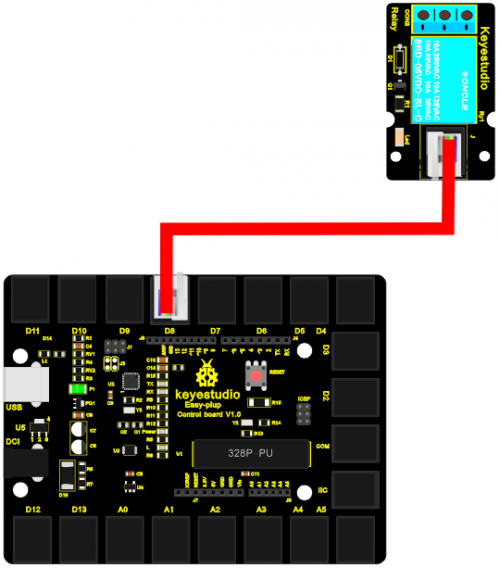
Sample Code
int Relay = 8;
void setup()
{
pinMode(Relay, OUTPUT); //Set Pin3 as output
}
void loop()
{
digitalWrite(Relay, HIGH); //Turn on relay
delay(1000);
digitalWrite(Relay, LOW); //Turn on relay
delay(1000);
}
Resources
https://drive.google.com/open?id=10Rqkgo0IfpkSBjd4xDaCyRG-npQiFv4v
Buy from
http://www.keyestudio.com/keyestudio-easy-plug-single-relay-module-for-arduino.html
