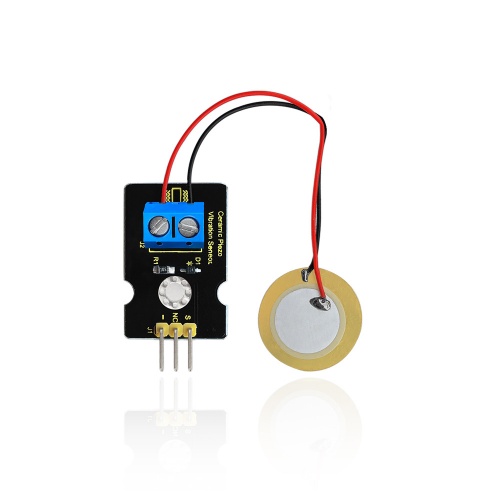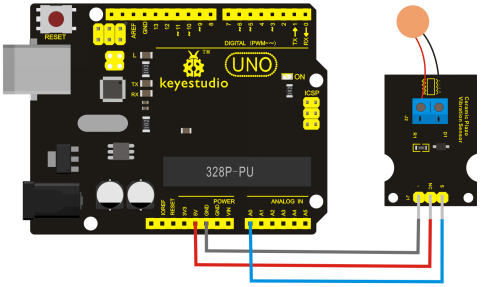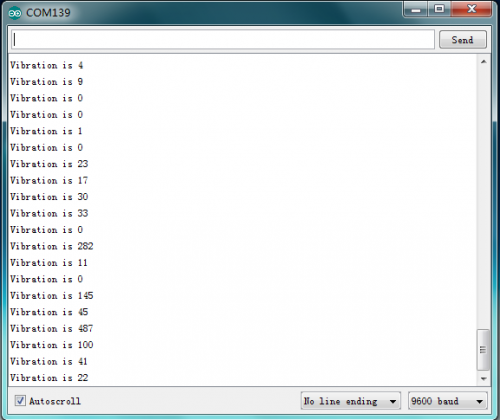Ks0272 keyestudio Analog Piezoelectric Ceramic Vibration Sensor: Difference between revisions
Keyestudio (talk | contribs) |
Keyestudio (talk | contribs) |
||
| Line 42: | Line 42: | ||
==Resources == | ==Resources == | ||
'''PDF:''' | '''PDF:''' <br> | ||
https://drive.google.com/open?id=1Qg0O6plgLVrsNhBfEFm_ghd6ISyQeUwC | |||
'''VIDEO:''' <br> | |||
http://www.keyestudio.com/wp/2018/01/ks0272-keyestudio-analog-piezoelectric-ceramic-vibration-sensor/ | |||
==Buy from== | ==Buy from== | ||
Revision as of 15:05, 16 January 2018
Analog Piezoelectric Ceramic Vibration Sensor
Introduction
Keyestudio analog piezoelectric ceramic vibration sensor, based on piezoelectric ceramic chip analog vibration, makes use of the anti-transformation process of piezoelectric ceramic making the electric signals vibrate. When piezoelectric ceramic chip is vibrating, the sensor signal terminal will generate electrical signals. The sensor can be used with Arduino dedicated sensor shield, and Arduino analog port can perceive weak vibration signals, so that it can work out the interactive works related to vibration, such as electronic drum interactive work. Please connect analog voltage ceramic vibration sensor to the Arduino UNO controller’s analog port A0 in accordance with the procedure, then observe the output value of serial port when the vibration degree is different, it can realize interactive works related to the vibration.
Specification
- Supply Voltage: 3.3V to 5V
- Working Current:<1mA
- Working Temperature Range:-10℃~+70℃
- Output Signal:analog signal
Connection Diagram
Sample Code
void setup()
{
Serial.begin(9600); //Open the serial to set the baud rate for 9600bps
}
void loop()
{
int val;
val=analogRead(0); //Connect the analog piezoelectric ceramic vibration sensor to analog interface 0
Serial.print("Vibration is ");
Serial.println(val,DEC);//Print the analog value read via serial port
delay(100);
}
Result
Wiring as the above diagram and burning the code, after power-on, open the serial monitor, then set the baud rate for 9600 and vibrate ceramic chip, as the graph shown below.
Resources
PDF:
https://drive.google.com/open?id=1Qg0O6plgLVrsNhBfEFm_ghd6ISyQeUwC
Buy from
Official Website
http://www.keyestudio.com/keyestudio-analog-piezoelectric-ceramic-vibration-sensor.html