Ks0006 MEGA Sensor Shield V1: Difference between revisions
Keyestudio (talk | contribs) |
Keyestudio (talk | contribs) No edit summary |
||
| Line 1: | Line 1: | ||
==Introduction== | ==Introduction== | ||
MEGA Sensor Shield V1 is used for sensor expansion, with PCB metallurgical deposition process applied. In the design, all digital and analog interfaces are lead out in the form of steering gear line sequence with the main board, and the bluetooth mode communication interface, SD Card module communication interface, APC220 wireless RF module communication interface, and RBURFv1.1 ultrasonic sensor interface are applied. This independent lead-out design makes the sensor board more convenient and easier to use.<br> | MEGA Sensor Shield V1 is used for sensor expansion, with PCB metallurgical deposition process applied. In the design, all digital and analog interfaces are lead out in the form of steering gear line sequence with the main board, and the bluetooth mode communication interface, SD Card module communication interface, APC220 wireless RF module communication interface, and RBURFv1.1 ultrasonic sensor interface are applied. This independent lead-out design makes the sensor board more convenient and easier to use. <br> | ||
For a beginner of Arduino, she or he do not have to have a headache for the complex circuit connection. This type of Sensor Board Shield simplify the circuit in the true sense to make the commonly used sensors easily connected. You need only a general 3pin sensor cable (both digital and analog cable) to connect a sensor and after finishing circuit connection, compile the corresponding Arduino prgram and download it to the Arduino MEGA controller to read the sensor data, or receive returning data of wireless module and finally finish your own interactive project. <br> | For a beginner of Arduino, she or he do not have to have a headache for the complex circuit connection. This type of Sensor Board Shield simplify the circuit in the true sense to make the commonly used sensors easily connected. You need only a general 3pin sensor cable (both digital and analog cable) to connect a sensor and after finishing circuit connection, compile the corresponding Arduino prgram and download it to the Arduino MEGA controller to read the sensor data, or receive returning data of wireless module and finally finish your own interactive project. <br> | ||
[[File:ks0006.png]] | [[File:ks0006.png]] | ||
| Line 9: | Line 9: | ||
'''Video''' | '''Video''' | ||
http://www.keyestudio.com/wp | http://www.keyestudio.com/wp/ks0006/ | ||
==Get One Now== | ==Get One Now== | ||
'''Official Website''' | '''Official Website''' | ||
http://www.keyestudio.com/ | http://www.keyestudio.com/ks0006.html | ||
'''Amazon Store''' | '''Amazon Store''' | ||
https://www.amazon.com/KKmoon-Keyestudio-Compatible-Arduino-Expansion/dp/B01IHS0DJE/ | https://www.amazon.com/KKmoon-Keyestudio-Compatible-Arduino-Expansion/dp/B01IHS0DJE/ | ||
[[Category: Shield]] | [[Category: Shield]] | ||
Revision as of 16:59, 19 April 2018
Introduction
MEGA Sensor Shield V1 is used for sensor expansion, with PCB metallurgical deposition process applied. In the design, all digital and analog interfaces are lead out in the form of steering gear line sequence with the main board, and the bluetooth mode communication interface, SD Card module communication interface, APC220 wireless RF module communication interface, and RBURFv1.1 ultrasonic sensor interface are applied. This independent lead-out design makes the sensor board more convenient and easier to use.
For a beginner of Arduino, she or he do not have to have a headache for the complex circuit connection. This type of Sensor Board Shield simplify the circuit in the true sense to make the commonly used sensors easily connected. You need only a general 3pin sensor cable (both digital and analog cable) to connect a sensor and after finishing circuit connection, compile the corresponding Arduino prgram and download it to the Arduino MEGA controller to read the sensor data, or receive returning data of wireless module and finally finish your own interactive project.
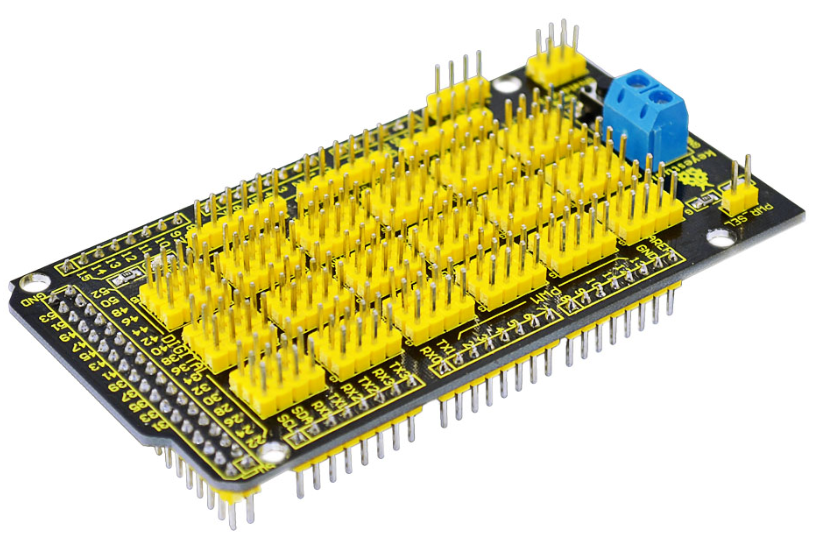
Resources
Video
http://www.keyestudio.com/wp/ks0006/
Get One Now
Official Website
http://www.keyestudio.com/ks0006.html
Amazon Store
https://www.amazon.com/KKmoon-Keyestudio-Compatible-Arduino-Expansion/dp/B01IHS0DJE/