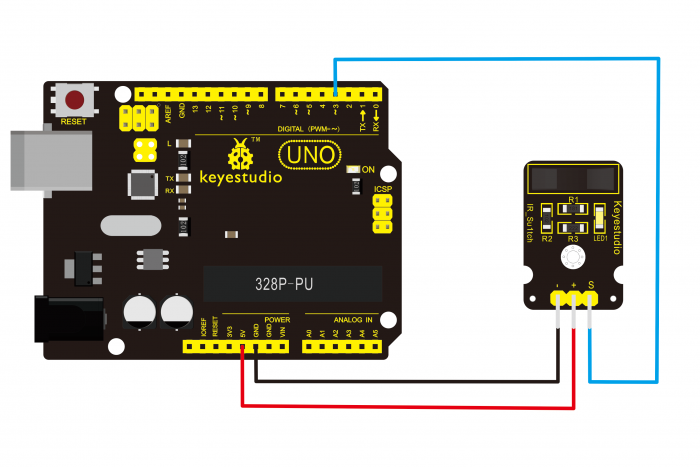Ks0009 keyestudio Photo Interrupter Module: Difference between revisions
Jump to navigation
Jump to search
Keyestudio (talk | contribs) |
Keyestudio (talk | contribs) |
||
| Line 45: | Line 45: | ||
<br> | <br> | ||
==Resources == | ==Resources == | ||
'''Video''' <br> | '''Video''' <br> | ||
http://video.keyestudio.com/ks0009/ | http://video.keyestudio.com/ks0009/ | ||
'''PDF and Code''' <br> | '''PDF and Code''' <br> | ||
https:// | https://fs.keyestudio.com/KS0009 | ||
<br> | <br> | ||
Latest revision as of 11:19, 8 January 2021
Introduction
Upright part of this sensor is an infrared emitter and on the other side, it’s a shielded infrared detector. By emitting a beam of infrared light from one end to other end, the sensor can detect an object when it passes through the beam. It is used for many applications including optical limit switches, pellet dispensing, general object detection, etc.

Specification
- Supply Voltage: 3.3V to 5V
- Interface: Digital
Connection Diagram
Sample Code
// photo interrupter module
int Led = 13 ;// define LED Interface
int buttonpin = 3; // define the photo interrupter sensor interface
int val ;// define numeric variables val
void setup ()
{
pinMode (Led, OUTPUT) ;// define LED as output interface
pinMode (buttonpin, INPUT) ;// define the photo interrupter sensor output interface
}
void loop ()
{
val = digitalRead (buttonpin) ;// digital interface will be assigned a value of 3 to read val
if (val == HIGH) // When the light sensor detects a signal is interrupted, LED flashes
{
digitalWrite (Led, HIGH);
}
else
{
digitalWrite (Led, LOW);
}
}
Resources
Video
http://video.keyestudio.com/ks0009/
PDF and Code
https://fs.keyestudio.com/KS0009