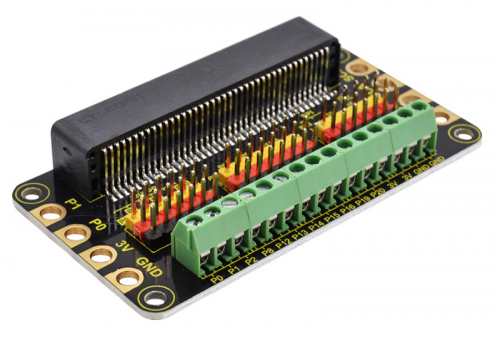KS0433 keyestudio Terminal Blocks Shield For BBC micro:bit: Difference between revisions
Keyestudio (talk | contribs) |
Keyestudio (talk | contribs) |
||
| (2 intermediate revisions by the same user not shown) | |||
| Line 8: | Line 8: | ||
It features a 5x5 LED Matrix, two integrated push buttons, a compass, Accelerometer, and Bluetooth. It supports the PXT graphical programming interface developed by Microsoft and can be used under Windows, MacOS, IOS, Android and many other operating systems without downloading additional compiler. <br> | It features a 5x5 LED Matrix, two integrated push buttons, a compass, Accelerometer, and Bluetooth. It supports the PXT graphical programming interface developed by Microsoft and can be used under Windows, MacOS, IOS, Android and many other operating systems without downloading additional compiler. <br> | ||
If you want to connect a | If you want to connect a bunch of sensor modules to the micro:bit main board, try use our keyestudio new designed expansion shield for micro:bit.<br> | ||
To make connection more direct, the sensor shield has brought out all the IO pins on the edge of micro:bit main board to 3Pin interface. These provide an easy way of connecting circuits using jumper wires. Label G means GND; V is VCC (3.0-3V); S is Signal pin; corresponds to IO pins of micro:bit main board.<br> | To make connection more direct, the sensor shield has brought out all the IO pins on the edge of micro:bit main board to 3Pin interface. These provide an easy way of connecting circuits using jumper wires. Label G means GND; V is VCC (3.0-3V); S is Signal pin; corresponds to IO pins of micro:bit main board.<br> | ||
<br>[[File:Ks0433-2.png|500px|frameless|thumb]]<br> | <br>[[File:Ks0433-2.png|500px|frameless|thumb]]<br> | ||
| Line 38: | Line 38: | ||
==Resources == | ==Resources == | ||
*'''Download the datasheet:''' <br> | *'''Download the datasheet:''' <br> | ||
https:// | https://fs.keyestudio.com/KS0433 | ||
* [http://microbit.org/ BBC micro:bit website ] <br> | |||
* [https://makecode.microbit.org/ Micro:bit MakeCode Block Editor ]<br> | |||
* [http://microbit.org/guide/ Meet micro:bit starter programming] <br> | |||
* [http://microbit.org/guide/features/ BBC micro:bit Features Guide ] <br> | |||
* [http://microbit.org/guide/features/ BBC micro:bit Safety Warnings ] <br> | |||
* [http://microbit.org/guide/quick/ BBC micro:bit Quick Start Guide ] <br> | |||
* [http://microbit.org/guide/hardware/pins/ BBC micro:bit Pins ] | |||
Latest revision as of 15:18, 30 April 2021
Overview
The BBC micro:bit is a powerful handheld, fully programmable, computer designed by the BBC. It was designed to encourage children to get actively involved in technical activities, like coding and electronics.
It features a 5x5 LED Matrix, two integrated push buttons, a compass, Accelerometer, and Bluetooth. It supports the PXT graphical programming interface developed by Microsoft and can be used under Windows, MacOS, IOS, Android and many other operating systems without downloading additional compiler.
If you want to connect a bunch of sensor modules to the micro:bit main board, try use our keyestudio new designed expansion shield for micro:bit.
To make connection more direct, the sensor shield has brought out all the IO pins on the edge of micro:bit main board to 3Pin interface. These provide an easy way of connecting circuits using jumper wires. Label G means GND; V is VCC (3.0-3V); S is Signal pin; corresponds to IO pins of micro:bit main board.
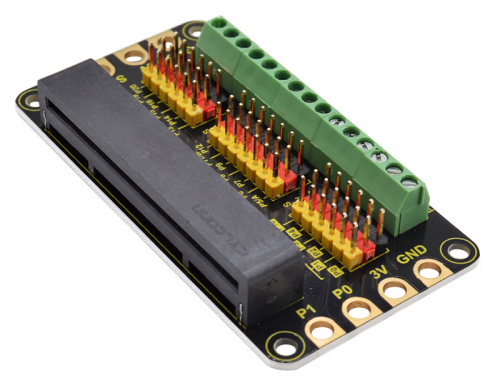
There are 3 kinds of hookup methods as follows:
- Connect the golden rings on the shield to sensor modules with alligator clip lines;
- Connect the sensor modules to the pin headers on the shield with jumper wires;
- Connect the green terminal blocks on the shield with lead wire.
There are 4 kinds of power supply methods for the shield and micro:bit main board.
- Direct connect the battery case to micro:bit main board for power supply;
- Connect the golden rings 3V GND with alligator clip lines for power supply;
- Connect random group of V G pin headers with jumper wire for power supply;
- Connect the green terminal blocks 3V GND on the shield with lead wire.
The terminal blocks shield comes with 4 fixed holes at the edge, easy to mount on any other devices.
Specification
- Operating voltage: DC3.0-3.3V
- Pin Pitch: 2.54mm
- Green terminal blocks spacing: 3.5mm
- Dimensions: 76mm*41mm*12mm
- Weight:25.5g
Resources
- Download the datasheet:
https://fs.keyestudio.com/KS0433
- BBC micro:bit website
- Micro:bit MakeCode Block Editor
- Meet micro:bit starter programming
- BBC micro:bit Features Guide
- BBC micro:bit Safety Warnings
- BBC micro:bit Quick Start Guide
- BBC micro:bit Pins