KS4038(KS4039) Keyestudio Robot Arm Microbit Learning Kit: Difference between revisions
Keyestudio (talk | contribs) (Created blank page) |
Keyestudio (talk | contribs) |
||
| (3 intermediate revisions by the same user not shown) | |||
| Line 1: | Line 1: | ||
== Description == | |||
Micro:bit is a microcontroller of ARM structure designed by the BBC. To be specific, it is only half size of a credit card, onboard with a Bluetooth, an accelerometer, an electronic compass, three buttons, a 5 x 5 LED dot matrix as well as a microphone and is mainly used for programming education of teenagers.<br> | |||
To make Micro:bit more accessible to learn, our team specially developed this robot arm Micro:bit learning kit. It is a STEM education robot arm dedicated to DIY production, programming learning, parent-child entertainment as well as educational training. For instance, we are able to leverage the Micro:bit mainboard and two joystick modules to control the rotation angles of four servos as a way to realize the robot arm to pick up or drop objects in different positions.<br> | |||
For your convenience, tutorials of MakeCode graphical programming and MicroPython language programming are contained in this kit, each of which boasts Micro:bit basic projects and Micro:bit robot arm projects, making it easy for enthusiasts of different ages to master.<br> | |||
== Features == | |||
1.Detailed installation methods<br> | |||
2.Detailed debugging method of Micro:bit <br> | |||
3.Strong expansibility: Boast Micro:bit servo shield and pins, and other sensors and modules can be extended<br> | |||
4.Multiple controls: Joystick control and mobile phone APP BT control (Apple and Android phones/Tablets) <br> | |||
5.Learning basic programming: MakeCode graphical programming and MicroPython language programming<br> | |||
== Parameters == | |||
Working voltage: DC 5V<br> | |||
Power supply: Micro USB interface: DC 5V<br> | |||
Green terminal post: DC 4.5V-28V<br> | |||
Maximum output current: 1.5A<br> | |||
Maximum power consumption: 32W<br> | |||
Bluetooth remote distance: About 30-50m(measured) (It is best to use it in an open area with no distracting devices around)<br> | |||
== Kit == | |||
<span style="color: red"> KS4038 contains Micro:bit mainboard, but KS4039 doesn’t contain it.</span> | |||
<br>[[File:QQ图片202303111.png|500px|frameless|thumb]]<br> | |||
<br>[[File:QQ图片20230306152.png|500px|frameless|thumb]]<br> | |||
<br>[[File:QQ图片2023030613.png|500px|frameless|thumb]]<br> | |||
<br>[[File:QQ图片20230306154.png|500px|frameless|thumb]]<br> | |||
== Projects == | |||
=== Micro:bit Basic Projects: === | |||
Project 1:Heartbeat<br> | |||
Project 2: Light Up A Single LED<br> | |||
Project 3: 5 x 5 LED Dot Matrix<br> | |||
Project 4: Programmable Buttons<br> | |||
Project 5: Temperature Measurement<br> | |||
Project 6: Compass<br> | |||
Project 7: Accelerometer<br> | |||
Project 8: Detect Light Intensity<br> | |||
Project 9: Speaker<br> | |||
Project 10: Touch-sensitive Logo<br> | |||
Project 11: Microphone<br> | |||
Project 12: Micro:bit Bluetooth Wireless Communication<br> | |||
=== Micro:bit Robot Arm Projects: === | |||
Project 13: Rotation of Robot Arm and Control Pins<br> | |||
Project 14: Rotation of Servo <br> | |||
Project 15: Button Controls Servo<br> | |||
Project 16: Read the Joystick <br> | |||
Project 17: Joysticks Control Robot Arm<br> | |||
Project 18: Read BT Data<br> | |||
Project 19: BT Controls Robot Arm<br> | |||
== Resources == | |||
Download code, libraries and more details, please refer to the following link:https://fs.keyestudio.com/KS4038-4039 | |||
Latest revision as of 15:52, 29 March 2023
Description
Micro:bit is a microcontroller of ARM structure designed by the BBC. To be specific, it is only half size of a credit card, onboard with a Bluetooth, an accelerometer, an electronic compass, three buttons, a 5 x 5 LED dot matrix as well as a microphone and is mainly used for programming education of teenagers.
To make Micro:bit more accessible to learn, our team specially developed this robot arm Micro:bit learning kit. It is a STEM education robot arm dedicated to DIY production, programming learning, parent-child entertainment as well as educational training. For instance, we are able to leverage the Micro:bit mainboard and two joystick modules to control the rotation angles of four servos as a way to realize the robot arm to pick up or drop objects in different positions.
For your convenience, tutorials of MakeCode graphical programming and MicroPython language programming are contained in this kit, each of which boasts Micro:bit basic projects and Micro:bit robot arm projects, making it easy for enthusiasts of different ages to master.
Features
1.Detailed installation methods
2.Detailed debugging method of Micro:bit
3.Strong expansibility: Boast Micro:bit servo shield and pins, and other sensors and modules can be extended
4.Multiple controls: Joystick control and mobile phone APP BT control (Apple and Android phones/Tablets)
5.Learning basic programming: MakeCode graphical programming and MicroPython language programming
Parameters
Working voltage: DC 5V
Power supply: Micro USB interface: DC 5V
Green terminal post: DC 4.5V-28V
Maximum output current: 1.5A
Maximum power consumption: 32W
Bluetooth remote distance: About 30-50m(measured) (It is best to use it in an open area with no distracting devices around)
Kit
KS4038 contains Micro:bit mainboard, but KS4039 doesn’t contain it.
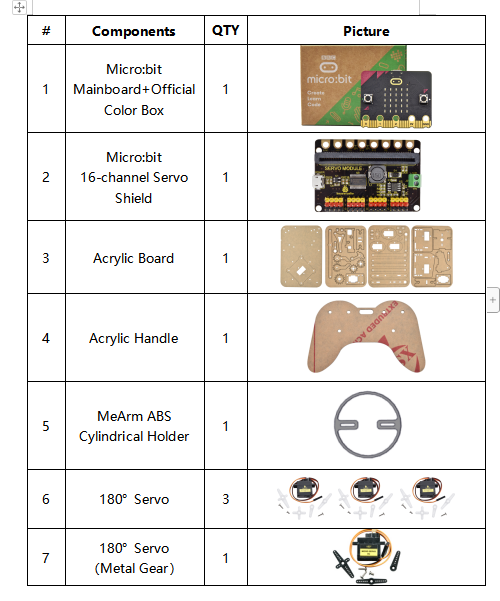

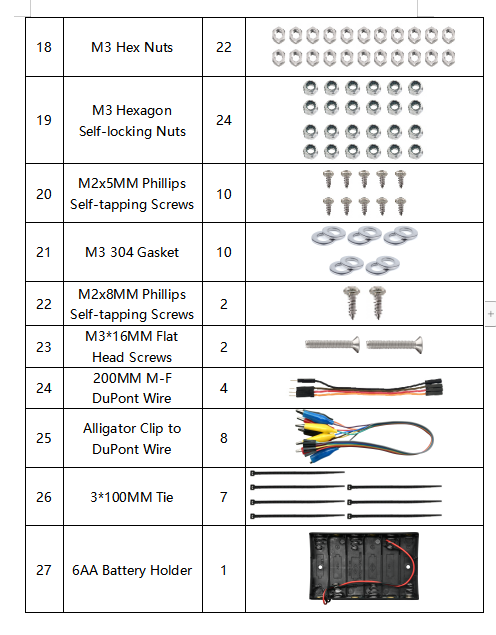
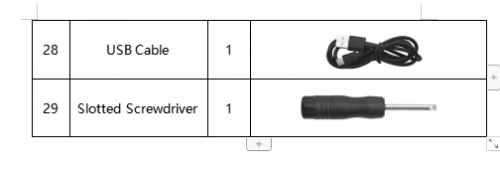
Projects
Micro:bit Basic Projects:
Project 1:Heartbeat
Project 2: Light Up A Single LED
Project 3: 5 x 5 LED Dot Matrix
Project 4: Programmable Buttons
Project 5: Temperature Measurement
Project 6: Compass
Project 7: Accelerometer
Project 8: Detect Light Intensity
Project 9: Speaker
Project 10: Touch-sensitive Logo
Project 11: Microphone
Project 12: Micro:bit Bluetooth Wireless Communication
Micro:bit Robot Arm Projects:
Project 13: Rotation of Robot Arm and Control Pins
Project 14: Rotation of Servo
Project 15: Button Controls Servo
Project 16: Read the Joystick
Project 17: Joysticks Control Robot Arm
Project 18: Read BT Data
Project 19: BT Controls Robot Arm
Resources
Download code, libraries and more details, please refer to the following link:https://fs.keyestudio.com/KS4038-4039