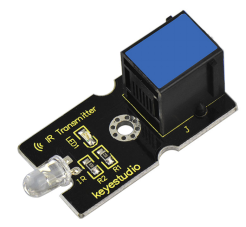Ks0126 keyestudio EASY plug IR Transmitter Module: Difference between revisions
Keyestudio (talk | contribs) |
Keyestudio (talk | contribs) |
||
| (12 intermediate revisions by the same user not shown) | |||
| Line 1: | Line 1: | ||
[[image:Ks0126-.png|thumb|600px|right|EASY plug IR transmitter Module]] | |||
==Introduction== | ==Introduction== | ||
An infrared transmitter is simply a Light Emitting Diode which generates IR light (invisible IR light). <br> | |||
In an infrared remote control, for example, pushing a button sends an electric signal to the LED, which converts the signal into a beam of infrared light. The receiving device detects the light with a photo diode and converts it to an electrical signal via an integrated circuit, thus control its actions. <br> | |||
Infrared transmitters are widely used as a means of wireless communication by remote controls for televisions and other electronic devices.<br> | |||
This IR transmitter module is designed for IR communication when paired with IR receiver module. <br> | |||
This module should be used together with EASY plug control board. | |||
<span style=color:red> '''Special Note:''' <br> | |||
The sensor/module is equipped with the RJ11 6P6C interface, compatible with our keyestudio EASY plug Control Board with RJ11 6P6C interface. <br> If you have the control board of other brands, it is also equipped with the RJ11 6P6C interface but has different internal line sequence, can’t be used compatibly with our sensor/module. </span><br> | |||
<br> | |||
==Specification== | ==Specification== | ||
*Power Supply: 3-5V | |||
* Power Supply: 3-5V | *Infrared light wavelength: 940mm | ||
* Infrared | *Infrared emitting angle: about 20 degrees | ||
* Infrared | *Infrared emitting distance: about 1.3m | ||
* Infrared | *Modulate Frequency: 38Khz | ||
* | *Comes with a mounting hole | ||
* | *High quality connector | ||
* | |||
<br> | |||
==Technical Details== | |||
* Dimensions: 44mm*20mm*18mm | |||
* Weight: 4.5g | |||
== | <br> | ||
<br>[[File: | ==Connect It Up == | ||
Connect the EASY Plug Infrared transmitter sensor to control board using an RJ11 cable. Then connect the control board to your PC with a USB cable. | |||
<br>[[File:Ks0126-3.png|600px|frameless|thumb]]<br> | |||
<br> | |||
== | ==Upload the Code== | ||
Copy and paste below code to [http://wiki.keyestudio.com/index.php/How_to_Download_Arduino_IDE Arduino IDE] and upload. | |||
<pre> | <pre> | ||
#include <IRremote.h> | #include <IRremote.h> | ||
| Line 35: | Line 47: | ||
delay(100); | delay(100); | ||
} | } | ||
</pre> | </pre> | ||
<br> | |||
==Resources == | ==Resources == | ||
''' | '''Download the code and libraries:''' <br> | ||
https://fs.keyestudio.com/KS0126 | |||
<br> | |||
''' | ==Buy from == | ||
*[https://www.keyestudio.com/new-keyestudio-easy-plug-ir-transmitter-module-for-arduino-starter-steam-p0067-p0067.html '''Official Website''' ] | |||
https:// | *[https://www.aliexpress.com/store/product/New-Keyestudio-EASY-Plug-IR-Transmitter-Module-for-Arduino-Starter/1452162_32642826501.html?spm=2114.12010612.8148356.56.56374ba71Ztmtj Shop on aliexpress] | ||
= | |||
[[category: | [[category:EASY Plug]] | ||
Latest revision as of 16:38, 7 January 2021
Introduction
An infrared transmitter is simply a Light Emitting Diode which generates IR light (invisible IR light).
In an infrared remote control, for example, pushing a button sends an electric signal to the LED, which converts the signal into a beam of infrared light. The receiving device detects the light with a photo diode and converts it to an electrical signal via an integrated circuit, thus control its actions.
Infrared transmitters are widely used as a means of wireless communication by remote controls for televisions and other electronic devices.
This IR transmitter module is designed for IR communication when paired with IR receiver module.
This module should be used together with EASY plug control board.
Special Note:
The sensor/module is equipped with the RJ11 6P6C interface, compatible with our keyestudio EASY plug Control Board with RJ11 6P6C interface.
If you have the control board of other brands, it is also equipped with the RJ11 6P6C interface but has different internal line sequence, can’t be used compatibly with our sensor/module.
Specification
- Power Supply: 3-5V
- Infrared light wavelength: 940mm
- Infrared emitting angle: about 20 degrees
- Infrared emitting distance: about 1.3m
- Modulate Frequency: 38Khz
- Comes with a mounting hole
- High quality connector
Technical Details
- Dimensions: 44mm*20mm*18mm
- Weight: 4.5g
Connect It Up
Connect the EASY Plug Infrared transmitter sensor to control board using an RJ11 cable. Then connect the control board to your PC with a USB cable.

Upload the Code
Copy and paste below code to Arduino IDE and upload.
#include <IRremote.h>
IRsend irsend;
void setup()
{
Serial.begin(9600);
}
void loop() {
irsend.sendSony(0xa90, 12); // Sony TV power code
delay(100);
}
Resources
Download the code and libraries:
https://fs.keyestudio.com/KS0126