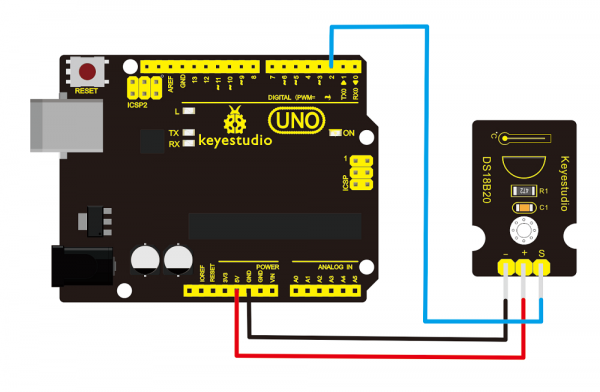Ks0023 keyestudio 18B20 Temperature Sensor: Difference between revisions
Jump to navigation
Jump to search
Keyestudio (talk | contribs) |
Keyestudio (talk | contribs) |
||
| (8 intermediate revisions by the same user not shown) | |||
| Line 1: | Line 1: | ||
<br> | |||
==18B20 Temperature Sensor== | ==18B20 Temperature Sensor== | ||
<br>[[File:Ks0023.png|500px|frameless|thumb]]<br> | <br>[[File:Ks0023.png|500px|frameless|thumb]]<br> | ||
<br> | |||
==Introduction== | ==Introduction== | ||
DS18B20 is a digital temperature sensor. It can be used | DS18B20 is a digital temperature sensor. It can be used to quantify environmental temperature testing. <br> | ||
The temperature range is -55 ~ +125 ℃, inherent temperature resolution 0.5 ℃. It also support multi-point mesh networking. <br> | |||
The DS18B20 can be deployed to achieve multi-point temperature measurement. It has a 9-12 bit serial output. | |||
<br> | |||
==Specification== | ==Specification== | ||
* Supply Voltage: 3.3V to 5V | * Supply Voltage: 3.3V to 5V | ||
* Temperature range: -55 °C | * Temperature range: -55 °C to +125 °C | ||
* Interface: Digital | * Interface: Digital | ||
<br> | |||
==Connection Diagram == | ==Connection Diagram == | ||
<br>[[File:Ks0023-.png|600px|frameless|thumb]]<br> | |||
<br> | |||
==Sample Code == | ==Sample Code == | ||
'''OneWire Library Download:''' http://www.pjrc.com/teensy/arduino_libraries/OneWire.zip | '''OneWire Library Download:''' http://www.pjrc.com/teensy/arduino_libraries/OneWire.zip | ||
<pre> | <pre> | ||
#include <OneWire.h> | #include <OneWire.h> | ||
int DS18S20_Pin = 2; //DS18S20 Signal pin on digital pin 2 | |||
//Temperature chip i/o | |||
OneWire ds(DS18S20_Pin); | OneWire ds(DS18S20_Pin); // on digital pin 2 | ||
void setup(void) { | |||
Serial.begin(9600); | |||
} | } | ||
void loop(void) { | |||
float temperature = getTemp(); | |||
Serial.println(temperature); | |||
delay(100); //to slow down the output so it is easier to read | |||
} | } | ||
float getTemp(){ | float getTemp(){ | ||
//returns the temperature from one DS18S20 in DEG Celsius | |||
byte data[12]; | |||
byte addr[8]; | |||
if ( !ds.search(addr)) { | |||
//no more sensors on chain, reset search | |||
ds.reset_search(); | |||
return -1000; | |||
} | |||
if ( OneWire::crc8( addr, 7) != addr[7]) { | |||
Serial.println("CRC is not valid!"); | |||
return -1000; | |||
} | |||
if ( addr[0] != 0x10 && addr[0] != 0x28) { | |||
Serial.print("Device is not recognized"); | |||
return -1000; | |||
} | |||
ds.reset(); | |||
ds.select(addr); | |||
ds.write(0x44,1); // start conversion, with parasite power on at the end | |||
byte present = ds.reset(); | |||
ds.select(addr); | |||
ds.write(0xBE); // Read Scratchpad | |||
for (int i = 0; i < 9; i++) { // we need 9 bytes | |||
data[i] = ds.read(); | |||
} | |||
ds.reset_search(); | |||
byte MSB = data[1]; | |||
byte LSB = data[0]; | |||
float tempRead = ((MSB << 8) | LSB); //using two's compliment | |||
float TemperatureSum = tempRead / 16; | |||
return TemperatureSum; | |||
} | |||
</pre> | |||
<br> | |||
<br> | |||
==Extension== | |||
You can use this keyestudio 18B20 Temperature Sensor to detect the temperture of current environment, displaying the value on the LCD. <br> | |||
<br>[[File:图片-KS0023.png|600px|frameless|thumb]]<br> | |||
<br> | |||
==Resources == | ==Resources == | ||
'''Video''' | * '''Video'''<br> | ||
http://video.keyestudio.com/ks0023/ | |||
http:// | |||
https:// | * '''Libraries'''<br> | ||
https://fs.keyestudio.com/KS0023 | |||
<br> | |||
==Get One Now== | ==Get One Now== | ||
''' | *[https://www.keyestudio.com/free-shipping-keyestudio-ds18b20-temperature-sensor-module-for-arduino-p0375-p0375.html '''Official Website''' ] | ||
https://www. | *[https://www.aliexpress.com/store/product/Free-shipping-Keyestudio-DS18B20-Tem-Sensor-Module-for-Arduino-and-Raspberry-Pi/4247007_32889936981.html?spm=2114.12010615.8148356.7.36c67f94m7CJth '''Shop on aliexpress'''] | ||
[[Category: Sensor]] | [[Category: Sensor]] | ||
Latest revision as of 14:43, 7 January 2021
18B20 Temperature Sensor
Introduction
DS18B20 is a digital temperature sensor. It can be used to quantify environmental temperature testing.
The temperature range is -55 ~ +125 ℃, inherent temperature resolution 0.5 ℃. It also support multi-point mesh networking.
The DS18B20 can be deployed to achieve multi-point temperature measurement. It has a 9-12 bit serial output.
Specification
- Supply Voltage: 3.3V to 5V
- Temperature range: -55 °C to +125 °C
- Interface: Digital
Connection Diagram
Sample Code
OneWire Library Download: http://www.pjrc.com/teensy/arduino_libraries/OneWire.zip
#include <OneWire.h>
int DS18S20_Pin = 2; //DS18S20 Signal pin on digital pin 2
//Temperature chip i/o
OneWire ds(DS18S20_Pin); // on digital pin 2
void setup(void) {
Serial.begin(9600);
}
void loop(void) {
float temperature = getTemp();
Serial.println(temperature);
delay(100); //to slow down the output so it is easier to read
}
float getTemp(){
//returns the temperature from one DS18S20 in DEG Celsius
byte data[12];
byte addr[8];
if ( !ds.search(addr)) {
//no more sensors on chain, reset search
ds.reset_search();
return -1000;
}
if ( OneWire::crc8( addr, 7) != addr[7]) {
Serial.println("CRC is not valid!");
return -1000;
}
if ( addr[0] != 0x10 && addr[0] != 0x28) {
Serial.print("Device is not recognized");
return -1000;
}
ds.reset();
ds.select(addr);
ds.write(0x44,1); // start conversion, with parasite power on at the end
byte present = ds.reset();
ds.select(addr);
ds.write(0xBE); // Read Scratchpad
for (int i = 0; i < 9; i++) { // we need 9 bytes
data[i] = ds.read();
}
ds.reset_search();
byte MSB = data[1];
byte LSB = data[0];
float tempRead = ((MSB << 8) | LSB); //using two's compliment
float TemperatureSum = tempRead / 16;
return TemperatureSum;
}
Extension
You can use this keyestudio 18B20 Temperature Sensor to detect the temperture of current environment, displaying the value on the LCD.
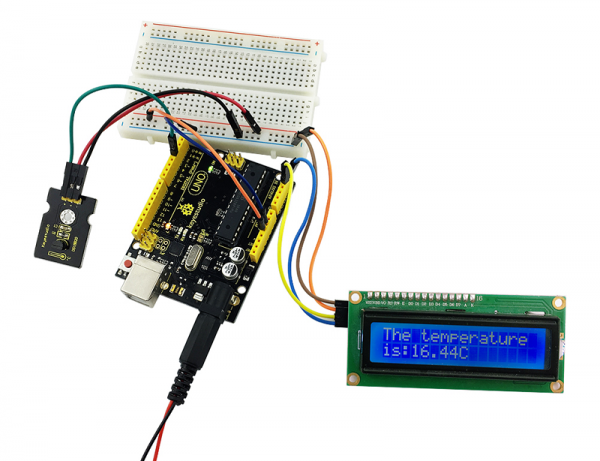
Resources
- Video
http://video.keyestudio.com/ks0023/
- Libraries
https://fs.keyestudio.com/KS0023