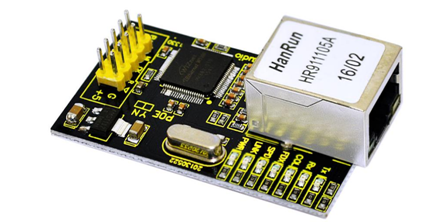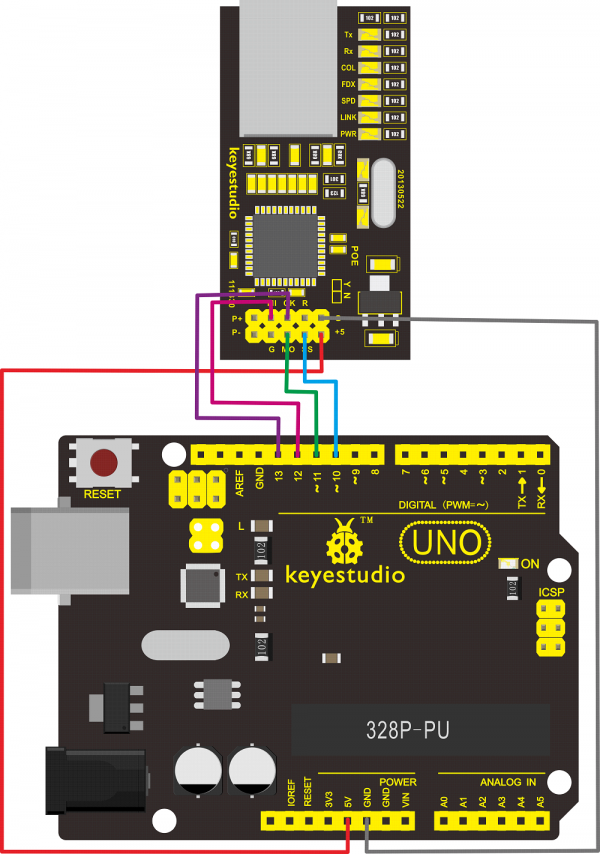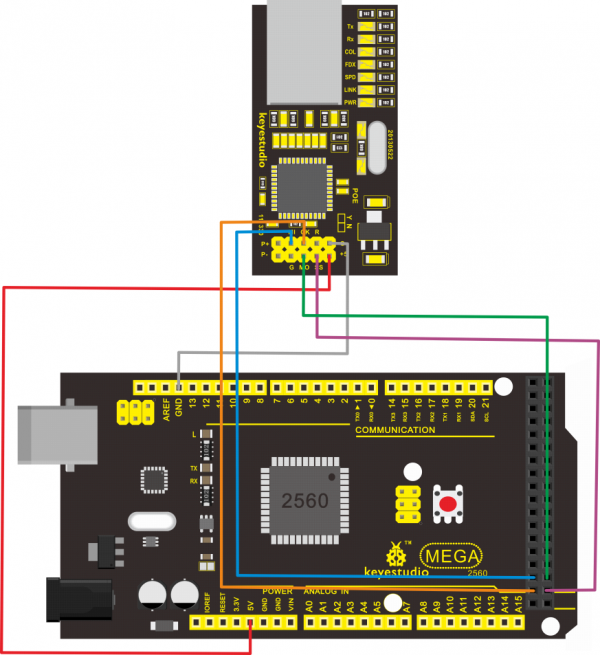Ks0148 keyestudio W5100: Difference between revisions
Keyestudio (talk | contribs) |
Keyestudio (talk | contribs) |
||
| (12 intermediate revisions by the same user not shown) | |||
| Line 1: | Line 1: | ||
==keyestudio W5100== | |||
<br> | |||
==keyestudio W5100 Shield== | |||
<br>[[File:ks0148-1.png|500px|frameless|thumb]]<br> | <br>[[File:ks0148-1.png|500px|frameless|thumb]]<br> | ||
<br> | |||
==Introduction== | ==Introduction== | ||
W5100 is a multi-purpose single internet interface chip, integrated 10/100 ethernet controller inside,and applied to embedded system which is high integration, high stability, high performance and low cost. It can be connected to Internet without operating system and compatible with IEEE802.3 10BASE-T and 802.3u 100BASE-TX. It contains TCP/IP protocol stack that is full-hardware and verified by market for years, | W5100 is a multi-purpose single internet interface chip, integrated 10/100 ethernet controller inside,and applied to embedded system which is high integration, high stability, high performance and low cost. <br> | ||
It can be connected to Internet without operating system and compatible with IEEE802.3 10BASE-T and 802.3u 100BASE-TX. <br> | |||
It contains TCP/IP protocol stack that is full-hardware and verified by market for years, Ethernet medium transport layer and physical layer. <br> | |||
You don’t need to consider the control of Ethernet, and just need simple program of ports.<br> | |||
<br> | |||
==Specification== | ==Specification== | ||
* Various interface: Direct Bus, Indirect Bus and SPI Bus | * Various interface: Direct Bus, Indirect Bus and SPI Bus | ||
* Supporting TCP/IP protocol stack of hardware, | * Supporting TCP/IP protocol stack of hardware, TCP,UDP,ICMP,IGMP,IPv4,ARP | ||
* Up to 4 independent ports | * Up to 4 independent ports | ||
* Integrating 16KBYTE transmit-receive cache | * Integrating 16KBYTE transmit-receive cache | ||
| Line 15: | Line 22: | ||
* Coming with Internet access, dual row of 2*14 2.0mm pins | * Coming with Internet access, dual row of 2*14 2.0mm pins | ||
<br> | |||
==Connection Diagram == | ==Connection Diagram == | ||
<br>[[File: | <br>[[File:Ks0148-uno.png|600px|frameless|thumb]]<br> | ||
<br>[[File:Ks0148-mega.png|600px|frameless|thumb]]<br> | |||
<br> | |||
<br> | |||
==Sample Code== | ==Sample Code== | ||
<span style=color:red> '''Download Address of Libraries:''' </span><br> | |||
https://drive.google.com/open?id=1IZkZQrfKms2zFcjLizQlt61Wu5Z0NeXr | |||
<pre> | <pre> | ||
#include <SPI.h> | #include <SPI.h> | ||
| Line 99: | Line 112: | ||
} | } | ||
</pre> | </pre> | ||
<br> | |||
<br> | |||
==Result== | ==Result== | ||
After uploading program, you can input you own IP(matching with codes)on browser, and then press “ENTER”key, showing the result(sometime you need to restart control board | After uploading program, you can input you own IP(matching with codes)on browser, and then press the “ENTER”key, showing the result(sometime you need to restart control board). | ||
<br> | |||
== Resources == | == Resources == | ||
'''Libraries''' | * '''Download Libraries and Code'''<br> | ||
https:// | https://fs.keyestudio.com/KS0148 | ||
<br> | |||
== Buy From == | == Buy From == | ||
*[https://www.keyestudio.com/free-shipping-keyestudio-w5100-ethernet-network-module-for-arduino-unor3-p0353.html '''Official Website'''] | |||
*[https://www.aliexpress.com/store/product/Free-shipping-W5100-Ethernet-module-for-arduino/1452162_32293289323.html?spm=2114.12010615.8148356.3.23e9171a0VV2IV '''Shop on aliexpress''' ] | |||
[[Category: | [[Category: Shield]] | ||
Latest revision as of 15:07, 6 January 2021
keyestudio W5100 Shield
Introduction
W5100 is a multi-purpose single internet interface chip, integrated 10/100 ethernet controller inside,and applied to embedded system which is high integration, high stability, high performance and low cost.
It can be connected to Internet without operating system and compatible with IEEE802.3 10BASE-T and 802.3u 100BASE-TX.
It contains TCP/IP protocol stack that is full-hardware and verified by market for years, Ethernet medium transport layer and physical layer.
You don’t need to consider the control of Ethernet, and just need simple program of ports.
Specification
- Various interface: Direct Bus, Indirect Bus and SPI Bus
- Supporting TCP/IP protocol stack of hardware, TCP,UDP,ICMP,IGMP,IPv4,ARP
- Up to 4 independent ports
- Integrating 16KBYTE transmit-receive cache
- Outputting multiple indicating information,including RX,TX,Full/Duplex,Colision,Link,Speed
- Supporting automatic conversion of polarity
- Coming with Internet access, dual row of 2*14 2.0mm pins
Connection Diagram
Sample Code
Download Address of Libraries:
https://drive.google.com/open?id=1IZkZQrfKms2zFcjLizQlt61Wu5Z0NeXr
#include <SPI.h>
#include <Ethernet.h>
// Enter a MAC address and IP address for your controller below.
// The IP address will be dependent on your local network:
byte mac[] = {
0xDE, 0xAD, 0xBE, 0xEF, 0xFE, 0xED };
IPAddress ip(192,168,1,177);//modifying according your own IP
// Initialize the Ethernet server library
// with the IP address and port you want to use
// (port 80 is default for HTTP):
EthernetServer server(80);
void setup() {
// Open serial communications and wait for port to open:
Serial.begin(9600);
while (!Serial) {
; // wait for serial port to connect. Needed for Leonardo only
}
// start the Ethernet connection and the server:
Ethernet.begin(mac, ip);
server.begin();
Serial.print("server is at ");
Serial.println(Ethernet.localIP());
}
void loop() {
// listen for incoming clients
EthernetClient client = server.available();
if (client) {
Serial.println("new client");
// an http request ends with a blank line
boolean currentLineIsBlank = true;
while (client.connected()) {
if (client.available()) {
char c = client.read();
Serial.write(c);
// if you've gotten to the end of the line (received a newline
// character) and the line is blank, the http request has ended,
// so you can send a reply
if (c == '\n' && currentLineIsBlank) {
// send a standard http response header
client.println("HTTP/1.1 200 OK");
client.println("Content-Type: text/html");
client.println("Connection: close"); // the connection will be closed after completion
//of the response
client.println("Refresh: 5"); // refresh the page automatically every 5 sec
client.println();
client.println("<!DOCTYPE HTML>");
client.println("<html>");
// output the value of each analog input pin
for (int analogChannel = 0; analogChannel < 6; analogChannel++) {
int sensorReading = analogRead(analogChannel);
client.print("analog input ");
client.print(analogChannel);
client.print(" is ");
client.print(sensorReading);
client.println("<br />");
}
client.println("</html>");
break;
}
if (c == '\n') {
// you're starting a new line
currentLineIsBlank = true;
}
else if (c != '\r') {
// you've gotten a character on the current line
currentLineIsBlank = false;
}
}
}
// give the web browser time to receive the data
delay(1);
// close the connection:
client.stop();
Serial.println("client disonnected");
}
}
Result
After uploading program, you can input you own IP(matching with codes)on browser, and then press the “ENTER”key, showing the result(sometime you need to restart control board).
Resources
- Download Libraries and Code
https://fs.keyestudio.com/KS0148