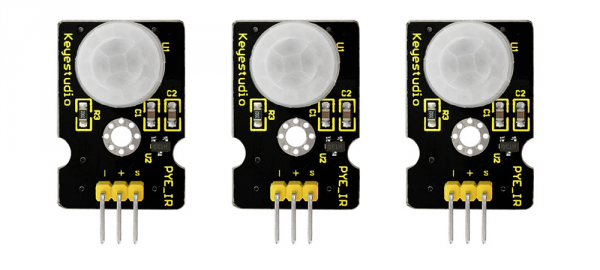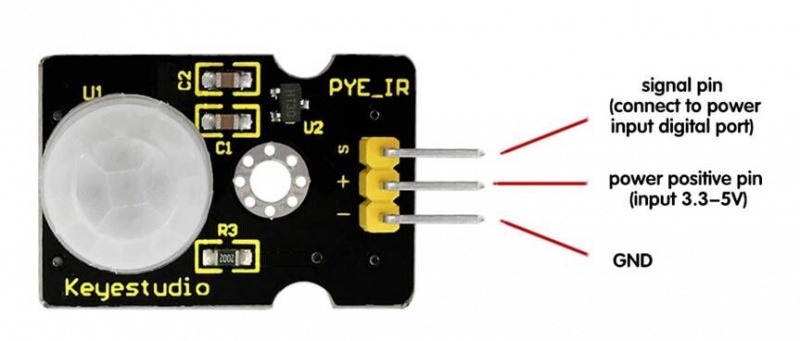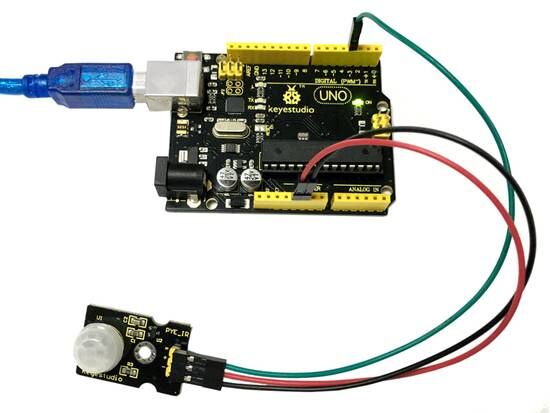KS0335 Keyestudio PIR Motion Sensor 3PCS: Difference between revisions
Keyestudio (talk | contribs) |
Keyestudio (talk | contribs) |
||
| (14 intermediate revisions by the same user not shown) | |||
| Line 1: | Line 1: | ||
[[image:KS0335.png|thumb|600px|right|Keyestudio | |||
[[image:KS0335.png|thumb|600px|right|Keyestudio PIR Motion Sensor 3PCS]] | |||
==Introduction== | ==Introduction== | ||
The Pyroelectric infrared motion sensor can detect infrared signals from a moving person or moving animal, and output switching signals. It can be applied to a variety of occasions to detect the movement of human body. | The Pyroelectric infrared motion sensor can detect infrared signals from a moving person or moving animal, and output switching signals. It can be applied to a variety of occasions to detect the movement of human body. | ||
Conventional pyroelectric infrared sensors are much more bigger, with complex circuit and lower reliability. | Conventional pyroelectric infrared sensors are much more bigger, with complex circuit and lower reliability. <br> | ||
Now we launch this new pyroelectric infrared motion sensor, specially designed for Arduino. This sensor integrates an integrated digital pyroelectric infrared sensor, and the connection pins. | Now we launch this new pyroelectric infrared motion sensor, specially designed for Arduino. This sensor integrates an integrated digital pyroelectric infrared sensor, and the connection pins. | ||
It features higher reliability, lower power consumption and simpler peripheral circuit. | It features higher reliability, lower power consumption and simpler peripheral circuit. | ||
== Features == | == Features == | ||
| Line 22: | Line 24: | ||
* Output Delay Time (High Level): About 2.3 to 3 Seconds | * Output Delay Time (High Level): About 2.3 to 3 Seconds | ||
* Detection Angle: 100° | * Detection Angle: 100° | ||
* Detection Distance: | * Detection Distance: 3-4 meters | ||
* Pin Limit Current: 100mA | * Pin Limit Current: 100mA | ||
| Line 31: | Line 32: | ||
==Wire it Up== | ==Wire it Up== | ||
<br>[[Image: | Connect the S pin of module to Digital 3 of UNO board, connect the negative pin to GND port, positive pin to 5V port. | ||
<br>[[Image:Ks0052.jpg|800px|frameless]]<br> | |||
==Sample Code== | ==Sample Code== | ||
Below is an example code, you can upload it to [http://wiki.keyestudio.com/index.php/Download_Arduino_IDE Arduino IDE]. | Below is an example code, you can upload it to [http://wiki.keyestudio.com/index.php/Download_Arduino_IDE Arduino IDE]. | ||
*[http://wiki.keyestudio.com/index.php/Download_Arduino_IDE Download Arduino IDE ] | |||
*[http://wiki.keyestudio.com/index.php/Install_Arduino_Driver Install Arduino Driver ] | |||
*[http://wiki.keyestudio.com/index.php/Install_Arduino_Library Install Arduino Library ] | |||
<pre> | <pre> | ||
byte sensorPin = 3; | byte sensorPin = 3; | ||
| Line 60: | Line 65: | ||
<br>[[Image:KS0335-3.jpg|800px|frameless]]<br> | <br>[[Image:KS0335-3.jpg|800px|frameless]]<br> | ||
Done wiring and powered up, upload well the code, if the sensor detects someone moving nearby, D13 indicator on UNO board will light up, and "Somebody is in this area!" is displayed on the serial monitor. | Done wiring and powered up, upload well the code, if the sensor detects someone moving nearby, D13 indicator on UNO board will light up, and "Somebody is in this area!" is displayed on the serial monitor. <br> | ||
If no movement, D13 indicator on UNO board not lights, and "No one!" is displayed on the serial monitor. | If no movement, D13 indicator on UNO board not lights, and "No one!" is displayed on the serial monitor. | ||
<br>[[Image:KS0335-4.jpg|800px|frameless]]<br> | <br>[[Image:KS0335-4.jpg|800px|frameless]]<br> | ||
<br> | |||
==Extension== | |||
Try to add a 1602LCD, relay module and other to show the data you measured. | |||
<br>[[Image:KS0335-22.png|600px|frameless]]<br> | |||
<br> | |||
==Packaging Included== | ==Packaging Included== | ||
Keyestudio PIR Motion Sensor * 3PCS | Keyestudio PIR Motion Sensor * 3PCS | ||
<br>[[Image:KS0335-5.jpg|800px|frameless]]<br> | <br>[[Image:KS0335-5.jpg|800px|frameless]]<br> | ||
== Resources == | |||
[https://fs.keyestudio.com/KS0335 You can click here to download the datasheet] | |||
== Buy From == | |||
* [https://www.keyestudio.com/3pcs-keyestudio-pir-motion-sensor-for-arduino-uno-r3-ir-motion-sensor-for-human-body-motion-with-keyestudio-packing-box-p0360-p0360.html '''Official Website''' ] | |||
* [https://www.amazon.com/dp/B07FGDW24X '''From Amazon'''] | |||
* [https://www.aliexpress.com/store/product/3PCS-Keyestudio-PIR-Motion-Sensor-for-Arduino-UNO-R3-IR-Motion-Sensor-for-Human-Body-Motion/1452162_32887427704.html?spm=2114.12010612.8148356.11.8cc65f38N1mSd8 '''From Aliexpress'''] | |||
Latest revision as of 15:18, 22 November 2021
Introduction
The Pyroelectric infrared motion sensor can detect infrared signals from a moving person or moving animal, and output switching signals. It can be applied to a variety of occasions to detect the movement of human body.
Conventional pyroelectric infrared sensors are much more bigger, with complex circuit and lower reliability.
Now we launch this new pyroelectric infrared motion sensor, specially designed for Arduino. This sensor integrates an integrated digital pyroelectric infrared sensor, and the connection pins.
It features higher reliability, lower power consumption and simpler peripheral circuit.
Features
- smaller size and light weight
- higher reliability
- lower power consumption
- simpler peripheral circuit
Parameters
- Input Voltage: 3.3 ~ 5V, Maximum6V.
- Working Current: 15uA
- Working Temperature: -20 ~ 85 ℃
- Output Voltage: High 3V, Low 0V
- Output Delay Time (High Level): About 2.3 to 3 Seconds
- Detection Angle: 100°
- Detection Distance: 3-4 meters
- Pin Limit Current: 100mA
Pinout
Wire it Up
Connect the S pin of module to Digital 3 of UNO board, connect the negative pin to GND port, positive pin to 5V port.
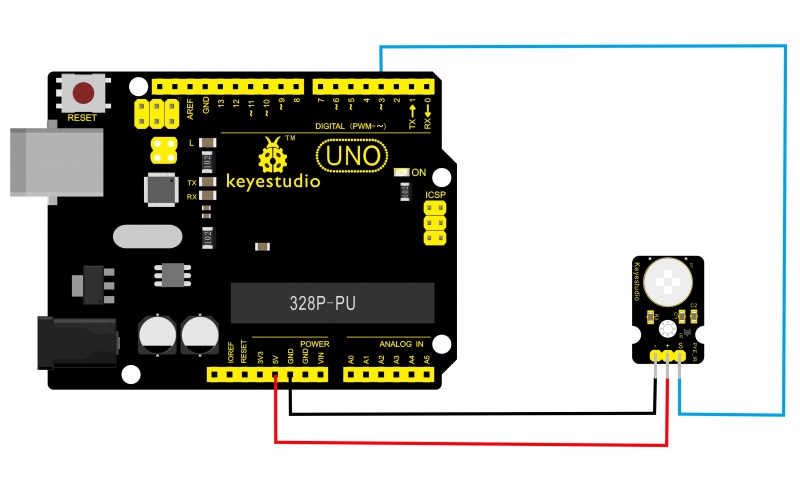
Sample Code
Below is an example code, you can upload it to Arduino IDE.
byte sensorPin = 3;
byte indicator = 13;
void setup()
{
pinMode(sensorPin,INPUT);
pinMode(indicator,OUTPUT);
Serial.begin(9600);
}
void loop()
{
byte state = digitalRead(sensorPin);
digitalWrite(indicator,state);
if(state == 1)Serial.println("Somebody is in this area!");
else if(state == 0)Serial.println("No one!");
delay(500);
}
Example Result
Done wiring and powered up, upload well the code, if the sensor detects someone moving nearby, D13 indicator on UNO board will light up, and "Somebody is in this area!" is displayed on the serial monitor.
If no movement, D13 indicator on UNO board not lights, and "No one!" is displayed on the serial monitor.
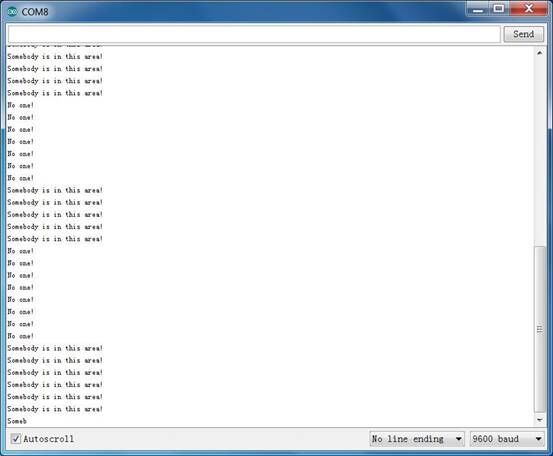
Extension
Try to add a 1602LCD, relay module and other to show the data you measured.
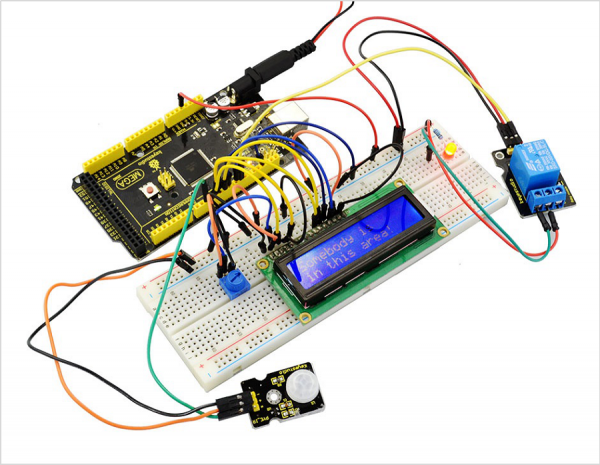
Packaging Included
Keyestudio PIR Motion Sensor * 3PCS

Resources
You can click here to download the datasheet