Ks0106 keyestudio EASY plug Photocell Sensor: Difference between revisions
Keyestudio (talk | contribs) |
Keyestudio (talk | contribs) No edit summary |
||
| Line 1: | Line 1: | ||
[[image:Ks0106.png|thumb|600px|right|EASY plug Photocell Sensor]] | |||
==Introduction== | ==Introduction== | ||
A photoresistor or light-dependent resistor (LDR) or photocell is a light-controlled variable resistor. The principal is very simple. | |||
The resistance of photoresistor varies with incident light intensity. If the incident light intensity is high, the resistance decreases; if the light intensity is low, the resistance increases.<br> | |||
Note: this module | <br> | ||
keyestudio EASY Plug photocell sensor is a semiconductor, integrated with a photoresistor, easy to use and very convenient for wiring. <br> | |||
It has features of high sensitivity, quick response, spectral characteristic and R-value consistence.<br> | |||
It can be applied in light-sensitive detector circuits, intelligent switch design and light- and dark-activated switching circuits. <br> | |||
<span style="color: red">'''Note: ''' this module should be used together with EASY plug control board.<br> | |||
<br> | |||
==Specification== | ==Specification== | ||
* Interface: Easy plug | *Interface: Easy plug | ||
* Sensor type: analog | *Sensor type: analog | ||
* Working voltage: 5V | *Working voltage: 5V | ||
* | *Quick response | ||
<br> | |||
==Technical Details== | |||
* Dimensions: 38mm*20mm*18mm | |||
* Weight: 4.3g | |||
<br> | |||
== | ==Connect It Up == | ||
<br>[[File: | Connect the EASY Plug photocell sensor to control board using an RJ11 cable. Then connect the control board to your PC with a USB cable. | ||
<br>[[File:Ks0106-1-.png|600px|frameless|thumb]]<br> | |||
<br> | |||
==Upload the Code== | |||
== | Copy and paste below code to [http://wiki.keyestudio.com/index.php/How_to_Download_Arduino_IDE Arduino IDE] and upload. | ||
<pre> | <pre> | ||
int sensorPin =A2 ; | int sensorPin =A2 ; | ||
| Line 34: | Line 44: | ||
} | } | ||
</pre> | </pre> | ||
<br> | |||
==What You Should See== | |||
Done uploading the code, you should see the analog value change in accordance with how much light your photoresistor is sensing. | |||
<br>[[File:Ks0106-2-.png|700px|frameless|thumb]]<br> | |||
<br> | |||
==Resources == | ==Resources == | ||
'''Download the PDF:'''<br> | |||
https://drive.google.com/open?id=1Rd2-D2ls9-8YS0o0njbK1bTLSarXd5CM | |||
<br> | |||
==Buy from == | |||
*'''Official Website:''' http://www.keyestudio.com/ks0105.html | |||
[[category:EASY Plug]] | [[category:EASY Plug]] | ||
Revision as of 16:50, 22 November 2018
Introduction
A photoresistor or light-dependent resistor (LDR) or photocell is a light-controlled variable resistor. The principal is very simple.
The resistance of photoresistor varies with incident light intensity. If the incident light intensity is high, the resistance decreases; if the light intensity is low, the resistance increases.
keyestudio EASY Plug photocell sensor is a semiconductor, integrated with a photoresistor, easy to use and very convenient for wiring.
It has features of high sensitivity, quick response, spectral characteristic and R-value consistence.
It can be applied in light-sensitive detector circuits, intelligent switch design and light- and dark-activated switching circuits.
Note: this module should be used together with EASY plug control board.
Specification
- Interface: Easy plug
- Sensor type: analog
- Working voltage: 5V
- Quick response
Technical Details
- Dimensions: 38mm*20mm*18mm
- Weight: 4.3g
Connect It Up
Connect the EASY Plug photocell sensor to control board using an RJ11 cable. Then connect the control board to your PC with a USB cable.
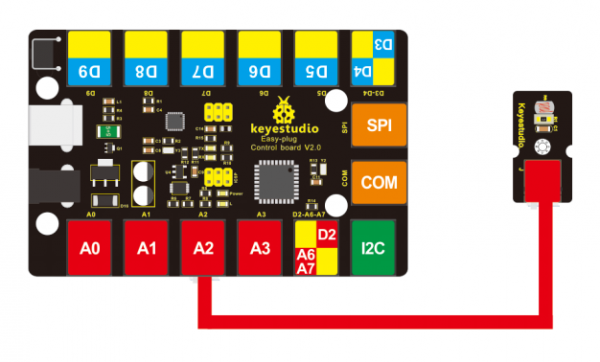
Upload the Code
Copy and paste below code to Arduino IDE and upload.
int sensorPin =A2 ;
int value = 0;
void setup()
{
Serial.begin(9600); }
void loop()
{
value = analogRead(sensorPin);
Serial.println(value, DEC);
delay(50);
}
What You Should See
Done uploading the code, you should see the analog value change in accordance with how much light your photoresistor is sensing.
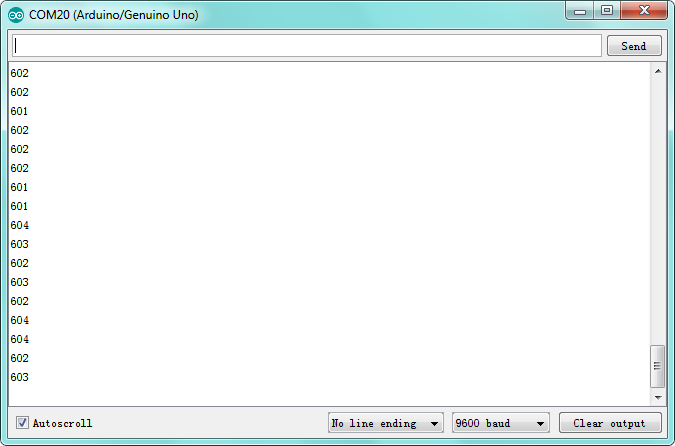
Resources
Download the PDF:
https://drive.google.com/open?id=1Rd2-D2ls9-8YS0o0njbK1bTLSarXd5CM
Buy from
- Official Website: http://www.keyestudio.com/ks0105.html
