Ks0115 keyestudio EASY plug Digital Tilt Sensor Module: Difference between revisions
Keyestudio (talk | contribs) |
Keyestudio (talk | contribs) |
||
| Line 61: | Line 61: | ||
==Buy from == | ==Buy from == | ||
'''Official Website''' | *'''Official Website:''' http://www.keyestudio.com/ks0115.html | ||
http://www.keyestudio.com/ | |||
*[https://www.aliexpress.com/store/product/New-Keyestudio-EASY-plug-Digital-Tilt-Sensor-Module-for-Arduino-Starter/1452162_32641882185.html?spm=2114.12010612.8148356.32.10904ba7S3qhWP Shop on aliexpress] | |||
[[category:EASY Plug]] | [[category:EASY Plug]] | ||
Revision as of 16:25, 20 November 2018
Introduction
The tilt-switch twig is the equivalent of a button, and is used as a digital input. Inside the tilt switch is a ball that make contact with the pins when the case is upright. Tilt the case over and the balls don't touch, thus not making a connection.
When the switch is level it is open, and when tilted, the switch closes. It can be used for orientation detection, alarm device or others.
Here is the principle of tilt sensor to illustrate how it works:
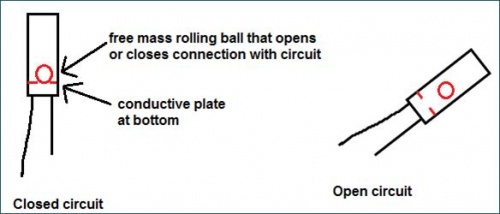
Features
- Connector: Easy plug
- Supply Voltage: 3.3V to 5V
- Sensor type: Digital
Technical Details
- Dimensions: 39mm*20mm*18mm
- Weight: 4.8g
Connect It Up
Connect the EASY Plug Tilt sensor to control board using an RJ11 cable. Then connect the control board to your PC with a USB cable.
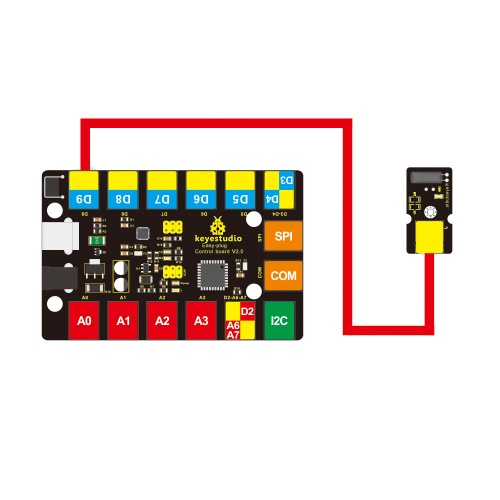
Upload the Code
Copy and paste below code to Arduino IDE and upload.
int ledPin = 13;// Connect LED to pin 13
int switcher = 9;// Connect Tilt sensor to Pin9
void setup()
{
pinMode(ledPin, OUTPUT);// Set digital pin 13 to output mode
pinMode(switcher, INPUT);// Set digital pin 9 to input mode
}
void loop()
{
if(digitalRead(switcher)==HIGH) //Read sensor value
{
digitalWrite(ledPin, HIGH);// Turn on LED when the sensor is tilted
}
else
{
digitalWrite(ledPin, LOW);// Turn off LED when the sensor is not triggered
}
}
What You Should See
Done uploading the code, if tilt the sensor, you should see the led state ON or OFF.
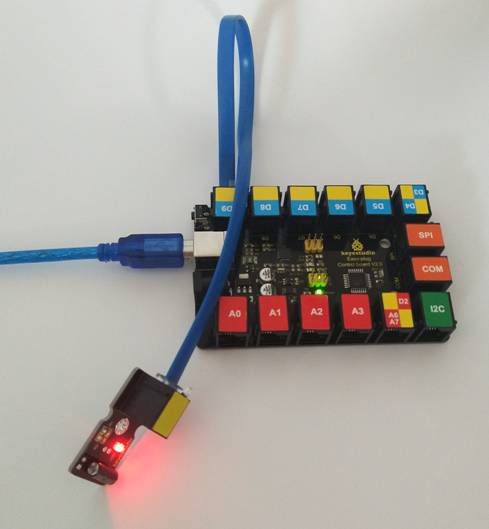
Resources
Download the PDF:
https://drive.google.com/open?id=11zcE-Avm45q59CnFpU486L5WpoqgaPB9
Buy from
- Official Website: http://www.keyestudio.com/ks0115.html
