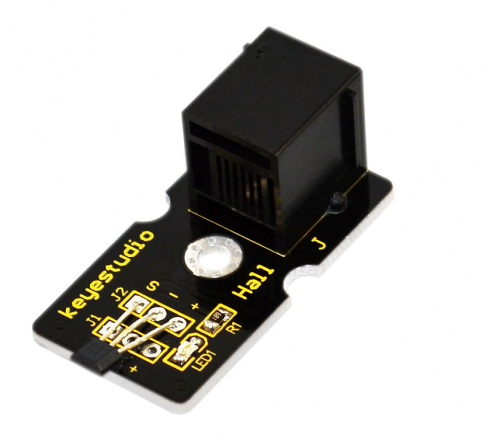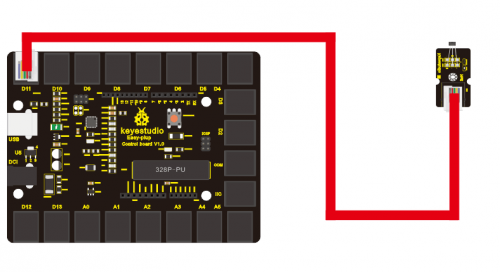Ks0110 keyestudio EASY plug Hall Magnetic Sensor: Difference between revisions
Jump to navigation
Jump to search
Keyestudio (talk | contribs) (Created page with "==EASY plug Hall Magnetic Sensor == <br>500px|frameless|thumb<br> ==Introduction== This is a Magnetic Induction Sensor. It senses the magnetic materials...") |
Keyestudio (talk | contribs) No edit summary |
||
| Line 39: | Line 39: | ||
</pre> | </pre> | ||
==Resources == | |||
'''Datasheet''' | |||
http://www.keyestudio.com/files/index/download/id/1464060227/ | |||
==Buy from == | |||
http://www.keyestudio.com/keyestudio-easy-plug-hall-magnetic-sensor-module-for-arduino.html | |||
[[category:Module]] | [[category:Module]] | ||
Revision as of 11:47, 15 February 2017
EASY plug Hall Magnetic Sensor
Introduction
This is a Magnetic Induction Sensor. It senses the magnetic materials within a detection range up to 75px. The detection range and the strength of the magnetic field are proportional. The output is digital on/off. This sensor uses the SFE Reed Switch - Magnetic Field Sensor.
Note: this module needs to be used together with EASY plug control board.
Specification
- Sensing magnetic materials
- Detection range: up to 75px
- Output: digital on/off
- Detection range and magnetic field strength are proportional
- Size: 42.3*20mm
- Weight: 5g
Connection Diagram
Sample Code
int ledPin = 13; // choose the pin for the LED
int inputPin = 11; // Connect sensor to input pin 11
int val = 0; // variable for reading the pin status
void setup() {
pinMode(ledPin, OUTPUT); // declare LED as output
pinMode(inputPin, INPUT); // declare pushbutton as input
}
void loop(){
val = digitalRead(inputPin); // read input value
if (val == HIGH) { // check if the input is HIGH
digitalWrite(ledPin, LOW); // turn LED OFF
} else {
digitalWrite(ledPin, HIGH); // turn LED ON
}
}
Resources
Datasheet
http://www.keyestudio.com/files/index/download/id/1464060227/
Buy from
http://www.keyestudio.com/keyestudio-easy-plug-hall-magnetic-sensor-module-for-arduino.html