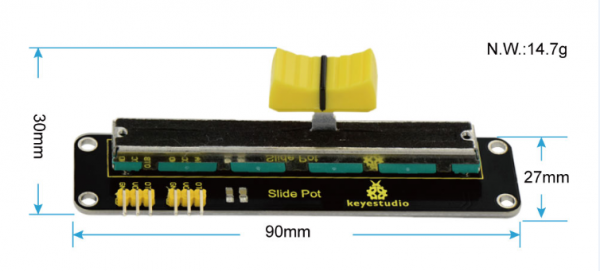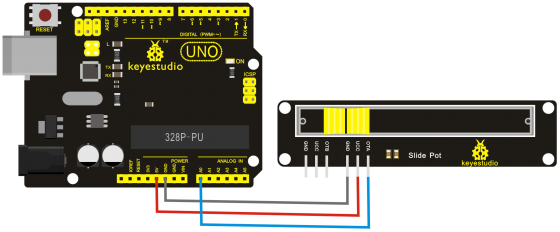Ks0279 keyestudio Slide Potentiometer Module for Arduino: Difference between revisions
Jump to navigation
Jump to search
Keyestudio (talk | contribs) |
Keyestudio (talk | contribs) |
||
| Line 14: | Line 14: | ||
* Voltage:3.3V、5V | * Voltage:3.3V、5V | ||
* Port:analog quantity | * Port:analog quantity | ||
* Resistance | * Resistance value:5K | ||
* Platform:Arduino、microcontrollers、ARM and other microcontrollers platform | * Platform:Arduino、microcontrollers、ARM and other microcontrollers platform | ||
* Dimensions:90mm*27mm*30mm | * Dimensions:90mm*27mm*30mm | ||
Revision as of 11:14, 13 November 2020
Keyestudio Slide Potentiometer Module for Arduino
Introduction
Keyestudio slide potentiometer module using high-quality sliding electrical appliance, has the performances of stability and reliability.
It is a dual analog output, and outputs 0-VCC analog voltage signal.
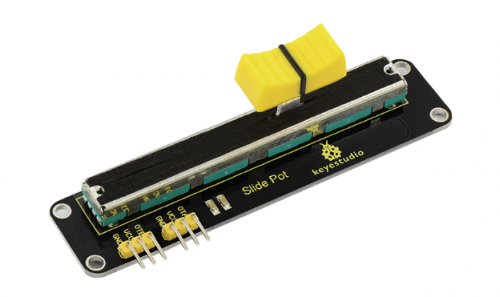
Specification
- Voltage:3.3V、5V
- Port:analog quantity
- Resistance value:5K
- Platform:Arduino、microcontrollers、ARM and other microcontrollers platform
- Dimensions:90mm*27mm*30mm
- Weight:14.7g
Connection Diagram
Sample Code
void setup() {
// initialize serial communication at 9600 bits per second:
Serial.begin(9600);
}
// the loop routine runs over and over again forever:
void loop() {
// read the input on analog pin 0:
int sensorValue = analogRead(A0);
// print out the value you read:
Serial.println(sensorValue);
delay(1); // delay in between reads for stability
}
Test Result
After connecting and burning the program, powered-on, open the serial monitor, and you can see the analog value of analog port A0, as the figure shown below.
When sliding the slide pole, the value ranges from 0 to 1023.
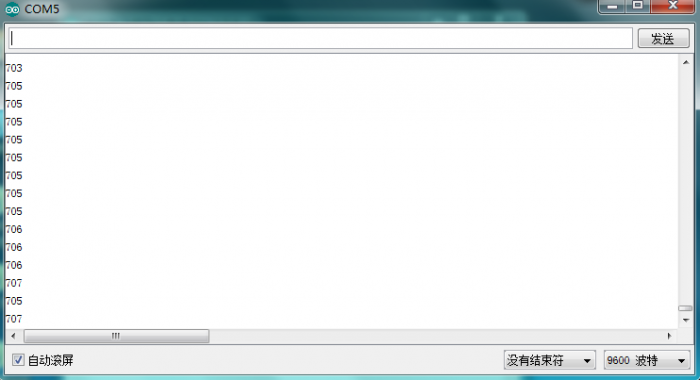
Application
Resource
- PDF File:
https://drive.google.com/open?id=1lmqpQdJ_vnLFVQeqHpsy1ph35KgCiFgg
- Source Code:
https://drive.google.com/open?id=1PHF18pSsv6NgTfr36okEvOs1P-UM0q3O
- VIDEO:
http://video.keyestudio.com/ks0279/