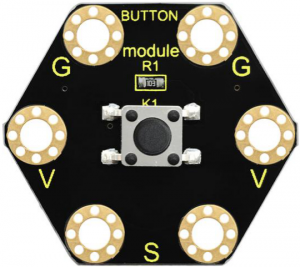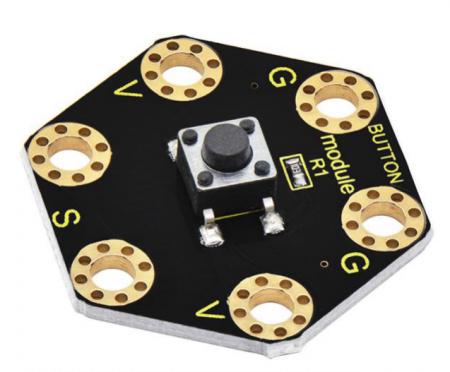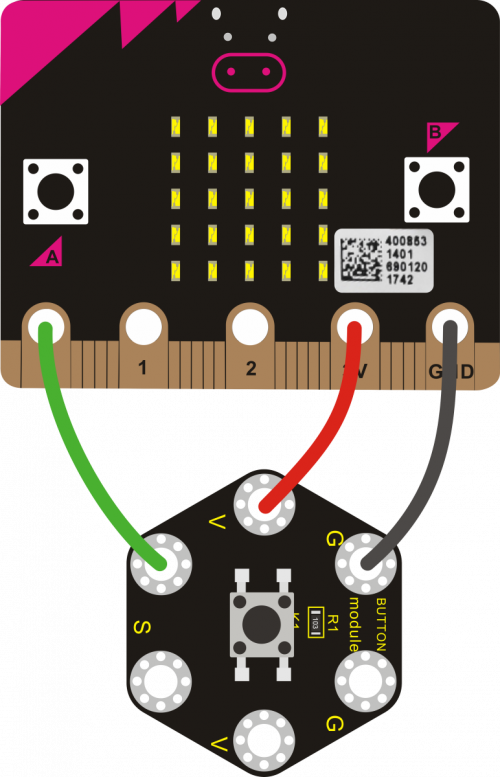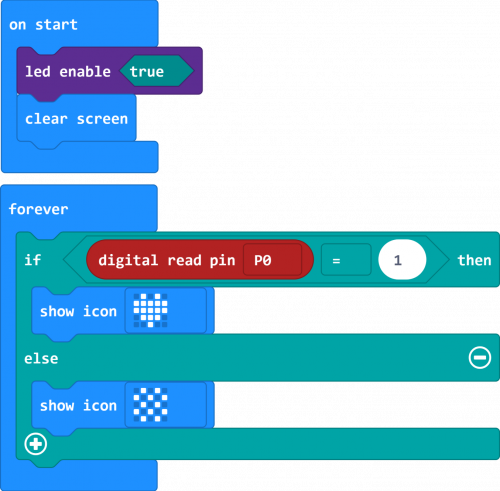KS0419 keyestudio micro:bit Tactile Button Module: Difference between revisions
Jump to navigation
Jump to search
Keyestudio (talk | contribs) |
Keyestudio (talk | contribs) |
||
| Line 44: | Line 44: | ||
* [http://microbit.org/guide/quick/ BBC micro:bit Quick Start Guide ] <br> | * [http://microbit.org/guide/quick/ BBC micro:bit Quick Start Guide ] <br> | ||
* [http://microbit.org/guide/hardware/pins/ BBC micro:bit Pins ] | * [http://microbit.org/guide/hardware/pins/ BBC micro:bit Pins ] | ||
Revision as of 17:51, 25 July 2019
Description
This keyestudio tactile button module is fully compatible with micro:bit control board. It mainly uses a button element, which is a digital signal output device.
When using, connect the module to micro:bit control board using Crocodile clip line.
There are total 6 rings on the module. Note that two G rings, two V rings and two S rings are connected. G for ground; V for 3V; S for signal pin(0 1 2).
When press the button, the signal end of micro:bit main board will input HIGH level signal.
Technical Parameters
- Working voltage: DC 3.0-3.3V
- Output Signal: Digital
- Dimensions: 31mm*27mm*6.5mm
- Weight: 1.8g
- Environmental attributes: ROHS
Connection Diagram
Source Code
Example Result
Connect well the module, then send the source code to the micro:bit main board. Powered on, press the button, the micro:bit main board will show icons.
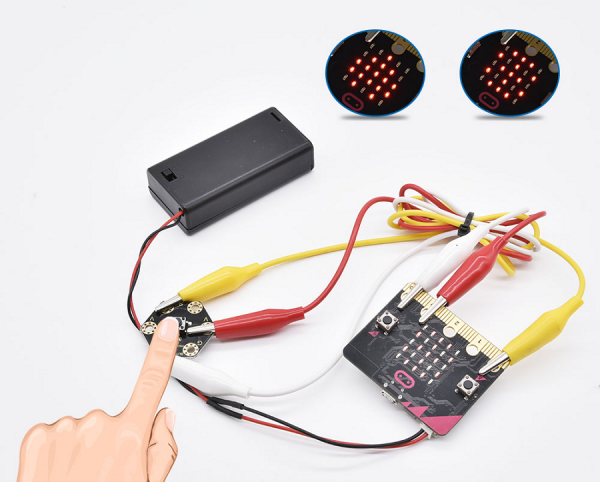
Resources
- Download relevant datasheet and code: https://drive.google.com/open?id=11gosB52jSICGn5WC3Fgu0CRJymxeXdxG
- BBC micro:bit website
- Micro:bit MakeCode Block Editor
- Meet micro:bit starter programming
- BBC micro:bit Features Guide
- BBC micro:bit Safety Warnings
- BBC micro:bit Quick Start Guide
- BBC micro:bit Pins