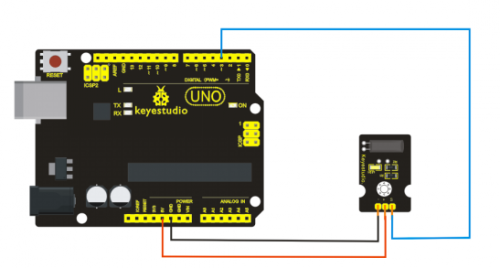Ks0025 keyestudio Digital Tilt Sensor: Difference between revisions
Jump to navigation
Jump to search
Keyestudio (talk | contribs) (Created page with "==Introduction== Tilt Sensor is a digital tilt switch. It can be used as a simple tilt sensor. Simply plug it to our IO/Sensor shield; you can make amazing interactive projec...") |
Keyestudio (talk | contribs) No edit summary |
||
| Line 38: | Line 38: | ||
}</pre> | }</pre> | ||
==Video== | |||
http://www.keyestudio.com/wp/2016/05/ks0025-keyestudio-digital-tilt-sensor/ | |||
[[Category: Sensor]] | [[Category: Sensor]] | ||
Revision as of 09:32, 30 September 2016
Introduction
Tilt Sensor is a digital tilt switch. It can be used as a simple tilt sensor. Simply plug it to our IO/Sensor shield; you can make amazing interactive projects. With dedicated sensor shield and Arduino, you can achieve interesting and interactive work.
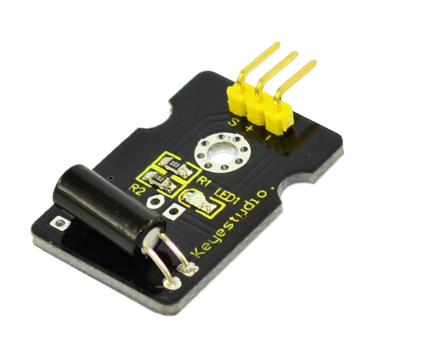
Specification
- Supply Voltage: 3.3V to 5V
- Interface: Digital
- Size: 30*20mm
- Weight: 3g
Connection Diagram
Sample Code
int ledPin = 13; // Connect LED to pin 13
int switcher = 3; // Connect Tilt sensor to Pin3
void setup()
{
pinMode(ledPin, OUTPUT); // Set digital pin 13 to output mode
pinMode(switcher, INPUT); // Set digital pin 3 to input mode
}
void loop()
{
if(digitalRead(switcher)==HIGH) //Read sensor value
{
digitalWrite(ledPin, HIGH); // Turn on LED when the sensor is tilted
}
else
{
digitalWrite(ledPin, LOW); // Turn off LED when the sensor is not triggered
}
Video
http://www.keyestudio.com/wp/2016/05/ks0025-keyestudio-digital-tilt-sensor/