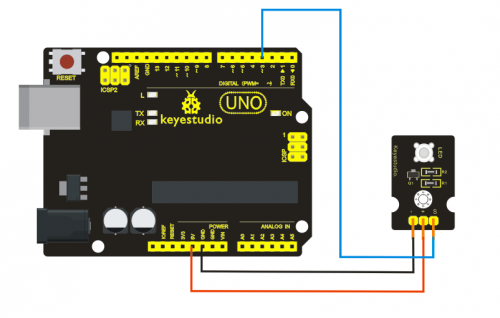Ks0083 keyestudio New sensor kit with Uno: Difference between revisions
Keyestudio (talk | contribs) |
Keyestudio (talk | contribs) |
||
| Line 50: | Line 50: | ||
<br>[[File:ks0083 1-1.png|500px|frameless|thumb]]<br> | <br>[[File:ks0083 1-1.png|500px|frameless|thumb]]<br> | ||
'''Introduction:'''<br> | '''Introduction:'''<br> | ||
This is a special LED module. When you connect it to ARDUINO development board, after program, it can emit beautiful light. Of course, you can also control it using PWM. It will be like fireflies at night. Isn’t cool? We can also combine it with other sensors to do various interesting interactive experiments. | This is a special LED module. When you connect it to ARDUINO development board, after program, it can emit beautiful light. Of course, you can also control it using PWM. It will be like fireflies at night. Isn’t cool? We can also combine it with other sensors to do various interesting interactive experiments. | ||
'''Specifications:'''<br> | '''Specifications:'''<br> | ||
| Line 59: | Line 61: | ||
Size: 30*20mm<br> | Size: 30*20mm<br> | ||
Weight: 3g<br> | Weight: 3g<br> | ||
'''Connection Diagram:'''<br> | '''Connection Diagram:'''<br> | ||
<br>[[File:ks0068 2-2.png|500px|frameless|thumb]]<br> | <br>[[File:ks0068 2-2.png|500px|frameless|thumb]]<br> | ||
'''Sample Code:'''<br> | '''Sample Code:'''<br> | ||
Revision as of 10:28, 7 October 2016
keyestudio New sensor kit with Uno

Sensor kit for Arduino
Based on open-source hardware
30 various sensors in one box
For you to make interesting projects
Summary
This is an Arduino sensor learning kit developed by Keyes. We bring together 30 basic sensors and modules, aiming for the convenience of its learning for starters. Inside this box, there are digital and analog sensors and also some special modules such as buzzer, ultrasonic, acceleration modules etc. For each module, there is clear connection diagram and sample code. So even if you are totally new at this, you can get started easily.
The sample codes for this sensor kit are based on ARDUINO because it's open source and easy. And if you are good at this, you can also apply this kit to other MCU development platform, such as 51, STM32, Raspberries Pi. The working principle is pretty much the same.
Now, let us embrace this fascinating world of ARDUINO and learn together!
Kit list
1. Piranha LED Module
2. Digital white LED module
3. Passive Buzzer module
4. Hall Magnetic Sensor
5. LM35 Temperature Sensor
6. 18B20 Temperature Sensor
7. Digital Tilt Sensor
8. Photocell sensor
9. Digital Push Button
10. Capacitive Touch Sensor
11. DHT11 Temperature and Humidity Sensor
12. Analog Sound Sensor
13. Flame Sensor
14. 3231 Clock Module
15. MQ-2 Analog Gas Sensor
16. MQ-3 Analog Alcohol Sensor
17. Water sensor
18. Soil humidity sensor
19. Infrared Obstacle Avoidance Sensor
20. PIR Motion Sensor
21. Joystick Module
22. photo interrupter module
23. 5V Relay Module
24. ADXL345 Three Axis Acceleration Module
25. Rotary Encoder module
26. Analog Rotation Sensor
27. HC-SR04 Ultrasonic Sensor
28. Pulse Rate Monitor
29. Reed Switch Module
30. TEMT6000 ambient light sensor
Project details
Project 1: Piranha LED Module
Introduction:
This is a special LED module. When you connect it to ARDUINO development board, after program, it can emit beautiful light. Of course, you can also control it using PWM. It will be like fireflies at night. Isn’t cool? We can also combine it with other sensors to do various interesting interactive experiments.
Specifications:
Module type: digital
Working voltage: 5v
Distance between pins: 2.54mm
Size: 30*20mm
Weight: 3g
Sample Code:
int led = 3;
void setup()
{
pinMode(led, OUTPUT); //Set Pin3 as output
}
void loop()
{ digitalWrite(led, HIGH); //Turn off led
delay(2000);
digitalWrite(led, LOW); //Turn on led
delay(2000);
}