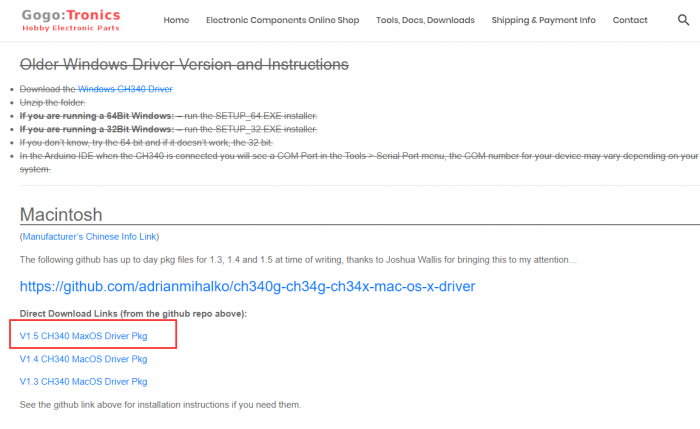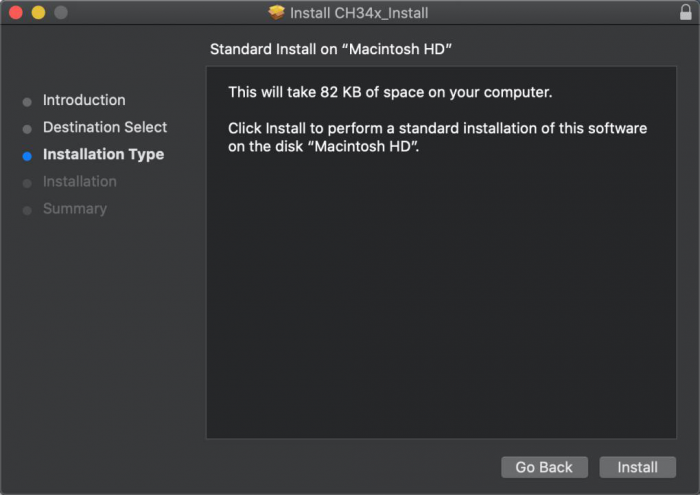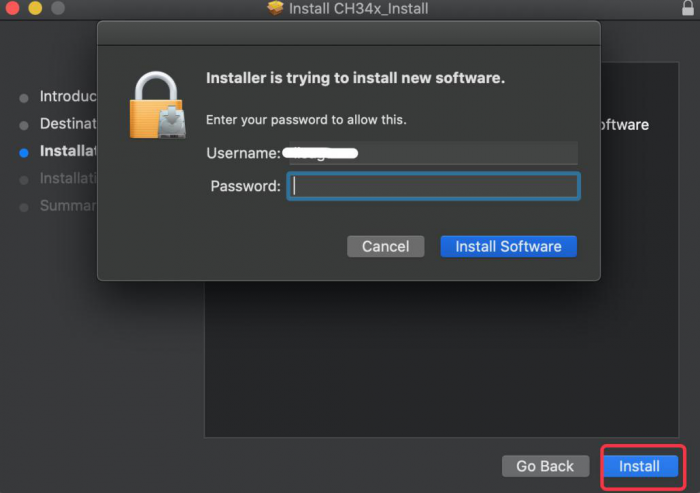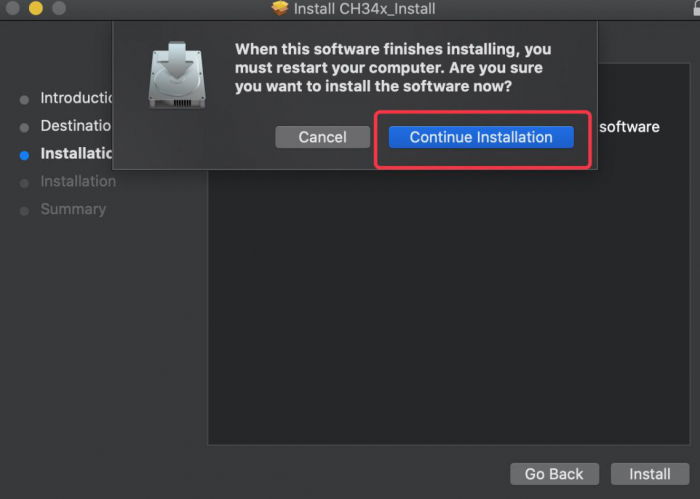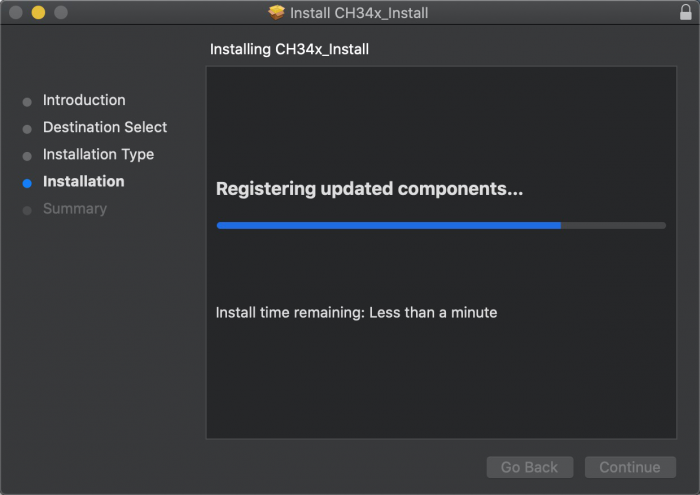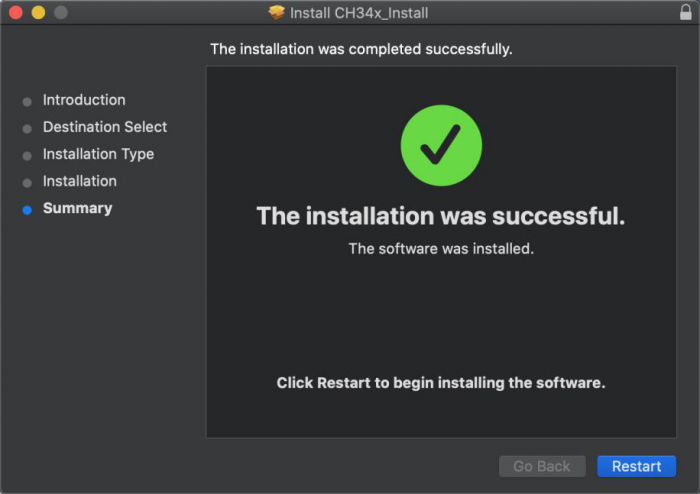Download CH340 Driver on MAC System: Difference between revisions
Jump to navigation
Jump to search
Keyestudio (talk | contribs) (Created page with " == Download CH340 driver: == https://sparks.gogo.co.nz/ch340.html Click V1.5 CH340 MaxOS Driver package <br>500px|frameless<br> After the download,...") |
Keyestudio (talk | contribs) |
||
| Line 7: | Line 7: | ||
Click V1.5 CH340 MaxOS Driver package | Click V1.5 CH340 MaxOS Driver package | ||
<br>[[File:====1.png| | <br>[[File:====1.png|700px|frameless]]<br> | ||
After the download, seen as below: | After the download, seen as below: | ||
<br>[[File:====2.png| | <br>[[File:====2.png|700px|frameless]]<br> | ||
Double-click installation package and tap Continue | Double-click installation package and tap Continue | ||
<br>[[File:====3.png| | <br>[[File:====3.png|700px|frameless]]<br> | ||
Click Install | Click Install | ||
<br>[[File:====4.png| | <br>[[File:====4.png|700px|frameless]]<br> | ||
Input your user password and click Install Software | Input your user password and click Install Software | ||
<br>[[File:====5.png| | <br>[[File:====5.png|700px|frameless]]<br> | ||
Tap Continue Installation | Tap Continue Installation | ||
<br>[[File:====6.png| | <br>[[File:====6.png|700px|frameless]]<br> | ||
Wait to install | Wait to install | ||
<br>[[File:====7.png| | <br>[[File:====7.png|700px|frameless]]<br> | ||
Click Restart after the installation is finished | Click Restart after the installation is finished | ||
<br>[[File:====8.png| | <br>[[File:====8.png|700px|frameless]]<br> | ||
Revision as of 14:53, 18 November 2020
Download CH340 driver:
https://sparks.gogo.co.nz/ch340.html
Click V1.5 CH340 MaxOS Driver package
After the download, seen as below:

Double-click installation package and tap Continue
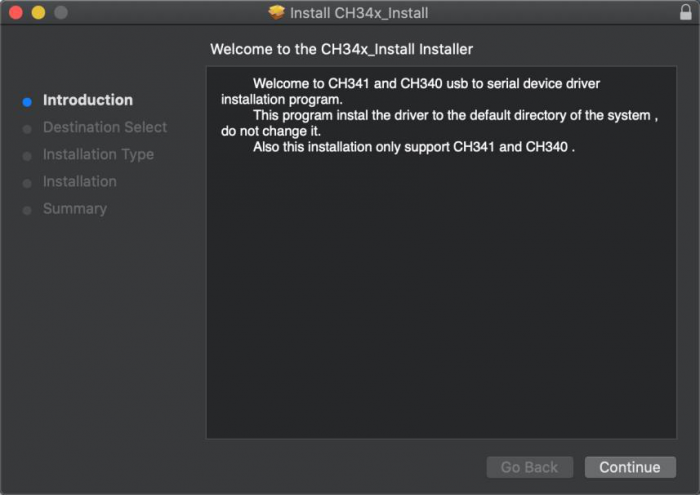
Click Install
Input your user password and click Install Software
Tap Continue Installation
Wait to install
Click Restart after the installation is finished