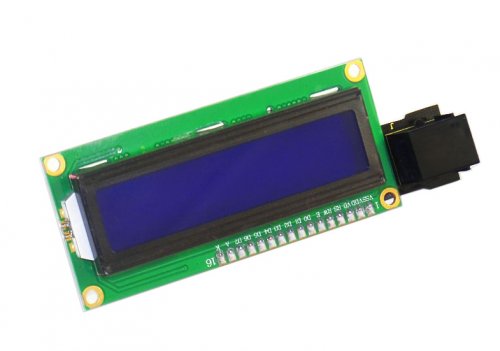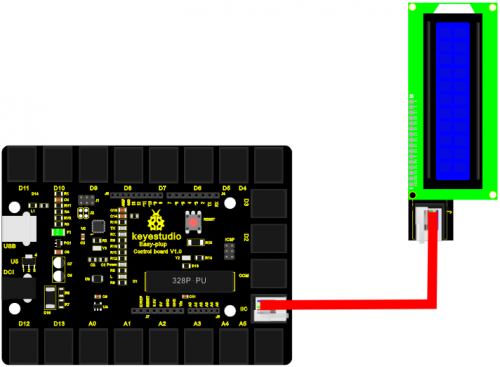Ks0137 keyestudio EASY plug 1602 I2C Module: Difference between revisions
Jump to navigation
Jump to search
PDF
Keyestudio (talk | contribs) No edit summary |
Keyestudio (talk | contribs) |
||
| Line 47: | Line 47: | ||
==Resources == | ==Resources == | ||
''' | '''PDF''' | ||
https://drive.google.com/open?id=1enfntBGnTz0E5fV7bDyo1V0rx-UG9aHS | |||
'''Libraries''' | |||
https://drive.google.com/open?id=1GDXef8N40WOFa0TEa0d8Xvia1cVM2Fuo | |||
==Buy from == | ==Buy from == | ||
Revision as of 15:37, 15 November 2017
EASY plug 1602 I2C Module
Introduction
EASY plug 1602 I2C module is a 16 character by 2 line LCD display with blue background and white backlight. This LCD is ready-to-use because it is compatible with the Arduino Liquid Crystal Library. The original 1602 LCD needs 7 IO ports to be up and running, this easy plug design makes the wire connection easier than ever.
Note: this module needs to be used together with EASY plug control board.
Specification
- Interface: Easy plug
- I2C Address: 0x27
- Back lit (Blue with white char color)
- Supply voltage: 5V
- Adjustable contrast
- Size: 98*36mm
- Weight: 30g
Connection Diagram
Sample Code
//YWROBOT
//Compatible with the Arduino IDE 1.0
//Library version:1.1
#include <Wire.h> // Place file “Wire.h” under the directory “library” of Arduino
#include <LiquidCrystal_I2C.h> // Place file “LiquidCrystal_I2C.h” under the directory “library” of Arduino
LiquidCrystal_I2C lcd(0x27,16,2); // set the LCD address to 0x27 for a 16 chars and 2 line display
void setup()
{
lcd.init(); // initialize the lcd
lcd.init();
// Print a message to the LCD.
lcd.backlight();
lcd.setCursor(2,0);
lcd.print("Hello, world!");
lcd.setCursor(2,1);
lcd.print("Hello, keyes!");
}
void loop()
{
}
Resources
https://drive.google.com/open?id=1enfntBGnTz0E5fV7bDyo1V0rx-UG9aHS
Libraries
https://drive.google.com/open?id=1GDXef8N40WOFa0TEa0d8Xvia1cVM2Fuo
Buy from
http://www.keyestudio.com/keyestudio-easy-plug-iic-i2c-1602-lcd-module-for-arduino.html