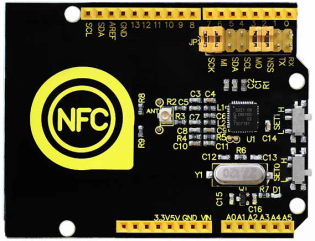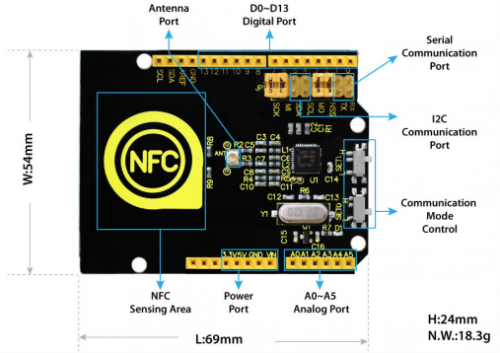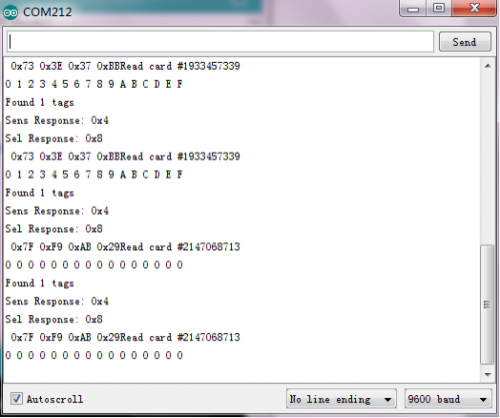Ks0259 keyestudio PN532 NFC/RFID Controller Shield: Difference between revisions
Keyestudio (talk | contribs) |
Keyestudio (talk | contribs) No edit summary |
||
| Line 19: | Line 19: | ||
*Can be used for 13.56M non-contact communication. | *Can be used for 13.56M non-contact communication. | ||
*Compatible with ISO14443 TYPE A and B standards. | *Compatible with ISO14443 TYPE A and B standards. | ||
== Related Explanation of Interface == | |||
<br>[[File:KS0259-.png|500px|frameless|thumb]]<br> | |||
== Wiring Method == | |||
Stack the shield onto UNO R3 board. | |||
<br>[[File:KS0259-2.png|500px|frameless|thumb]]<br> | |||
== Control Method of Interface Mode == | |||
{| class="wikitable" border="1" | |||
|- | |||
! | |||
!SET0 | |||
!SET1 | |||
|- | |||
|UART | |||
|L | |||
|L | |||
|- | |||
|SPI | |||
|L | |||
|H | |||
|- | |||
|IIC | |||
|H | |||
|L | |||
|- | |||
|} | |||
== Sample Code == | |||
<pre> | |||
//This example reads a MIFARE memory block. It is tested with a new MIFARE 1K cards. Uses default keys. | |||
//Contributed by Seeed Technology Inc (www.seeedstudio.com) | |||
#include <PN532.h> | |||
#include <SPI.h> | |||
/*Chip select pin can be connected to D10 or D9 which is hareware optional*/ | |||
/*if you the version of NFC Shield from SeeedStudio is v2.0.*/ | |||
#define PN532_CS 10 | |||
PN532 nfc(PN532_CS); | |||
#define NFC_DEMO_DEBUG 1 | |||
void setup(void) { | |||
#ifdef NFC_DEMO_DEBUG | |||
Serial.begin(9600); | |||
Serial.println("Hello!"); | |||
#endif | |||
nfc.begin(); | |||
uint32_t versiondata = nfc.getFirmwareVersion(); | |||
if (! versiondata) { | |||
#ifdef NFC_DEMO_DEBUG | |||
Serial.print("Didn't find PN53x board"); | |||
#endif | |||
while (1); // halt | |||
} | |||
#ifdef NFC_DEMO_DEBUG | |||
// Got ok data, print it out! | |||
Serial.print("Found chip PN5"); | |||
Serial.println((versiondata>>24) & 0xFF, HEX); | |||
Serial.print("Firmware ver. "); | |||
Serial.print((versiondata>>16) & 0xFF, DEC); | |||
Serial.print('.'); | |||
Serial.println((versiondata>>8) & 0xFF, DEC); | |||
Serial.print("Supports "); | |||
Serial.println(versiondata & 0xFF, HEX); | |||
#endif | |||
// configure board to read RFID tags and cards | |||
nfc.SAMConfig(); | |||
} | |||
void loop(void) { | |||
uint32_t id; | |||
// look for MiFare type cards | |||
id = nfc.readPassiveTargetID(PN532_MIFARE_ISO14443A); | |||
if (id != 0) | |||
{ | |||
#ifdef NFC_DEMO_DEBUG | |||
Serial.print("Read card #"); | |||
Serial.println(id); | |||
#endif | |||
uint8_t keys[]= { 0xFF,0xFF,0xFF,0xFF,0xFF,0xFF }; | |||
if(nfc.authenticateBlock(1, id ,0x08,KEY_A,keys)) //authenticate block 0x08 | |||
{ | |||
//if authentication successful | |||
uint8_t block[16]; | |||
//read memory block 0x08 | |||
if(nfc.readMemoryBlock(1,0x08,block)) | |||
{ | |||
#ifdef NFC_DEMO_DEBUG | |||
//if read operation is successful | |||
for(uint8_t i=0;i<16;i++) | |||
{ | |||
//print memory block | |||
Serial.print(block[i],HEX); | |||
Serial.print(" "); | |||
} | |||
Serial.println(); | |||
#endif | |||
} | |||
} | |||
} | |||
delay(500); | |||
} | |||
</pre> | |||
== Test Result == | |||
In the experiment, we use SPI communication, and SCK, MI, MO and NSS on the shield is connected with jumper cap. Dial SET0 to L, SET1 to H. After wiring and uploading the code to the board, open the serial monitor, respectively using S50 Fudan card and key chain to test it, you will get the information as the figure shown blow: | |||
<br>[[File:KS0259-3.png|500px|frameless|thumb]]<br> | |||
==Resources == | ==Resources == | ||
''' | '''Get the Libraries of PN532_SPI'''<br> | ||
http://www.keyestudio.com/files/index/download/id/1505355411/ | |||
'''Get the Libraries of SPI'''<br> | |||
http://www.keyestudio.com/files/index/download/id/1505355412/ | |||
==Get One Now == | ==Get One Now == | ||
Revision as of 13:56, 14 September 2017
keyestudio 16-channel Servo Motor Drive Shield
Introduction
This is a GPRS / GSM Arduino expansion boarddeveloped by Keyes. It is a shield module with frequency of EGSM 900MHz / DCS 1800MHz and GSM850 MHz / PCS 1900MHz, integrated with GPRS, DTMF and other functions. It supports DTMF, when the DTMF function is enabled, you can get the character feedback from the conversion of button pressed down during the call, which can be used for remote control.
It is controlled by the AT command, you can directlystart its function through the computer serial port and Arduino motherboard. The SIM800C GPRS Shield board has abuilt-in SIM800H chip with good stability.
Specification
- Chip:NXP PN532
- Working Voltage:3.3V
- Power Voltage:3.3~5.5V
- Max Power Current:150mA
- Working Current (standby mode): 100 mA
- Working Current (write mode): 120 mA
- Working Current (read mode): 120 mA
- Pointer: PWR
- Longest effective communication distance is 5 cm
- Support SPI, IIC, UART interface switching.
- Can be used for 13.56M non-contact communication.
- Compatible with ISO14443 TYPE A and B standards.
Related Explanation of Interface
Wiring Method
Stack the shield onto UNO R3 board.

Control Method of Interface Mode
| SET0 | SET1 | |
|---|---|---|
| UART | L | L |
| SPI | L | H |
| IIC | H | L |
Sample Code
//This example reads a MIFARE memory block. It is tested with a new MIFARE 1K cards. Uses default keys.
//Contributed by Seeed Technology Inc (www.seeedstudio.com)
#include <PN532.h>
#include <SPI.h>
/*Chip select pin can be connected to D10 or D9 which is hareware optional*/
/*if you the version of NFC Shield from SeeedStudio is v2.0.*/
#define PN532_CS 10
PN532 nfc(PN532_CS);
#define NFC_DEMO_DEBUG 1
void setup(void) {
#ifdef NFC_DEMO_DEBUG
Serial.begin(9600);
Serial.println("Hello!");
#endif
nfc.begin();
uint32_t versiondata = nfc.getFirmwareVersion();
if (! versiondata) {
#ifdef NFC_DEMO_DEBUG
Serial.print("Didn't find PN53x board");
#endif
while (1); // halt
}
#ifdef NFC_DEMO_DEBUG
// Got ok data, print it out!
Serial.print("Found chip PN5");
Serial.println((versiondata>>24) & 0xFF, HEX);
Serial.print("Firmware ver. ");
Serial.print((versiondata>>16) & 0xFF, DEC);
Serial.print('.');
Serial.println((versiondata>>8) & 0xFF, DEC);
Serial.print("Supports ");
Serial.println(versiondata & 0xFF, HEX);
#endif
// configure board to read RFID tags and cards
nfc.SAMConfig();
}
void loop(void) {
uint32_t id;
// look for MiFare type cards
id = nfc.readPassiveTargetID(PN532_MIFARE_ISO14443A);
if (id != 0)
{
#ifdef NFC_DEMO_DEBUG
Serial.print("Read card #");
Serial.println(id);
#endif
uint8_t keys[]= { 0xFF,0xFF,0xFF,0xFF,0xFF,0xFF };
if(nfc.authenticateBlock(1, id ,0x08,KEY_A,keys)) //authenticate block 0x08
{
//if authentication successful
uint8_t block[16];
//read memory block 0x08
if(nfc.readMemoryBlock(1,0x08,block))
{
#ifdef NFC_DEMO_DEBUG
//if read operation is successful
for(uint8_t i=0;i<16;i++)
{
//print memory block
Serial.print(block[i],HEX);
Serial.print(" ");
}
Serial.println();
#endif
}
}
}
delay(500);
}
Test Result
In the experiment, we use SPI communication, and SCK, MI, MO and NSS on the shield is connected with jumper cap. Dial SET0 to L, SET1 to H. After wiring and uploading the code to the board, open the serial monitor, respectively using S50 Fudan card and key chain to test it, you will get the information as the figure shown blow:
Resources
Get the Libraries of PN532_SPI
http://www.keyestudio.com/files/index/download/id/1505355411/
Get the Libraries of SPI
http://www.keyestudio.com/files/index/download/id/1505355412/