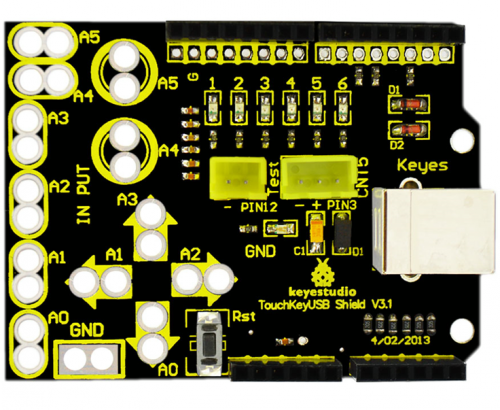Ks0147 keyestudio Touch Key USB shield: Difference between revisions
Jump to navigation
Jump to search
PDF
Keyestudio (talk | contribs) |
Keyestudio (talk | contribs) |
||
| Line 14: | Line 14: | ||
==Resources == | ==Resources == | ||
''' | '''PDF''' | ||
https://drive.google.com/open?id=1cEb74aJqLAVL-AOiIjHQQWLm2M5qyOmt | |||
==Get One Now == | ==Get One Now == | ||
Revision as of 13:39, 14 November 2017
keyestudio Touch Key USB Shield
Introduction
We can use a keyestudio Touch Key USB shield and a keyestudio Uno R3 to simulate a keyboard. The input method of touch key USB shield is touch, using dual contacts touch switch, to lead the touch terminal and the ground terminal connected to the two electrodes touch. When human touch the two pole, because of the body resistance, a touch electrode between the two current flows, by detecting this current size of the touch event can be detected.
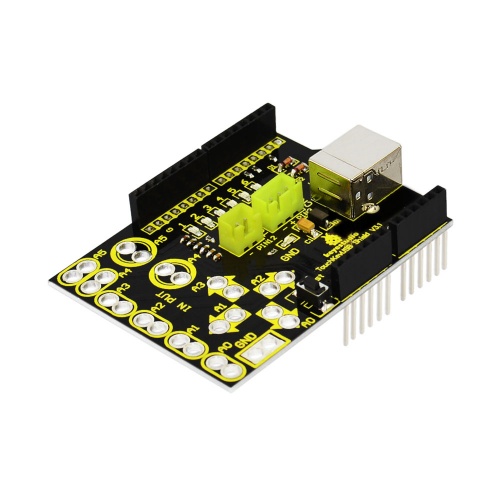
Specification
- Automatic identification in XP and win7 system, no need for driver;
- Can connect 6 shielded cables;
- Shielded layer connect to VCC (+5V)
- Can adjust the value in TouchSensitivity to adjust the sensitivity.
Resources
https://drive.google.com/open?id=1cEb74aJqLAVL-AOiIjHQQWLm2M5qyOmt
Get One Now
Official Website
http://www.keyestudio.com/keyestudio-touch-key-usb-shield-for-arduino.html
Amazon Store