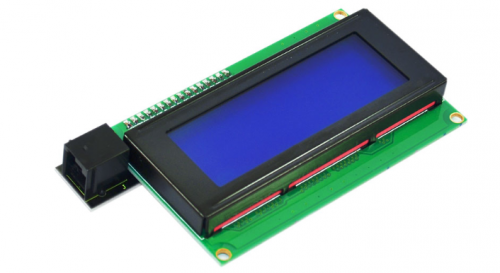Ks0138 keyestudio EASY plug I2C 2004 LCD: Difference between revisions
Keyestudio (talk | contribs) |
Keyestudio (talk | contribs) |
||
| Line 68: | Line 68: | ||
== Buy From == | == Buy From == | ||
'''Official Website''' | |||
http://www.keyestudio.com/keyestudio-easy-plug-i2c-2004-lcd-module-for-arduino.html | http://www.keyestudio.com/keyestudio-easy-plug-i2c-2004-lcd-module-for-arduino.html | ||
[[Category:Module]] | [[Category:Module]] | ||
Revision as of 15:40, 15 November 2017
EASY plug I2C 2004 LCD
Introduction
Keyestudio Easy-plug 2004 I2C Module is a 20 character by 2 line LCD display with Blue background and White backlight. The original 2004 LCD needs 7 IO ports to be up and running, ours is built with Arduino IIC/I2C interface, saving you 5 IO ports. In Easy-plug control board, one IIC interface will suffice. This LCD is ready-to-use because it is compatible with the Arduino Liquid Crystal Library.
Note: this module needs to be used together with EASY plug control board.
Specification
- Interface: Easy-plug
- Communication protocol: I2C
- I2C address: 0x27
- Operating voltage: +5V
- Contrast control: through potentiometer
- Size: 113.8mm*60mm
- Weight: 30g
Connection Diagram
This module carries I2C interface, so we need to comply with I2C protocol in usage and corresponding head files must be included and added into the library.
Below is the connection diagram between this module and Easy-plug controller:
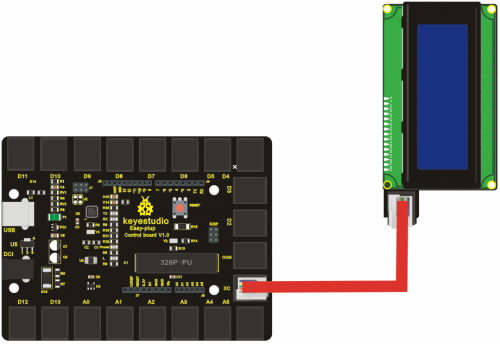
Sample Code
Download the libraries of Wire and LiquidCrystal_I2C: [1]
//KEYES
//Compatible with the Arduino IDE 1.0
//Library version:1.1
#include <Wire.h>
#include <LiquidCrystal_I2C.h>
LiquidCrystal_I2C lcd(0x27,20,4); // set the LCD address to 0x27 for a 16 chars and 2 line display
void setup()
{
lcd.init(); // initialize the lcd
lcd.init();
// Print a message to the LCD.
lcd.backlight();
lcd.setCursor(3,0);
lcd.print("Hello, world!");
lcd.setCursor(2,1);
lcd.print("Hello,keyestudio!");
lcd.setCursor(0,2);
lcd.print("Arduino LCM IIC 2004");
lcd.setCursor(2,3);
lcd.print("Power By Ec-yuan!");
}
void loop()
{
}
Note: To ensure that this module will work properly, these two head files, namely Wire and LiquidCrystal_I2C, must be added into our library before code testing.
Resources
PDF:
https://drive.google.com/open?id=18o4KCjIRKHqUnFCnL6W5_-0iPVyLU7dL
Download the Libraries of Wire and LiquidCrystal_I2C:
https://drive.google.com/open?id=1cwccbgOaC-CjFTZ17-sIDUxxHKt9VOt-
Buy From
Official Website
http://www.keyestudio.com/keyestudio-easy-plug-i2c-2004-lcd-module-for-arduino.html